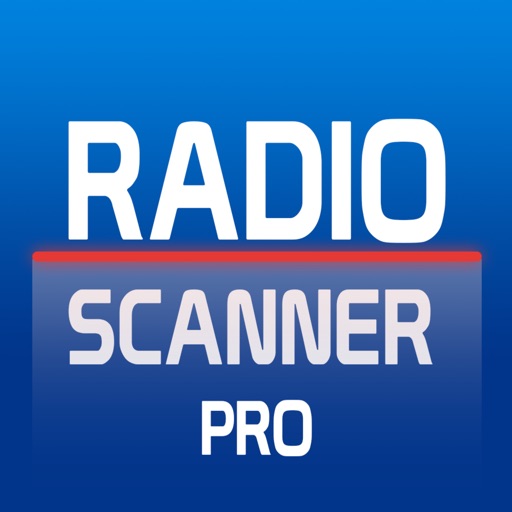How to use: - STEP 1: From the Home Screen, touch and hold a widget or an empty area until the apps jiggle. Keep swiping right till you reach a blank page. - STEP 2: Take a screenshot and save to your Photos. - STEP 3: Enter the app and select this screenshot. - STEP 4: Back to Home Screen and enter Jiggle Mode. Select the app widget, choose from three widget sizes, then tap Add Widget. - STEP 5: If widget position is incorrect with home screen page. Touch and hold a widget to open the quick actions menu. Tap Edit Widget and select exactly widget position. - STEP 6: DONE. Enjoy your blank home screen with your beautiful wallpaper. Tip: Go to Transparent Widgets App, add more theme and to widgets. your screen will more beautiful. Thank you for your download !! If you find the app useful, please leave us a review. Your feedback are important. Email us directly for any questions and suggestion.
Transparent Widget - TWid
View in App StoreGrow your in-app revenue
while we take care of your subscription management.
Mobile
SDK by Qonversion.
Price Intelligence based on:
In-App Purchase Price (Subscription or Non-Recurring)
vs. average for the Utilities category, $, by region
Build, analyze, and grow in-app subscriptions
with the most powerful mobile SDK for subscriptions
User Reviews for Transparent Widget - TWid
Works well on iPhone 12 mini
Works well on my iPhone 12 mini (running 14.1) The widget label can’t be helped — that’s an Apple issue — although I agree with some other commenters that the images they advertise should ALL clearly show the label name because that’s what you actually get. But for paying a whole free-ninety-nine for this baby, it does what I need it to do. Thanks, devs.
Good but one suggestion
This app does exactly what it claims - almost. At the bottom of every transparent widget is the text, “TWid”. That text being the kind of defeats the purpose of having a transparent widget. I paid to upgrade hoping to get access to either removing the text or renaming it so something like “ “, but no dice. Other than that it does what it says - but because of the text at the bottom of the widgets I probably won’t use it until that’s fixed.
Doesn’t fully work.
The app does not change the theme of the tint color and title color to the medium calendar. It stays on the settings that it starts with. Also, it’s not truly transparent with their logo underneath the widget. Another transparent app I have is COMPLETELY invisible … meaning no moniker on the bottom. But, I really wanted a transparent, full month calendar for my aesthetic. Unfortunately, (Ha! Jokes on me) it doesn’t work that well. And I paid the premium price to have the medium, month calendar … that doesn’t work.
Decent app but doesn’t ever align properly.
I like this app but I have to force myself to use backgrounds that are a solid color in the areas I’d like to use a widget. With perspective zoom off as well as on, the widgets do NOT line up properly. I’m not sure if there is a setting I am missing or what but I followed the very basic instructions and from what I can tell, it should be working. It seems like the widget background is just slightly smaller than the actual background so it appears misaligned. Absolutely a 5 star app if I could get the core functionality to work. The customization features are really nice.
love this app but a few things!
okay i seriously love this app so much like it changed my entire home screen for the better! BUT, one major thing i would really love is for some of the widgets, (specifically the calendar), to be larger. i would also love more font choices, a customizable color wheel, and more widget options haha. this kind of update would really make paying for premium way more worth it! <3
Great idea, but B+ execution
Some bugs (I assume because I know nothing of how these work) prevent some screenshots at times from loading up as the image. Also, the images themselves are ALWAYS off center from your wallpaper. It fails to take into consideration some shift that happens to the widgets. Overall though, a fine product that I do recommend. Device: iPhone 12 Pro
Not Worth It.
I bought this app to be able to customize my Home Screen as I like things a certain way and figure this app could do it. However; the widgets don’t even line up or match with the wallpaper. Nine out of ten times I can tell something is off. Thought that was my only issue but it got worse; the widgets won’t even load. Also, the options are so limited it’s ridiculous. I bought the premium version thinking I would gain access to better widgets or widgets with more information, but it’s all the same.
When it works it’s good!
I had this app on my iPhone 7 and it worked absolutely perfectly, but I recently upgraded to an iPhone 13 Pro and it does not work at all. For whatever reason, the widgets don’t line up with my wallpaper on this phone. It really stinks because I love how this app made my old phone look, and now I have to find a new one. Hopefully this issue gets fixed, but it doesn’t look like it will since this model phone came out almost a year ago…I’m sure I’m not the only user with this problem 🙁
Almost perfect
The app functions exactly as described. However the small icon description (TWid) shows up directly below the widget. It’s something I can live with but would be nice to not have the icon there as the whole point of the app is to clean up how you view the screen. As a recommendation for new features, it would be nice to have the individual app icon locations as well. ;-)
Pretty good but still wish it did more
Just tried this out. Large widget is positioned slightly off. Is there a way to have this open, say Google Calendar if I’m displaying a calendar instead of going back to the app? Also is there a way to change the widgets name so it doesn’t say twill under it? Also, why is there no dark blue for the color options? You have two blues that a basically the same shade.
Description
Transparent Widget App is an excellent and amazing app that will help you to apply invisible widget to your screen, to keep an empty page on your home screen and enjoy your background. With Transparent Widgets you can view your beautiful wallpaper and add multiple pages to your home screen. Absolutely Transparent Widget will give you entire new user experience. * To add an empty page in home screen * To enjoy your home screen wallpaper. * To prevent new apps adding to the places where you want to leave blank. * Add calendar to transparent widget * And more!
More By This Developer
You May Also Like
POWER SUBSCRIPTION REVENUE GROWTH