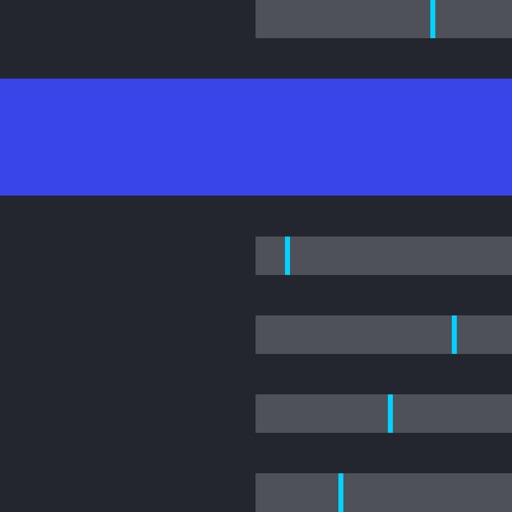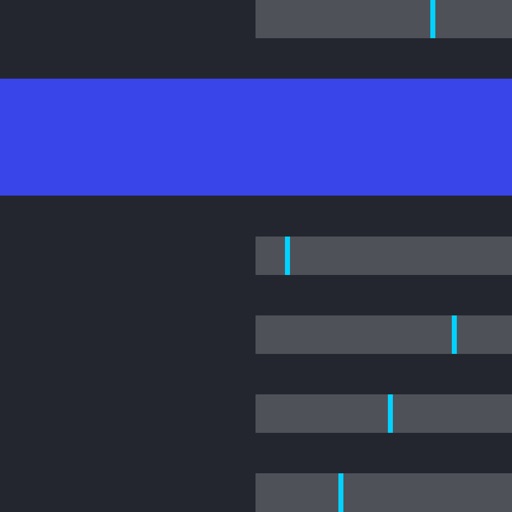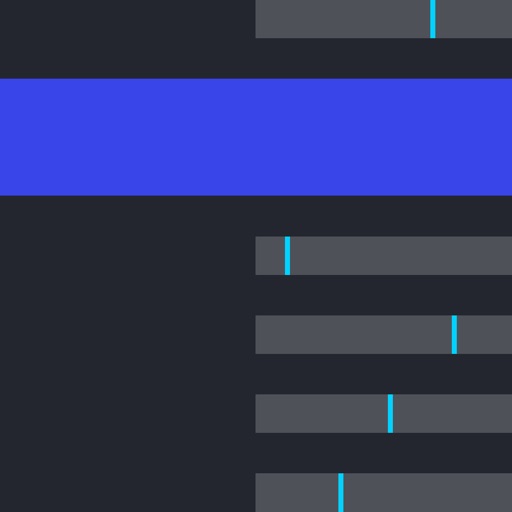Adjust speed and pitch effortlessly with simple swipe gestures. Tap the waveform to pause the track, then drag to listen at your chosen pace, even one note at a time! Mark song structures or add personal notes using customizable flags on the waveform. Practice specific sections repeatedly by defining looped areas. Key Features: Speed adjustable from 0.25x to 2x without affecting pitch. Easy pitch modification by ±12 semitones. Fine-tune pitch adjustment slider with 0.01 semitone increments. Interactive waveform interface for real-time scrubbing and listening note by note. Consolidate and practice loops in a single location with Loop View. Smart Loops can automatically increase speed or shift pitch with each loop. Load videos for enhanced visual understanding. Intuitive EQ toolbar for refined frequency adjustment and additional isolation possibilities. Mark and annotate waveforms for efficient review. BPM is automatically detected on most tracks. AI Vocal Removal & Stems Separation: Remove or isolate vocals, bass, drums, or instrumentals on ANY track (without DRM). Use this feature to focus on the instruments you're interested in, or create a play-along track. Export any combinations of stems and remix them as you like! Loop View with “Smart Loops”: View all your loops in the loop view. Simply tap the loop icon to start or stop a loop. You can set parameters for a metronome count-in before each loop or auto-increase speed or shift pitch with each repetition. EQ ToolBar, Channel Mixer, and Fine Tuning Slider: Further isolate or enhance the part you're listening to with the EQ toolbar or the Stereo Channel mixer. You can also finely adjust the overall pitch of the track in increments of 1 cent. Apple Music Support: Transcribe+ integrates with Apple Music, letting you adjust the tempo and add flags and loops to any song in your Apple Music library. Please note, due to DRM music streaming limitations, some features are unavailable on Apple Music tracks. iCloud Sync: All of your flags, loops, and settings for each track you load are automatically saved to iCloud. These settings also sync automatically across all your devices. Additional Features: ● Split tracks into 2 or 4 stems (vocals, bass, drums, instrumentals). ● Easily export loops or entire tracks. ● Split-screen multitasking for efficient iPad use. ● 11 attractive themes with elegant icons. ● Keyboard shortcuts compatible with foot pedals for easier control during practice. ● Integration with popular cloud storage services. Transcribe+ is a powerful, versatile transcription app that simplifies the transcription of audio and video recordings. With its advanced isolation tools, intuitive interface, and robust customization options, it's an essential tool for anyone seeking to transcribe and learn music by ear. Terms of Use: https://dynamicappdesign.com/tos.html
Transcribe+ Slow Down Music
View in App StoreGrow your in-app revenue
while we take care of your subscription management.
Mobile
SDK by Qonversion.
Price Intelligence based on:
In-App Purchase Price (Subscription or Non-Recurring)
vs. average for the Music category, $, by region
Build, analyze, and grow in-app subscriptions
with the most powerful mobile SDK for subscriptions
User Reviews for Transcribe+ Slow Down Music
Good, but needs improvement
This app is really amazing and very useful for separating audio. In my opinion; I would still need to use more advanced equalizers in order to create a higher quality audio separation but it the app still functions the way it is supposed to be. One minor issue however is that the scrolling bar is not as smooth as I expected it to be since it would automatically get stuck to speed 1.00x and it takes away from a perfect transitioning experience from slow to fast or fast to slow, and I wish this gets fixed as soon as possible. I would also wish that this app will develop a new feature to reverse the audio, as well as giving the user the ability to scroll pitch and speed at the same time. Thank you.
So far so good but...
I have been using this app on my iPhone to isolate the rhythm, drums and or bass guitar so that I can see where sheet music and tabs are off by a note or two which is great. If you are looking to use this on your iPhone or iPad it is a fantastic app and boggles my mind as to how the program was designed to operate on a phone. I would recommend for those purposes.But I thought for certain I had downloaded the same app on my windows 10 pc? Is that even possible? or has some other company used the same name in the Microsoft store and now I'm stuck with that other app?I would just like to know if this program which works for what I need on my iOS iPhone, is available on a windows OS because it is a lot easier on the eyes and ears to be able to do the same on a much more powerful machine with bigger screen and a superior sound system. If not, are you considering development for the windows OS? And if yes to either would I need to purchase twice? Thanks in advance for reading my jumbled review/ inquiry and I look forward to hearing from you.
Great tool!
I love this app. Saves me from having to fire up the desktop and DAW to pick out melodies and instrumental pieces from songs I want to learn. So much easier to use. The pitch and speed change controls are superb. A couple of suggestions, though. Could you make it so that the looper function can be set shorter than the current shortest time. I think it can be closed in to about 2 or 3 secs. It’d be great if the start and end points could be brought together as close as possible. Like in milliseconds. I often try to pull notes out of recordings one by one. I close in on a single note and let it loop, then find it on my guitar or tuner. And if you had a built in tuner in the app in addition, that’d be even better. Then you could loop a note and see on the tuner what the note is.
Worth the price for how easy it is to use!
I’ve tried Anytune, and although apps like those are great for transcriptions, they are very limited in terms of what types of audio you can import. This app has little to no limitations besides the iCloud limitation, which is completely understandable since it’s the law. However, you can literally import any audio that is directly on your device whether if it’s in your camera roll on in a file. It’s so awesome!I’d say for how much your getting, it is much better than spending a monthly payment on other apps. Prior to this app, I used Anytune, but once I switched to this app, there is literally nothing better that you can get on your iPhone.
Cant keep or delete worked on files
Sure wish we could save or delete files within the app. Bummer! This app could easily become my favorite music app, and I love The ability to import videos from screen recording it’s very helpful, however the app has crashed frequently , I’ve deleted and installed the app several times, but even more annoying is the Inability to save songs, delete songs or even rename within the app to me that would be the biggest improvement.. and yet I still give this app a four-star I like it that much compared to the other music slow down apps. Keep up the good work.
Transcribe+ is…
the best app of its kind. I don’t typically write reviews, but I felt compelled to with this one. All the other apps I’ve tried suffer from audio distortion when you slow it down past a certain threshold of slower speed. This still happens, but one can slow it down quite a bit more than others while still maintaining clarity. This is of prime importance to me since I’m a musician who has to learn songs and guitar lines by slowing them down. Thank you so much for this app, as it has been a tremendous and frustration-free help to me! Oh, it helps me learn the subtleties of other languages I’m trying to learn like French! Three thumbs up if I had that many!Jorge Perez
Talk about responsive!
I really like this app. So many others are over complicated with tuners and practice logs and other stuff. This one does exactly what I want. I can replay my saved songs, slow it down, change the key. I have learned mandolin solos from two of my favorite songs in about a week, just by slowing down and figuring it out. Loop works perfectly. I reported a small problem to the developer on Wednesday this week. Joe responded by email to say it was fixed and will be available on iTunes in the next update. Today I updated the app and it works perfectly. Joe has pride in his work and deserves our business. Five Stars.Keith, Sacramento CA.
A great start to a really cool app
It really is a cool app with many applications for practicing musicians. I use it mostly for creating ad-hoc backing tracks to practice over or simply to slow them down while I learn a piece.What would really push it over the top for me would be if they would add some MIDI over Bluetooth LE support similar to how Quantiloop or Amplitube do it. At least basic support where you can start/stop a track using a floor switch like the iRig Blueboard or even an Airturn pedal.Another nice to have would be some buttons to quickly skip to flags you’ve set rather than having to manually scroll to them. If that could also be controlled via Bluetooth it would be epic.
Exceptional
With the latest update, this app is now one of the most powerful tools for transcribing music on the App Store. You can change the speed and pitch of a track, view its waveform, and even isolate specific instruments from a track. The app also lets you import from a variety of sources, works with audio and video and includes an equalizer. Everything works as intended and the UI is very smooth as well. Hats off to the developer of this app, the only feature I would have to request is the ability to save multiple projects and be able to navigate between them like with a file management system. Overall amazing app and well worth a download.
Amazing teaching tool
THANK YOU. I’m working with a youth theater group for an upcoming musical, and this app has made it SO much easier to teach vocals. The speed and pitch controls are great, of course; but the quality of the vocal isolation, while not 100% perfect (nothing is), is easily the best I’ve seen in an iOS app. I’m able to toggle between just instruments, just voices, and both *while the song is playing,* which is incredibly helpful for the kids to hear exactly what they should be singing/listening for. As other competent reviewers have mentioned, some kind of in-app file management system, like folders or playlists, would be the icing on the cake. It’s crashed on me a couple of times when downloading songs, but moving the tracks out of the cloud and onto my iPad solved that. I’d also like to see a little deeper zoom in, more accuracy in moving markers (it jumps a little every time you release), and the ability to turn off/on the waveform “record spin” sound when you scrub. But those are minor nice-to-haves in an app that is incredibly useful as it stands. Bravo. If you’re too cheap to pay $15 to support this kind of advanced audio trickery, I don’t know what to say.
Description
Transcribe+ harnesses the power of a tempo slowdown and pitch-shifting technology, along with AI-driven vocal, drum, bass, and instrumental isolation. This fusion creates an unparalleled learning experience for those learning music by ear. Transcribe+ is a beautifully designed, intuitive app that allows you to focus on specific parts of the music you're studying.
More By This Developer
You May Also Like
POWER SUBSCRIPTION REVENUE GROWTH