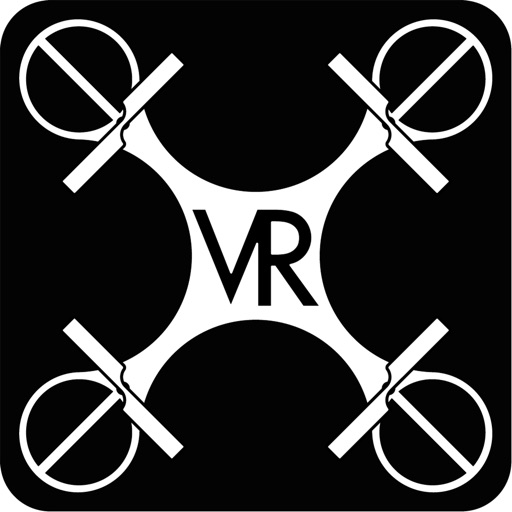REC - Control run/stop on RED, ARRI, Sony, and other supported cameras directly through the App. Device Info - Check serial numbers, firmware versions and product types for every connected device. Device Settings - Configure every parameter of your MDR, including the wireless channel, power, camera type, and axis (focus/iris/zoom) of each connected motor. Inputs 1/2 Mode: Select the controller type(s) connected to the MDR. Only used for wired controllers. Axis: Select the axis of this controller. Motor 1/2/3 Class: Select the role for each individual motor (FIZ). Response: Adjust the response rate of each motor. Choose between Normal, Slow, Fast, and Auto. Motor Orientation Flipped: For setups where the gear is installed on the opposite side, this feature switches motor control to the corresponding side. Lens Mapping - Create lens maps and share them with the CTRL.3 controller.* Choose the lens manufacturer, name, and axis (focus/iris/zoom) and use the App’s virtual knob to configure your lens maps. Synchronize Lens Maps with the Cloud: store lens maps in the cloud where they can be accessed at any time from anywhere with an internet connection.** Depth of Field Settings: adjust circle of confusion to achieve a sharper depth of field. * Lens map sharing coming soon. ** Cloud storage coming soon. Support - Use the Teradek RT Help Center for troubleshooting, or report errors directly to Teradek. Motor Control - Adjust focus, iris and zoom directly through the virtual slider. Perfect for configuration and testing where accuracy isn’t necessary.
Teradek RT
View in App StoreGrow your in-app revenue
while we take care of your subscription management.
Mobile
SDK by Qonversion.
Price Intelligence based on:
In-App Purchase Price (Subscription or Non-Recurring)
vs. average for the Entertainment category, $, by region
Build, analyze, and grow in-app subscriptions
with the most powerful mobile SDK for subscriptions
User Reviews for Teradek RT
Needs to Update
I can’t seem to do a proper update on my ctrl.3 or mdrx without either the transmitter, receiver or the app crashing. Also more controls from the app would be nice.
Barely works
Spent hours with this app, each time failing to do firmware updates and crashing. I’ve had less problems with the app for my air conditioner.
Description
Configure every parameter of your Teradek RT controller, receiver and motors all from the convenience of your smartphone. The Teradek RT app gives you full access to settings and features found in your RT devices so you can make adjustments quickly and effortlessly. Get the app to access everything Teradek RT has to offer.
More By This Developer
You May Also Like
POWER SUBSCRIPTION REVENUE GROWTH