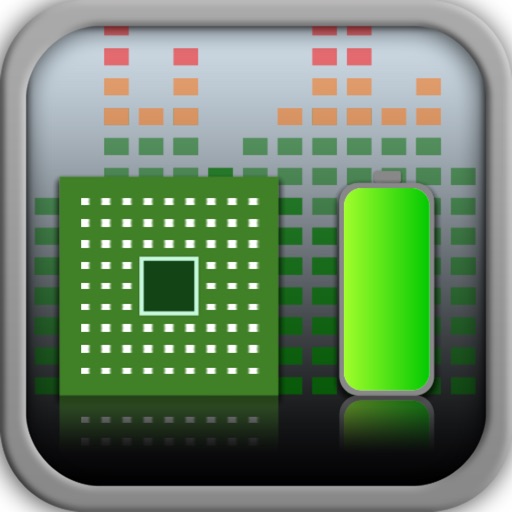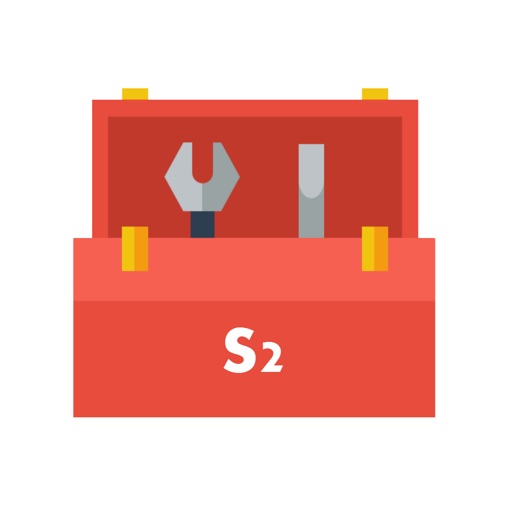System Information Lite
View in App StoreGrow your in-app revenue
while we take care of your subscription management.
Mobile
SDK by Qonversion.
Price Intelligence based on:
In-App Purchase Price (Subscription or Non-Recurring)
vs. average for the Utilities category, $, by region
Build, analyze, and grow in-app subscriptions
with the most powerful mobile SDK for subscriptions
User Reviews for System Information Lite
Cool
Works as expected. Wouldn't mind a bit more in the way of help files so I k we what all of the info meant, but it,s nothing Google can't tell me.
Misrepresentation
My iPhone is not 94 percent full; rather it shows I have 50.8 GB in use. What I saw the results as if language of the reading was taken for desktop. iOS isn’t MacOS.Live status display real time is a plus because it reveals how hot the function running. That’s deepening for those who are into geeking. My tip: redo style of the reading.
It's OK, could use more features and info
It's an ok app, I just use it for battery monitoring an quick ip address lookup. It's filled with lots of useless info you don't know what it is or what to do with it. On the plus side it looks very clean and blends right into the Default iPod's UI. It would be an outstanding app if they could add elaborated battery info, wifi signal strength, iPod RAM use measured by %, iPod's serial number, how much space is being used and some nice pie charts or graphics to go along. And I'd EASILY pay $5.00 for this app!
Neat little program
This is one nifty application! It displays nearly all of the information you could possibly need from your phone. I love how the recent update allows you to see CPU usage in percentages. I'm not sure if it's possible with iPhones (because Apple is very protective and secretive), but the ability to see the clock speed of the CPU would be pretty neat! Again, an excellent application, especially developers and people who like to get the most out of their iPhones!
Great information
Now I know my phone runs slow and crappy. I like the task manager look from microsoft but this works too Now, how can I stop all these tasks from running in the background and wasting my battery so fast??? Please help.
App snoops on clipboard
iOS 14 and above notifies when app reads the clipboard. Imagine my surprise when I got notified running SysInfo that it had accessed data copied to clipboard from notepad. Suggest this app be expunged.
Informative
Great app! Provides good information to know about your phone. It would be better if it allowed you to end processes or free more space on your phone. Other than that I have no complaints.
Works fine.
Have now used this app for 5+ years. Quickest way I've found to check memory storage and battery status. Other info interesting, too. Works fine. Nice, functional app.
Great stuff!
Simple to use with easy interface for sophistcated information quickly at ones fingertips! Thanks!
Well at least it is free
I would not pay for this app. I would prefer to have something like Task Manager in Windows where you not only see what is running but how much of your system is that process using and for dignostic purposes the ablity to shut something down. I would be happy just to see how much each process is using as a percentage.
Description
System Information Is The Highest Rated App To View Information About Your Device! System Information Provides: ~ Disk Information (Total Disk Capacity, Used Disk, and Available Disk) ~ Network Information (IP Address, SSID, BSSID, External IP Address) ~ Cellular Data (Carrier Name, MNC, MCC, Country Code, And If Your Device Allows VOIP) ~ CPU Consumption Data (Used, Idle, and Load) ~ RAM Information (Total Memory, Memory Used, Wired, Active, Inactive, Free, Pageins, Pageouts, Page Size) ~ General Details (Battery, Boot Time, Uptime, Device Name) ~ Rearranging Of The Sections So You Can Prioritize What Information Is Important To You System Information Is Well Designed And Beautiful To Look At. It Is Incredibly Easy To Find And Share Information About Your Device Like No Other Application Of Its Kind.
More By This Developer
You May Also Like
POWER SUBSCRIPTION REVENUE GROWTH