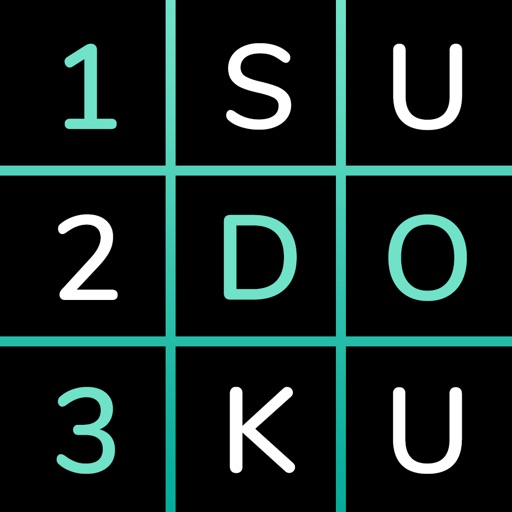The puzzle comes with a few cells pre-filled. Your job is to fill the remaining empty cells. Fill the empty cells with numbers 1-9 in a way that each row, column and block (3x3 cells) only contains a single instance of the number 1-9. - No ads. No subscriptions. - 6 levels - beginner, easy, medium, hard, unfair and extreme. - It is highly customizable with many beautiful themes as well as settings to customize the app exactly the way you like it. App comes with both light and dark amoled themes to be comfortable on your eyes! - The simple to use notes and hint features help you if you get stuck but we encourage spending time trying to figure out the puzzles without using hints. Cells filled with use of hints don't get any points. - Haptic feature gives a positive vibration when correct and negative vibration when wrong answer is filled. This can be disabled in settings. - If you make a mistake you can use the undo, delete and redo buttons. Note that each mistake deducts points from your overall score. - Long press the undo button to restart the game - After a game is finished, you get your overall stats like total time spent, best time, average time, overall score, hints used, mistakes made etc. Sudoku Extreme also comes with a graph of how your scores progress over time. As you play more difficult levels, you get more score. Each higher level gives twice the number of points as the previous level. - Game can be paused and you can resume the previous game when you come back. - Sudoku Extreme can automatically pre-fill the notes and auto-remove them when they are used in a row, column or block. Though we encourage disabling this setting and filling it manually as it makes your brain more active! Manually filling notes also gets you extra points! - The quick fill feature lets you tap-and-hold a number and then simply tap cells and it will fill it with that number. - Numbers show how many instances of that number are left to be filled in the puzzle. When a number has been used 9 times correctly, it hides itself. You can disable this setting if you like. - You can swipe up/down to enter notes numbers quickly without having to enter edit/note mode (setting needs to be switched on) - "Export Scores" from the app. This can be used in Excel. - Advanced levels, Themes & Settings customization are part of a small one time only in app purchase. No subscriptions. No ads. I offer a beautiful app free of ads, subscriptions, trackers and analytics for the absolute best experience for my users. If you are enjoying the puzzles, please leave me a positive rating on the app store as that helps get the word out to others! You can also purchase the one time only small in app purchase to help support development and future updates! Hope you enjoy the puzzles! If you have any feedback or feature requests, please email Pran at: [email protected]
Sudoku Extreme: Classic Number
View in App StoreGrow your in-app revenue
while we take care of your subscription management.
Mobile
SDK by Qonversion.
Price Intelligence based on:
In-App Purchase Price (Subscription or Non-Recurring)
vs. average for the Games category, $, by region
Build, analyze, and grow in-app subscriptions
with the most powerful mobile SDK for subscriptions
User Reviews for Sudoku Extreme: Classic Number
Great with minor nitpicks
This is probably the most feature-packed sudoku I’ve found on iOS with tons of quality-of-life settings like auto-note at the start and highlighting cells with a chosen number/note. Long-press to auto-fill is pretty good, and I just found long-press to select number for single-touch-auto-fills.The nitpicks I have are technological in nature though. Long-press (and probably even regular press) should allow haptic feedback, probably as a toggle; if I’m playing for speed then I can’t see if a cell is filled from long-pressing because my finger covers the entire cell so vibrating the phone would let me know the long-press activated. I also have an issue with animation blocking the ability to touch immediately.I’ve found one legit bug though. With animation on, if you fill a cell (definitely with long-press, almost certainly with the normal way) and you cancel the animation super early (e.g. you accidentally slide your finger to the next cell too quickly from a long-press) the triggers of follow-up actions like erasing the number from the necessary notes don’t fire.I currently can’t think of any other extras I’d like to have in a sudoku game, this one seems to have them all covered!
Not Really a Free Sudoku App
I was looking for a Sudoku app that wouldn’t bombard me with 30-second unskippable ads like the others do. This one looks promising and offers many cool features but I think it is odd that I have to pay for the premium version just to play traditional Sudoku on what appears to be the ultimate Sudoku app. Specifically, the ‘auto-fill notes’ and ‘hide incorrect answers’ features are very cool but they are turned on by default and require a $4 app upgrade to toggle off. This is not a real Sudoku app to me. I ended up deleting the app without finishing the game I started because the auto-filled notes ruined the actual game for me. I would love to use this app as my main Sudoku app but I think I will stick to my plain paper Sudoku.
Best Sudoku game on iOS
If you play (too much) Sudoku like me, you will absolutely love this app. Tons of customization and the auto fill notes is a different take on the game.One note to anyone who plays rapidly: immediately turn off animations. If you don’t, you will get quickly irritated by the fact that the notes don’t remove themselves in time (otherwise you have to wait for the animations to play out before notes on the selected number are removed). It will cause you to make a lot of unnecessary mistakes. Once they are off, this game is perfect!
Best Sudoku app on the AppStore
Since picking this version up back in July of this year I’ve logged almost 200 games in it. There’s a ton of options, and my favorite by far (well 2 now as of yesterday’s update) is that I can have all of the possible notes pre-filled!! And as of yesterday I can export my game stats so I can check them out in a spreadsheet and make my own graphs. Perfect if you’re a DataIsBeautiful redditor 🤘 If your old favorite sudoku app is boring you or if you’re new to the market and looking for a solid sudoku app, give Sudoku Extreme a shot 🤙 —mauirixxx
Gameplay Is Good. Puzzles Are Too Hard
I think the gameplay is really good. I like all the options available. This is very polished. My only gripe is that the puzzles (especially the “easy” ones) are way too difficult. I know the developer will say they’re not, because I’ve seen the responses to other reviews that have had the same issue, but there’s no way these are in line with standard Sudoku difficulty levels. Not a chance. If you’re a casual Sudoku player, skip this one because you’ll just be frustrated. For true Sudoku fans, you’ll probably enjoy it more. I’d give it five stars if the easy levels were actually easier than the more difficult levels.
Addictive and fun
I’ve played several versions of sudoku and this one was worth the $5 upgrade for all the features it has. I love the themes to make it easier to see notes and like the graphs showing my score/time history by level as I’m always working to increase my score. Prefilled notes are great for faster play but you also have the option to turn them off for more challenge. Great game!
Brilliant Version of Sudoku
This is a great implementation of the game. The UI is fluid and intuitive, the score keeping is fun, and the hints help with deduction techniques.I have two small requests: 1) can there be a preference to turn off the animation? Towards the end game of a puzzle the animation slows down a rapid-fire solving of cells as their possibilities whittle down to one. 2) for Hard (and beyond) levels, can we have an ‘auto-fill’ button for cells with only one possibility? My fat fingers have occasionally hit the wrong number filling in those cells and they’re counted as a mistake against me.Keep up the great work! This variant of the game is my favorite on iOS.
Thoughtfully Designed, but flawed.
The UI is wonderful and clean, as well as instantly intuitive for Sudoku fans. The app has many novel features not seen elsewhere, such as pre-filled notes. It's clean and offers easy change of themes, which is nice- It's nice to see a developer recognize not everyone would like their first choice of colors. Edit:Apparently there has been an option added to toggle swiping notes off. That's a great addition, but it still doesn't totally alleviate the ease with which you can accidentally enter an incorrect number. Aside from toggling into note mode until ready to make an entry, that is still an issue. At least now my problem is incorrect notes, not accidental incorrect entries. To the Dev: I still love this game, but I consider issue where you can accidentally enter a wrong answer to still be fairly large.
Great aesthetics but UX can be improved
Love the color schemes and overall interface design. The haptic feedback is wonderful. Definitely my favorite Sudoku app. There are two downsides:1. The UX is not fast. When I click on a cell, it doesn't immediately select the cell and I can't immediately place a number. This slows down my fill speed.2. When a number is fully used, the app should not allow it to be placed again. I've had multiple times when I accidentally hit a grayed out number which then counts as a mistake (usually when I'm trying to fill cells quickly toward the end of a game). This can definitely help reduce accidental mistakes.Keep up the good work
Great app but not easy
Overall this app was worth the money. It’s beautiful and I love seeing my score on the chart for each level of difficulty. That being said, I don’t see enough difference between the level of difficulties. I cannot complete an easy puzzle in less than 12-15 minutes which to me, is not “easy”. I’d like to see better distinction between the difficulty levels. I also agree with another reviewer who mentioned a delay for mistakes. I also often accidentally hit a number that’s already been used up and it gives me a mistake.
Description
Sudoku Extreme is a beautiful way to experience classic Sudoku puzzles for both beginners & advanced players! It's a great way to keep your mind active while relaxing to pass time. Each puzzle has only one solution.
More By This Developer
POWER SUBSCRIPTION REVENUE GROWTH