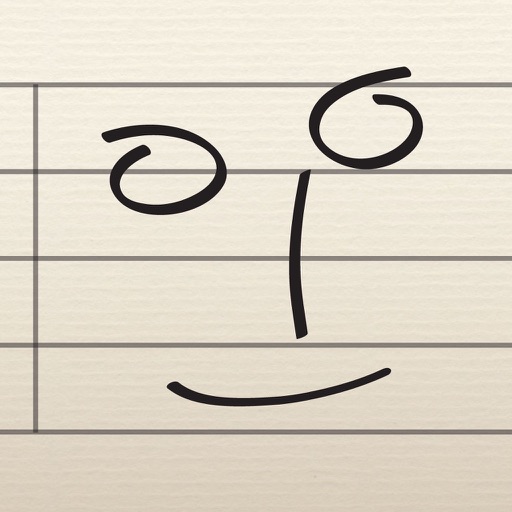Easily edit sheet music and tablature with user friendly interface like never before. Share musical inspiration with your band using Stave'n'Tabs files. Create music • Start your new score from the scratch or with one of the two dozen templates • Enter notes with intuitive instrument-independent interface or virtual Piano Keyboard • Explore and edit your score with sophisticated Piano Roll and Drums Editor • Create up to 15 instrument parts • Choose from 22 groups of the instruments (keyboards, guitars, strings, drums, percussions, etc.) listening their preview fragments • Use context-sensitive selection for bars, chords and tracks • Modify notes with dots, tuplets and ties • Make your music alive with lyrics • Customize clefs, key signatures and time signatures for bars • Change dynamics • Switch between enharmonic equivalents of the notes • Use customizable voices • Setup tunings with the large value of presets • Navigate around the score with Tracks board • Easily copy, paste and remove selected areas • Switch fast between tablature and stave inputs • Edit tabs with easy-to-use numeric keypad or virtual Fingerboard • Undo and redo actions • Input notes by Staff Positions • Set the visibility for instrument parts in the score • Edit title and information about creators • Select and customize horizontal, vertical or page layout for your score • Use Scientific or Helmholtz pitch notation when entering notes • Add repeat signs and volta brackets • Don’t worry about losing data thanks to auto-saving • Connect your MIDI devices to Stave'n'Tabs Practice your songs • Play the whole composition or selected fragment • Customize metronome clicking and countdown • Change the tempo and track’s audio properties on-the-fly • Loop the playback of the desired part Improve compositions • Track non-playable objects with "Highlight issues" • Use "Starred scales" to determine the chromatic scales most similar to the selected area • Adjust the semitones of the selected area notes to the chromatic scale • Customize the chromatic scale for adjustment (in-app purchase) • Diminish, augment and subdivide note values • Transpose pitches by semitones Manage projects • Browse your projects with convenient file manager • Store your compositions in iCloud Drive and keep them up-to-date across all your iOS devices • Create new projects and duplicate existing (up to three editable projects in free version) • Listen to preview fragments of the scores directly from the files menu • Open SNT, MIDI, MusicXML, Compressed MusicXML, Guitar Pro (GPX, GP5, GP4, GP3) and Karaoke (KAR) files • Edit MIDI, MusicXML, Compressed MusicXML, Guitar Pro and Karaoke files (in-app purchase) • Organize your files from a desktop computer using iTunes or iCloud Drive • Open files from Mail and other applications (Dropbox, Box, etc.) • Convert files between supported formats (in-app purchase) Share your brand-new hits with friends • Email your scores and tabs right from Stave’n’Tabs • Open files in other applications (in-app purchase) • Print your score (in-app purchase) • Export to PDF (in-app purchase)
Stave'n'Tabs: Sheet Music App
View in App StoreGrow your in-app revenue
while we take care of your subscription management.
Mobile
SDK by Qonversion.
Price Intelligence based on:
In-App Purchase Price (Subscription or Non-Recurring)
vs. average for the Music category, $, by region
Build, analyze, and grow in-app subscriptions
with the most powerful mobile SDK for subscriptions
User Reviews for Stave'n'Tabs: Sheet Music App
Underrated; a great tool for drummers
I’ve spent about week searching for the best app for drum notation on ipad. Between this, and the giants like Muscore and Dorico, this is the best one that suits my needs so far. Unlike the others, this app can import midi/xml, convert them to proper drum notation, can select multiple bars for looping, and playback notation with speed control. All for free. This is just what I need to rehearse and practice songs on drums. The app also runs quite smooth and has a really handsome UI. I haven’t spent too much time creating my own notation on this app, but the tools you do get are intuitive and easier and faster to learn over apps like Dorico.It’s not completely perfect however. Modifiers or notes like open hi hats do not get translated when importing from midi/xml and requires a purchased add on to edit imported files. The premium add ons are very affordable, but it’s quite annoying. The looping feature seems to be off too. When looping something like 1 bar, the first note seems stutter/delay upon the loop, creating a effect that makes loop sound out of time. Also, the metronome is completely inaudible over the drum kit samples. A mixer is definitely needed for an app like this. I would love to have a mixer that would allow me to have each individual drum kit instrument on the faders.
Please respond!
This is a very good app but almost after over an hour or an hour and a half it crashes and won't let me back in the app. And then I have to wait 2-5 days until it finally works again but then it crashes again. Sometimes I turn my phone off and turn it back on again and that kind of works after 25 minutes. Please, I would like to know what to do to make this stop happening. What should I do?
It’s misleading description
It’s great if you just start from scratch and especially for guitar. I purchased 2 of the 3 upgrades and despite that I can’t simply import gp3 file format. It’s written in the description that this is possible but I couldn’t figure it out. I searched their faq and support but it’s so unorganized and incomplete I do not wanna waste more than 30min. Until they clarify this or fix the app to match the promise to be able to import files I’d keep it 2 stars.
Very good, except at least one missing feature for me
Downloaded this morning and bought all of the in-app purchases. Very cool app! I’m getting used to the interface. Have created some simple drum set scores, and I cannot find a way to add grace notes for flams. Please add this feature, or tell me where it is because I cannot find it. Also, the ghost note button is grayed out, at least when I’m on a drum clef. How can I turn it on?Very cool app though. I would probably switch to using just this for all of my needs except for the lack of these features.
Request
Really I love this app , when I prepare this I though it like any other app could and shows how a piano melody and bass together at bottom are playing on piano keys , ( a music file like any that this app supported ) I want to see which note for melody and bass together too on piano keys ( the bottom of this app ) are playing . At the some of this app past version it was possible only for melody or bass ( not simultaneous for two together ) that which piano keys at the bottom could be seen and playing . I don’t know why ? And why we couldn’t have full all piano keys at bottom ?At like other apps it is one the first ability and preliminary that user see which note ( melody and bass together ) , for every two staff playing on the piano keys .On this past app only melody or base note could be selected and be seen at piano keys and not for every two together , unfortunately at recent and new version the same this one too ( only one selection ) isn’t possible and omitted now .Please let me know more , is it any setting may be I don’t did it for ?My child is not professional player , sometimes He needs to see which note is playing on the piano keys ( simultaneous for melody and bass too ) not for one only .It is a necessary that this app should have this ability , as l told I don’t know why this preliminary ability is absent ?Anyway l like this app and l hope adding this ability and more for the next update .Good luck F. Koohi
Please Respond Developer
It's a pretty good app and I like it quite a bit. My one complaint is that I don't know how or where to find the symbol that indicates to slide from one fret to another fret when writing guitar tablature. Either I don't know where to find the symbol or maybe this app doesn't come with that feature. If the developer could reply and let me know where to find the symbol I'd really appreciate it. Or if you guys don't have the sliding symbol then please add it into a future update. I'd really appreciate it and I'd definitely give you guys a five star review. I've already recommended this app to a friend of mine and he really likes it.
Thank you!! Worth every cent.
I’ve been looking for a mobile app like this for years. It’s user-friendly yet has plenty of options. Multi-track tabs, plus staves, different instrument voicing, and I LOVe the easy cut and paste functions. I highly recommend. (I use it to tab uke songs with both melody and strumming/chord background.).
Looks good, probably the best I've found
I've been roaming the appstore for a while now, looking for a notation software that would let me do what I need to without being overly complicated to learn. This hit the nail right on the head. I basically need somewhere I can write down my chords and experiment with different ways of breaking them, and this definitely does that. In addition, I can add other instruments that I don't have access to, and therefore can't use, at home. Great app, fairly easy to pick up, simple structure.
Enjoying the app!
I’m enjoying the app and have purchase the upgrades on my iPad. It’s a nice middle ground between limited free apps and the expensive commercial behemoths, especially the ability to add ornaments common to traditional music. I’ve got a couple questions: • I thought I had upgraded the desktop version, but when I opened it recently after a break, I discovered I was still on the basic version. Is there a way to see if I had purchase the upgrade previously? The app didn’t find one when I tried to restore.• I’ve been playing a lot of traditional music, and I’m curious if you have plans to add ABC format import or export. That would save me having to use another program to convert to MIDI or MusicXML first.
...t Export CORR...Issue Resolved...Fast!
Update: Developer with -Super fast response (in great detail) to my questions! 5 Stars now. However I can’t import a files yet._——————————————— Developer response to my problemI like this app. (I am a pro music Teacher 20+ years) I use the apps: Notion and Notate me on a ipad pro 2017. Unfortunately this app won't export standard midi (or musicxml for that matter) to any other app including Garageband correctly, which is disappointing because that's one of the main reasons I bought the upgraded in-app purchase. Until this ahas resolved I con only give 3 stars. Otherwise it's pretty easy to use- however it would be nice if layout for the back button was nearer note enter buttons are is. I mean, why is it way up in the right hand corner of the screen?And I have say the ability to edit chord diagrams is outstanding. No other app has this feature. It's great.
Description
A simple notation and tab editor, Stave'n'Tabs could become your indispensable helper in music creation. Use smart and convenient tools of Stave'n'Tabs for composing and improving scores on your iPad, iPhone, or iPod touch. Get inspired by viewing majestic classics scores or practicing good old jazz.
More By This Developer
You May Also Like
POWER SUBSCRIPTION REVENUE GROWTH