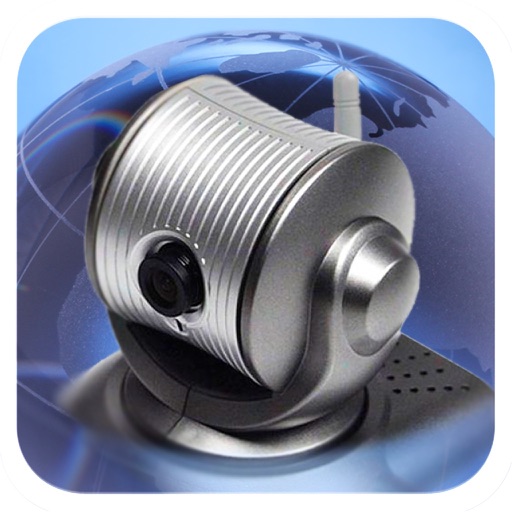Most famous and loved by because of its Administrator-Friendly approach, we have also taken into consideration our valued customers suggestions and constantly releasing updates for SSH Term Pro to become reliable and robust in real world usage and development. • Private key files can now be directly imported in multiple formats (RSA, DSA, Putty) using iTunes sharing from other apps and Clipboard • RSA / DSA key generation and authentication and share it via email or Clipboard • Get ‘Local Notification Alert’ before the connection starts terminating • Quick retrieval of last top 3 connected servers to join instantly SSH Term Pro Functionalities: • Launch (Run) a saved command / script at connection startup • Connect with your servers using username, password or private key authentication through SSH • Configurable ‘Standard and Non-Standard’ port Adaptive Terminal: • Customize Terminal like background, foreground, cursor colour selection • Standard Terminal features including ‘Terminal Emulation with Editor’ • Personalize Terminal Size • Support Terminal Screen copy / paste and easy text selection Server Folders: • Organized groupwise server to easily manage and control interoperability Customizable Keyboard: • Fully External / Bluetooth keyboard support • Special keys such as Esc, Tab, Ctrl, /, :, -, !, |, $, * • Built-In keyboard keys with fixed keys like Ctrl, Alt, Tab, Esc, Up, Down, Left, Right and F1-12 Easy Connect: • Run multiple sessions at a time • Active connection counts indicator at App Badge • Configure and manage unlimited future sessions to reduce workload Gesture Control: • Pinch Scaling Terminal Screen • One touch on / off for Auto scroll • Single tap connection / disconnection from ‘Home Screen’ Key Handy Features of SSH Term Pro: • Works over Cellular or WiFi network • Use Custom or iOS Built-In fonts • Uninterrupted operationality in ‘Portrait or Landscape’ modes • Multiple editor supported like Vi, vim, pico, nano, etc • Built-in Passcode features • Its ‘Universal Binary’, hence, no need of buying 2 apps for iPhone and iPad
SSH Term Pro
View in App StoreGrow your in-app revenue
while we take care of your subscription management.
Mobile
SDK by Qonversion.
Price Intelligence based on:
In-App Purchase Price (Subscription or Non-Recurring)
vs. average for the Utilities category, $, by region
Build, analyze, and grow in-app subscriptions
with the most powerful mobile SDK for subscriptions
User Reviews for SSH Term Pro
Love This App !
If you are looking for a great SSH/telnet client, look no further. I’ve been using this app for a number years. It serves my purposes perfectly. I have a number of linux/Unix devices I routinely connect to and this app is perfect. From Ubuntu VMs, to my router, to a number of headless Raspberries - this app works. Additionally, over the past year, I’ve submitted two minor bugs that were fixed within 24 hours. Developer response time is Fantastic. I’ve tried others but always come back. Look no further.
Doesn’t seem to be updated anymore???
Does not work very well on newer iPhones as the display is cut off and you cannot correct for the rounded corners, etc. This a great app that could use some love from the devs, but with the last update released over 2 years ago now, it may be time to look elsewhere as this may have been an abandoned project…
I was wrong
I thought this would be great to remote from my iPad to my Linux hosts - but I have a problem with a toolbar that won’t autohide or go away at the bottom of my terminal screen that blocks the last 3 or 4 lines. When I list a folder and it takes up most of the screen I cannot see my command prompt.HOW DO I FIX THIS?
Very nicely done
Excellent interface that adjusts in a very logical fashion when shifting from portrait to landscape. The developer wisely placed commonly used commands like ctrl-c and the dash on the toolbar above the keyboard. Very practically designed for these small screens, even the iPhone 6+.
Basic term program
Doesn’t have port forwarding as far as I can tell, which is a feature that makes ssh such a powerful utility. Sorry I paid for it, thought it was vSSH which does have port forwarding even in the free version but apparently is no longer on App Store. This app is overall a disappointment, certainly not worth the price being asked
excellent tool
Perfect tool either on the iPhone or iPad to ssh or telnet in UNIX servers & run command line functions. Works best with iPad in conjunction with a Bluetooth keyboard (although it is not needed).
Works Great!
An earlier version had problems with my iPhone 7 Plus running IOS 11, but the latest update works great! Key generation and management are convenient. App is rock solid on a long vi editing session! I’m using it accessing my embedded Linux IOT devices.
Does its job!
This app is very lightweight, but an SSH client doesn't really need to have much power locally. It has full support for public key encryption, which is a must for me. It's a must-have for any SSH users.
Probably the best iOS has to offer
It does the job, but: 1) I can't find any way to submit a bug report or get help outside of Facebook, which I do not use 2) the home and disconnect icons obscure text when using vi 3) it won't connect to hosts with AAAA DNS records from an ipv4-only network and 4) part of the scrollback buffer is visible at the top of the screen on an iPad in horizontal mode. That said, good SSH clients are hard to find on iOS and so far this is by far the best I have found.
Crashing regularly.... unusable
This has turned into a useless app after 2 years of use...EDIT: 4 years of using this app and it is still crashing regularly on an iPad Pro with everything updated. Looking elsewhere for a part time SSH backup as this is not stable enough for me to do anything longer than 10 minutes as it crashes mid workflow. ;-/ (Yes I use screen.)
Description
The world’s best intelligent & advanced SSH-Telnet Client app to manage and connect remote servers for your iOS devices • Best Selling Records in App Store with many stores About: SSH Term Pro is on-the-go SSH-Telnet app with powerful remote access & terminal emulation. Our app is an enterprise grade app build for all kind of needs to manage servers. Our comprehensive features are not limited to terminal keyboard and language support, multi-session capability, bluetooth keyboard support but many more.
More By This Developer
You May Also Like
POWER SUBSCRIPTION REVENUE GROWTH