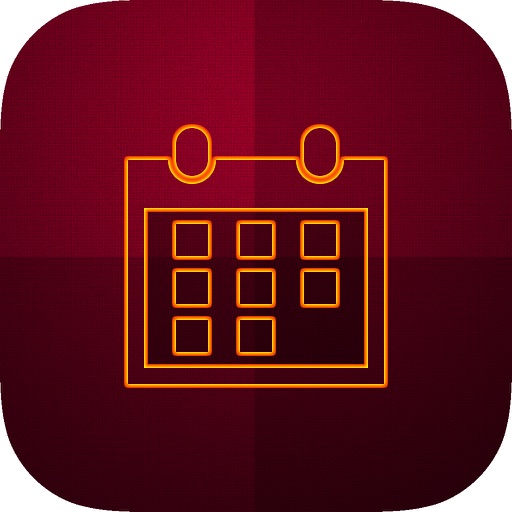HERE’S WHY WE THINK YOU’LL LOVE SLICE PLANNER Besides the simplicity of managing your time, Slice Planner allows you to bridge the physical and digital divide by connecting your paper planner with digital calendars. When you need to write things down but also want to stay synced across all your digital devices to be able to use and exchange digital information, Slice Planner has you covered. No need to compromise your convenience. Stick with your good old habits and let the technology serve a purpose. Slice Planner will: • Make synchronization seamless, fast and easy, so you avoid the need to choose between physical and digital. • While comparing your physical and digital timetables, the app identifies and notifies you about the concurrent events in your schedule, so you never get double booked. • Make your schedule look intuitive thanks to the radial clockface diagram, so you get a visual display of the day, all at one glance. • Make your paper planner “talk” and remind you about the events scheduled on paper, so you never miss anything important. Designed for people who need to manage busy lives yet want the best of both digital and paper planning tools – Digital Trends It will make you look and feel like a total boss – Mashable Stay on schedule. Because it’s easy now. QUESTIONS? If you have any questions or run into trouble – please contact us. We provide professional support for Slice Planner and we’ll be glad to help you.
Slice Planner
View in App StoreGrow your in-app revenue
while we take care of your subscription management.
Mobile
SDK by Qonversion.
Price Intelligence based on:
In-App Purchase Price (Subscription or Non-Recurring)
vs. average for the Productivity category, $, by region
Build, analyze, and grow in-app subscriptions
with the most powerful mobile SDK for subscriptions
User Reviews for Slice Planner
Very Incredibly Upset
I am a college student who was extremely excited for this planner. Overall, it was extremely disappointing. The app works sometimes at finding the events, but NEVER reads my handwriting. I have tried looking up videos, using different writing utensils, and looking at the instructions but nothing changes. This planner and app promises a lot, and quite frankly, does not deliver on any of those promises.
Just Right
I have searched high and low but could not find a planner that was just what I needed. I was skeptical when I decided to try this planner but I was not disappointed. I am a visual person and this planner fits my needs on paper and digitally.
Undecided
Landscape view with notes on the right? Can you do it?
Disappointed
Bought the planner and downloaded app. Can only view things in a set 12 hour period (i.e. 5am-5pm) and won’t show calendar activities outside of that period. I don’t know of anyone who limits life to only 12 out of 24 hours. Essentially the planner and app won’t be anything I can actually use. Extremely disappointed.
Good idea
Really buggy. Almost always had to manually enter time stamps and dates. App doesn’t even let me log back on any more it keeps taking me back to home screen.
Perfect
Thank you for good product and app.
Good analog/digital planner
I’ve been using this system since I backed it on Kickstarter. I have all the iOS/iTunes updates and have been successfully having both my digital calendar and notebook up to date without any issues. I’d like to see additional diagrams on the left page for tracking generic information.
Fails to recognize ANY kind of writing
While the app analyses the time slots, it can NEVER capture my writing.It’s not like it captures the writing wrong- it just doesn’t capture it. I get the title of “new event” for every calendar slot. And then I have to type in the event. Well if I’m typing it in anyway- why bother with the written planner? It’s one function is to aid you to write more, type less and translate written to digital- it fails completely. This doesn’t seem to be a bug issue, but just a poorly planned app.
Almost useful
Works with the paper planner and adds a touch of cool tech to an otherwise useless system. The app and planner only allow for 9 1/2 hours of scheduling per day and the app, while fairly accurate when scanning the “wheel” from the paper planner, still involves plenty of editing and fine tuning before populating a digital calendar. All in all a great idea but sorely misses the mark.
Nice enough, looking forward to improvements
I love the idea of being able to seamlessly connect a physical planner with my iCal, and on that level this worked beautifully. It takes your brain a minute to wrap around the circular layout vs a linear planner, and the circle is a little small if you have a lot of 15 minute time frames. I like the cross-sync ability with iCal, this is by far the best planner, or even time/project management tool in that regard. However, I can’t get the app to recognize my handwriting even a little, I have to type in the name of all my appointments, and my handwriting is very neat. Also there is little to no instruction, you just click around to figure things out. This isn’t the most intuitive app, so that gets a little frustrating, but I’m willing to stick with it for the functions it does offer.
Description
Slice Planner is the best way to stay on schedule and get things done. Get all your favorite calendars (Apple, Google, Outlook) synced in one place, create new events, add reminders, stay up to date with what matters most and keep your life in order in an easy and intuitive way. Featured in Digital Trends, Mashable, and The Huffington Post, Slice Planner provides an easy and fun way to manage your time, making you more productive, less stressed, and a little bit happier. • Clockface diagram makes schedule look intuitive and uses an easy-on-the-eyes way of showing how busy you are on any given day, so you always have a visual representation of your entire day and can plan new events easily. • All your upcoming events and tasks are in one place, so you don’t need to switch between several applications and effortlessly manage your work and life. • Attach photos to events, so you never miss anything important.
You May Also Like
POWER SUBSCRIPTION REVENUE GROWTH