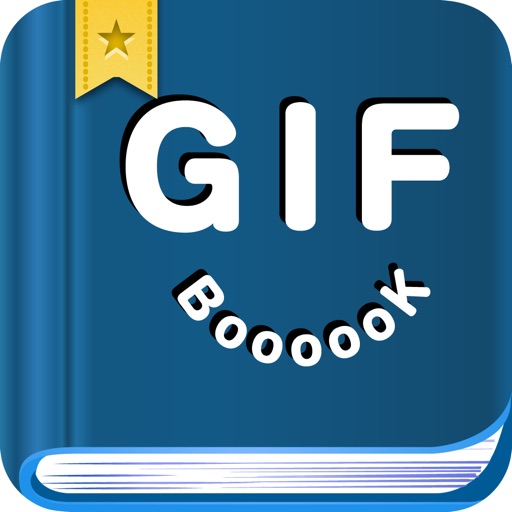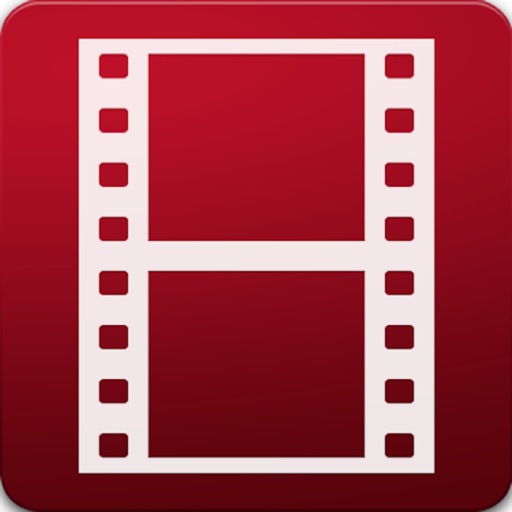SkipMov
View in App StoreGrow your in-app revenue
while we take care of your subscription management.
Mobile
SDK by Qonversion.
Price Intelligence based on:
213,518
apps aggregated
8,172,290
in-app prices defined
89
main categories
In-App Purchase Price (Subscription or Non-Recurring)
vs. average for the Photo & Video category, $, by region
Build, analyze, and grow in-app subscriptions
with the most powerful mobile SDK for subscriptions
Description
SkipMov is for extracting parts from a video. How to use... 1 Press the video icon button to load a video from your camera roll. 2 [+] button is for adding time range of the video. The time range that you added is can copy by [+1] button and can also delete by [trashbox] button. 3 If you want to reorder time ranges, press the right-bottom button.
More By This Developer
You May Also Like
POWER SUBSCRIPTION REVENUE GROWTH