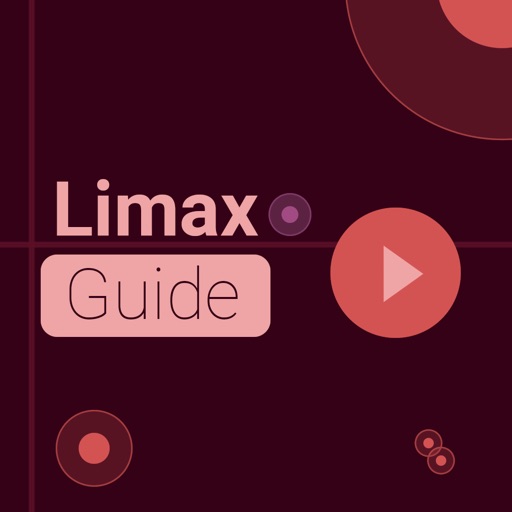Summary of features: * Full 3D editing from any angle for the head, body, left arm, right arm, left leg, right leg, as well as all the skin accessories (hat, jacket, sleeves, pants). Since you are updating the skin in 3D, you'll see the results as you make changes. * Position the character parts (head, body, left arm, right arm, left leg, right leg) at any angle and make modifications in place. * Modify the skin accessories in 3D while positioned over the corresponding part, allowing you to see it's effect instantly. * Optionally edit the skin and accessories in 2D if desired. * Modify the left and right arm independently. * Modify the left and right leg independently. * Copy between the left and right arms/legs (mirror image or exact copy). * Copy skin parts from one skin to another skin (complete flexibility). * Invert vertically or horizontally, any side of any skin part. * Modify accessories independently (head, body, left arm, right arm, left leg, right leg). * Modify all the skin parts in 2D or 3D (including accessories). * When viewing or editing in 3D, show or hide each accessory independently. * Create skins from scratch or start with one of the included templates. * Copy a skin and make modifications without affecting the original skin. * Upload skins to Minecraft.net from within the app (for use on Minecraft PC/Mac only). * Choose a background that looks similar to game play or choose a background that is a solid color (standard black, standard white, or choose a custom color). * Import skins from your photo album in either the legacy format of 64x32 or the new format of 64x64. * Export a skin formatted to be used on Minecraft.net or export your skin as a 3D image from the angle you choose. * Share your skin on your Facebook or Twitter account from within the app. * Email your skin to yourself and/or friends. ----------------------------- Note: The skins produced from this app ONLY work on Minecraft PC/Mac. These skins are NOT compatible with Minecraft PE nor Minecraft XBox. This app is not made by, nor affiliated with the owners of Minecraft. This app is NOT the game of Minecraft, but rather a tool to help you manage and customize your characters in the game.
Skin Creator & Painter Studio 3D for Minecraft PC
View in App StoreSkin Creator & Painter Studio 3D for Minecraft PC
Age Rating
9+
Seller
LumiNet Kft.Grow your in-app revenue
while we take care of your subscription management.
Mobile
SDK by Qonversion.
Price Intelligence based on:
In-App Purchase Price (Subscription or Non-Recurring)
vs. average for the Utilities category, $, by region
Build, analyze, and grow in-app subscriptions
with the most powerful mobile SDK for subscriptions
User Reviews for Skin Creator & Painter Studio 3D for Minecraft PC
Good creator but here’s the problem
I like how you can see the skin in 3D shape, but here’s some of the problems I encountered while using this while making a Watermelon Steven skin.1. Intense Lighting. The lighting is too bright which makes some of the colors hard to see, but it’s good for darker colors.2. The skin didn’t load when I was finished. My hard work didn’t even save, which made me very upset. 3. No saved spots. It didn’t even have a slot for my finished character (which was broken anyways.)In addition, this app has some glitches and stuff to fix, but it is good, but hard edit with.
It’s great but...
Please allow an option to remove template skins, save edits to one skin instead of the customs saving as individual skins each, and to import skins from photos. Maybe a greater variety in backgrounds as well.....The animation (idle, crouching, walking, running, etc.) part is amazing though. That’s why I love this app, but if those things could be tweaked, that’d be appreciated! Thanks.....
I hate the name thing!
I do not recommend this app to people who want to rename this because when you rename it you loose all your progress. As I was done with my skin that I worked for a LONG time on,I wanted to rename it then I pressed save...After that all I saw after the ad was a red and white skin that has been glitched
Best game ever
So the last review I forgot to check my photos for the skin it saved it my skin is great totally worth it!!! And when I make one thing that’s probably gonna be the same on the other they both change!!! LOVE IT!!!
Good, but can you PLEASE fix this glitch?!?!?!?
Well, it's a good app. I like how it spreads the body parts apart. But I get a glitch that is absolutely stupid. When I try to name a skin, it does not save correctly. I lose all my work and am generally angry about it. PLEASE FIX THIS GLITCH!!!! I use the iPad 2, iOS 9.3.5.
Good skin creator
I really love the fact that you can make lots of new skins and edit them and the pre made ones. The only way I could think to make it better would be more color variety.
ABSOLUTELY AMAZING
For me being only 10 years old, this is very easy to move around in and it was simple and straightforward. Most of the good skin creator apps cost money, while this one is amazing with no additional cost. My only problem was sending it to Minecraft, but once you get the hang of it it is very simple to use and to just have fun with. Overall 5 out of 5 stars
Amazing!
So, I downloaded this app because I wanted to make my own Minecraft skin and I couldn’t find any other apps, and this app was perfect! I’ve read some of the other reviews and one of them recommended more color variety, and PERSONALITY I think the color variety is perfect the way it is I’m not trying to hurt anyone’s feelings. Anyway One thing that I don’t know how to do is rename my characters. So... if you red this Developers, then please tell me how to rename my character. Thx 4 reading! Bai! 🤗🤗🤗
So awesome!!!!!!!
This is very amazing app you won’t believe the skin I madeIts definitely my favorite app I’ve thought other apps werebetter than this but this is the #1 app no doubt it’s the best
My skin that took almost hours to make was lost
When I’m done with a skin that took make a long time to make I get an ad and if I click anywhere on the screen it crashes and takes me out of the app and this has been getting annoying for me because I want to wear the skin I made
Description
Create and modify your skins for Minecraft (PC/Mac version) in FULL 3D!!! With Skin Creator 3D for Minecraft, you modify your skin directly on the 3D image allowing you to see instant results. Using this app, you simply create your skin and use the upload button to upload your skin to Minecraft.net, export it to your photo album, email it to others, or show it off on your Facebook or Twitter account.
More By This Developer
You May Also Like
POWER SUBSCRIPTION REVENUE GROWTH