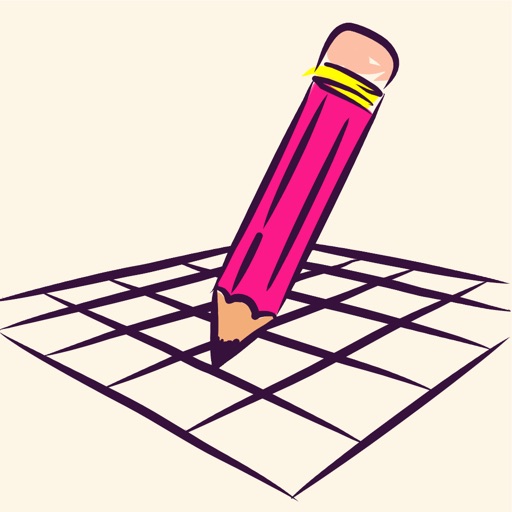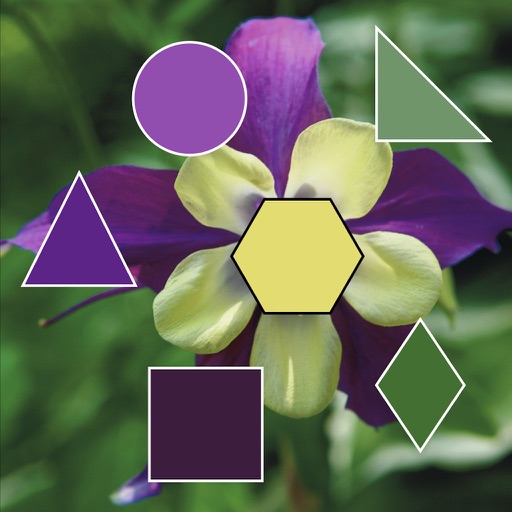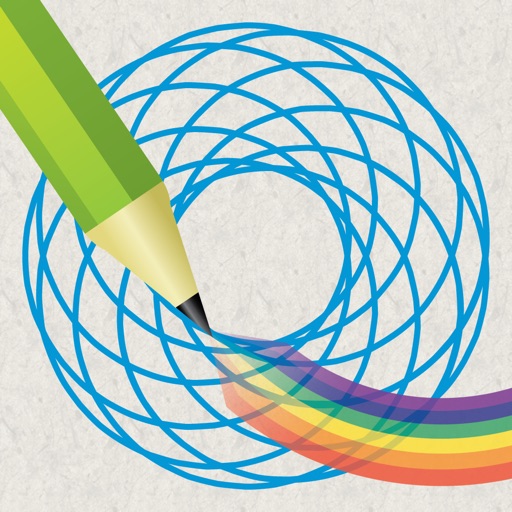Sketch Grid
View in App StoreGrow your in-app revenue
while we take care of your subscription management.
Mobile
SDK by Qonversion.
Price Intelligence based on:
In-App Purchase Price (Subscription or Non-Recurring)
vs. average for the Graphics & Design category, $, by region
Build, analyze, and grow in-app subscriptions
with the most powerful mobile SDK for subscriptions
User Reviews for Sketch Grid
Trick to using this that some don't know
I've noticed that some people reviewing grid drawing apps don't realize that an iPad or iPhone can take a screenshot of the current screen... with your grid over your image! Then you just print it out and you're good to go. This is very much worth the money.
Requesting refund!!!!
I do not like this app. I'm pretty irritated. When you grid something out to draw it on canvas...etc... You want the grid square so that it will match the grid on what will be your final product. This app doesn't give you squares... Depending on how you resize your pic you will end up with anything from a vertical rectangle to a square to a horizontal version of a rectangle. It's very irritating. There are only 3 buttons so I don't believe I can fix it on my end. Please fix this ASAP or refund me! I'd rather you just fix it though!
It's okay
It's okay, but two major issues for me. First, it's difficult to select the entire image for your grid. I composed it already, so that's problematic. Second, it doesn't match the rotation of my image in the photo app.
Works wonders.
I’m a professional watercolor artist and use the grid as an easy guide for drawing my underpaintings. Love that it gives the user an aspect ratio so the grid is easily replicated on paper. Can be glitchy sometimes, but nothing an app reset hasn’t ever fixed. This app is a must for my workflow.
Does not do what the developer shows
I just purchased this and found that I cannot contact developer. Link is broken. Plus it shows multiple line grid and I can only get a two or three line grid. What the heck? Please explain or refund my purchase. !!
Excellent; grid automatically splits the canvas vertically and horizontally
This is the perfect grid system for artists. Defining the area over which the grid will be imposed is easily done by a drag button. Pinching the grid increases the number of demarcations. Except for the 3x3 grid, the app applies a centerline grid vertically and horizontally. It's great, but see below. Update: the shape of the picture to grid can be custom sized to any proportion of width to height. However, there is no indication of what the ratio of width to height is in the grid window that is being defined, making it a little difficult to match the cropped picture in the device with the canvas you are using. It would be great if there is a 1.0 number shown on, say, the height axis, and the app shows what the ratio on the width (e.g., 1.3,) and this changes as the grid window is adjusted. Once the shapes of the grid window and the canvas are matched, the grids not being perfectly square would be less of an issue.
Interface is not intuitive
Cropping tool is too zoomed in, won’t work for my picture. Definitely not worth paying for, will be getting my money back for this terrible app.
Description
Draw anything with a grid The Grid method is the easiest way for artists to reproduce, scale up or scale down a reference image you want to transfer to a canvas. With a grid you can also adjust a reference image to a different format with different proportions. Using a drawing grid anytime when you sketch or paint something that requires accuracy, for example still life or a portrait, will sharpen your art skills. Select any area of your image as your composition Switch between different types of grids: squares, proportional or triangular Choose your optimal grid size, colour and thickness Convert your image to a sketch to highlight where the lines are Hide the controls for a clean full-screen view of your composition with the grid on it Share or export your adjusted picture in the original resolution Get it now, unleash your creativity
You May Also Like
POWER SUBSCRIPTION REVENUE GROWTH