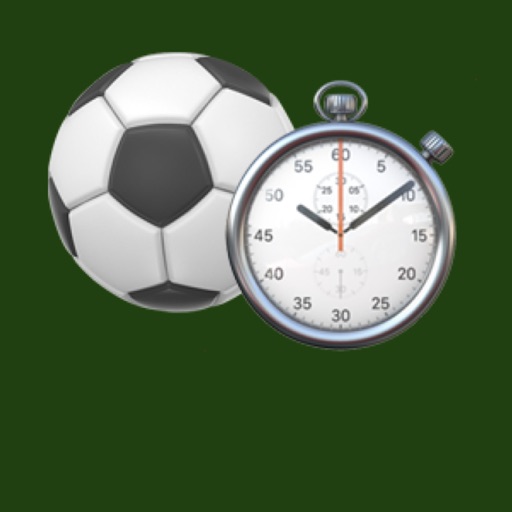Use GPS to track referee locations on the field. Preconfigure matches for the next week/month/season and load it up whenever you need it. Your matches can be saved on the phone and/or the watch. Doing tournaments? Save current match results on the watch and move on to the next match. Your results can be accessed at a later time when you want to file a report. Track substitutions by enabling them in your match setup. Tracking is not enabled when you do a quick game setup on phone or watch. Getting rosters late? Ask coach to install app and Airdrop (or send it as an email attachment). You can also scan and use OCR to fill in rosters. No more manual entry. Setup your match and Airdrop it to your Assistant Refs, so the match is configured on their app also. Send a game report from your device after the game with the press of a button. Reports include goal/card details as well as player game time. Look at your workout stats (distance, calories burned heart rate). More statistics will come soon! See how to set it up on the watch: https://youtu.be/nv2hU8S2OWI Tip: Remember to: - Put your watch in Airplane mode during the game. It ensures you are not interrupted by other events. Your watch will also not constantly search for the phone across the field and lose charge. Free app can track games with up to 10 minute halves. Purchase in app to track longer duration. Users who purchased the app from 1.0 to 6.5 will have no restrictions. Now the details: The app has three timers - game clock, stoppage clock and elapsed time. Elapsed time starts at zero and runs uninterrupted during the game. Game clock and stoppage clock are tied together - either game clock is running during the game or stoppage clock is running. They are controlled by a tap on screen. From Game clock screen, swipe left to go to the game record screen. Here all elements are editable with a tap. You can change home and away team names. You can record scores or record yellow and red cards. The app automatically records the time at which the event took place. In case, you added a goal event or card event in error, you can delete the incorrect entry. On the watch, do a force touch and go to event logs. Tap and delete whichever event you entered incorrectly. Displays will update automatically. On the phone, go to events, then hit Edit and then delete. From the game record scene, swipe left to go to Futsal DFK accumulated fouls tracker scene. Swipe up on the numbers to increment. If you made a mistake, swipe down to decrement. Displays turn yellow after 5 fouls and on the watch, a haptic is sent. After the sixth accumulated foul, the display turns red and watch also plays a haptic. On the game clock screen, force touch takes you to a menu where you can set game duration, enable GPS (for referee location tracking), reset clocks, discard the entire game or load game settings from watch filesystem or the paired iPhone. If you select reset clocks, you can select which period to start to set elapsed time appropriately. You can also generate a game report to the paired iPhone running the app and send it out from iPhone app to Notes, iMessage, email or other eligible apps. From Futsal DFK screen, swipe left to look at referee workout statistics. If you run the app on the phone, it also maps the referee location during the course of the match. To view your map after the game, go to menu on the game clock scene -> Load/Save -> View Map. The map will show on the paired iPhone. Privacy Policy: On the Apple Watch, the app uses HealthKit to get distance walked and energy burned while a game is in session. On the iPhone, the app collects referee location while a game is in session.
SFRef Soccer Referee Watch
View in App StoreGrow your in-app revenue
while we take care of your subscription management.
Mobile
SDK by Qonversion.
Price Intelligence based on:
In-App Purchase Price (Subscription or Non-Recurring)
vs. average for the Sports category, $, by region
Build, analyze, and grow in-app subscriptions
with the most powerful mobile SDK for subscriptions
User Reviews for SFRef Soccer Referee Watch
Pretty strong reliable referee app
Used for 2 games to keep score and cards. I had all my health data turned on and it ran the battery down quickly and had to rely on my backup watch. Will try to turn those off for long game sets. Would like to see dictation option when inputting cards to get greater specifics for send offs or cautions. Overall very pleased.
Almost perfect
Best of the ref watch apps. Can do as little (just a timer) or as much (rosters, cards, subs) as you want. I like that rosters aren’t required to use it. The only thing I’d change is to add a halftime timer. Right now it just goes straight to the next period. And maybe the option to disable the futsal screen, but that’s not a big deal.
Great Timekeeper
I was made aware of SFRef at an AYSO Regional Meeting. It is the best of the referee apps out there. LOVE the feature where I can import games from Arbiter, makes setup a breeze. I personally do not use the foul counter or yellow/red card features, and only use the substitution feature during NPL games. I find it easier to just write that stuff in my wallet, and it looks a little more professional. The time keepeing is amazing though. Easy to set up half length and good vibrations. Easy to understand interface and intuitive stoppage. Great app . Easy 5 starts.Would like to see a halftime timer though.
Works as advertised
I like that it keeps scores and cards. I usually referee two games back to back. Finish one game, send myself a report and it’s ready for next game. Works reliably
Reliable referee app
I have used this app for more than 50 games so far. Developers are very responsive and have added a couple of features that I asked for. The app makes my life as a referee very easy. I download all my games to the watch and save results in the watch. I enter my scores and send reports later on when I have access to my phone.
Looks nice. What happens with 2 yellows
Just started the season and bought an Apple Watch. Now looking for a good app. This one looks nice and has some good features that another app wants to charge subscription of $5 per month. Question though if I track yellow cards here and give two yellows to one player it does not seem to warn me that player should get a red card too. Is that a future upgrade ?Look forward to using this next weekend
Good app but some issues
It is a very easy to use app at the game. I wish there was something to indicate on Watch who kicks off first and second. Also, there is no way to stop the clock at halftime and have the clock run for halftime time. It appears on the phone you can set it but not the watch. Also when the game ends there is no way to stop the clock unless you reset it.
Live this app - have some suggestions
I have used this app for 200 to 300 games and love it. Very functional and easy to use. Two things I would like to see added would be (1) when in Futsal mode I would like the team colors to continue over into the accumulated fouls screen in the watch, and (2) I would like the ability to add more colors as often we see teams with a light and dark version of the same color.
Really very good
I pretty much do it all on my Apple Watch now. This is highly useful! All of my game recording goes into this app, and the reports give me a useful record for posterity. It took me a little while to figure it out , the documentation could be better. I’d like a couple of options such as a choice to centrally display time elapsed or time left, and when I edit an assigned match I can wind up with two versions on my watch. Still, all desired game functionality is there.
Great app!!! Almost the best…
I love all the different options offered with this app. It truly can be used for any kind of football/futsal match. I only have two improvements to request. First, I wish I could create game presets to select from instead of having to enter each individual game. Second, I would also love a heat map instead of just an incident map so I can see my positioning, you know, since we are always working on that and fitness all the time! Love the app!
Description
Run the app independently on the watch - don't need the phone at all, even for configuration. You can also setup a match on the phone and transfer it to your watch, if you prefer. Run the app independently on the iPhone if you don't have a watch.
More By This Developer
You May Also Like
POWER SUBSCRIPTION REVENUE GROWTH