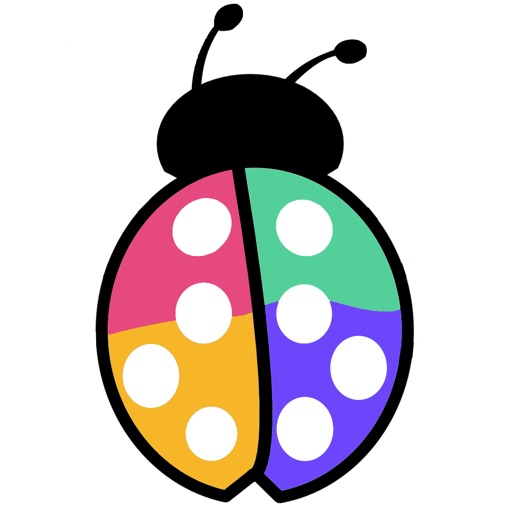You get full manual control over the ISO, shutter speed, focus, white balance, and flash mode. Take photos and review them straight from Reuk for Apple Watch. You can also set a timer and make quick adjustments to the exposure or white balance without needing to touch your iPhone. Other features - Shoot in RAW, RAW + JPEG, or JPEG [requires iPhone 6s or newer]. - Use either the wide angle or telephoto lenses on the iPhone 7 Plus. - Choose between the wide angle and telephoto lenses of the iPhone 7 Plus to always open the app to that focal length. - Live histogram to help you expose your photos. - Show a loupe when focusing to make sure your photo is focused correctly. - Choose either a 5 or 10 second timer so you can be on the photo or to avoid any vibrations in your photo when using a tripod. - The viewfinder shows you 100% of what your camera sees, so you get to see exactly what you're going to get once you take the photo, no guessing what part of the photo the viewfinder is cropping, and you can use the grid to help you set up your shots. - Use the levels to make sure your photos are just right. - Automatically uses Optical Image Stabilization when available.
Reuk
View in App StoreGrow your in-app revenue
while we take care of your subscription management.
Mobile
SDK by Qonversion.
Price Intelligence based on:
In-App Purchase Price (Subscription or Non-Recurring)
vs. average for the Photo & Video category, $, by region
Build, analyze, and grow in-app subscriptions
with the most powerful mobile SDK for subscriptions
User Reviews for Reuk
Simple, easy to use, with anxiety reducing manual corrections
You will get so much closer to producing the image you want using these few manual adjustment tools. Once you get past the minor lag while making your pre shot corrections, you will be very pleased.
Useful and amazing
This was one of the apps that i was doubtful of because it wasn't known but the dollar i put in was worth it because it gives me software that is only available for 20$ for the simple price of one dollar.Thank you for the app.
Recomended
This app works very well. It turns pictures into art works, and it is easy to use.
Top notch
Very few camera apps are so well done. If you're reading this, take my word: you should try this one ;)
Like a DSLR but...
Let's get the flaws out the way. On my iPhone 6, it just has an insufferable lag to the point where it's just unusable. This usually happens when I adjust any manual setting. This app has all the potential to replace the stock iOS camera app, but unless the app can be in sync with the camera, it don't know if it can make the cut. Other than that, it has most (Not ALL but most) of the manual controls that any avid or professional photographer can appreciate. The controls are very easy to use and layout is stylish but to the point. I just hope a future update can take care of the jitters it has with the viewfinder. Until then, I have to hold back all my praise
No easy way for exposure compensation
There's no easy (or easy to discover) to do exposure compensation, other than fiddling with the manual controls. I got this app to shoot DNG but there's better stuff out there for the same price with better controls.
Simple and effective.
The design is very easy to use. Adjusting WB is as simple as sliding your finger around to select and find the right look for the moment. The ISO is also quite versatile as well in that it has a wide range to select from. If you're a manual control lover, this is for you.
Best app for low light!
Have compared this app to other low light apps, it works very well against more popular low light apps.Don't know why low ratings because someone has to fiddle with controls and gets upset cause it's not just open, snap, done. They just just stick with the native iOS camera. Had this app when it very first came out. Always my go to app for low light shots!Thanks to the Devs for adding histogram!
Great app
Easy to work with and has good features except it only has 2 zoom options which is 1x and 2x. I wish there was more zoom options or had a manual zoom and also no video option.
Love this app
I started getting into photography thanks to Reuk and it is just great... Although I would hope there was video mode. That said, I love the way the controls work, how intuitive they are and the great functionality that adds to your iPhone's camera
Description
Take full control of your camera, with Reuk you get complete control over your photo's exposure so you can make it look exactly the way you want it to. And if you have an iPhone 6s or newer you can also shoot in RAW so that you have the most flexibility when post processing your photos! It's very easy to change any parameter to your preference, just choose what you want to edit and swipe on the viewfinder.
More By This Developer
You May Also Like
POWER SUBSCRIPTION REVENUE GROWTH