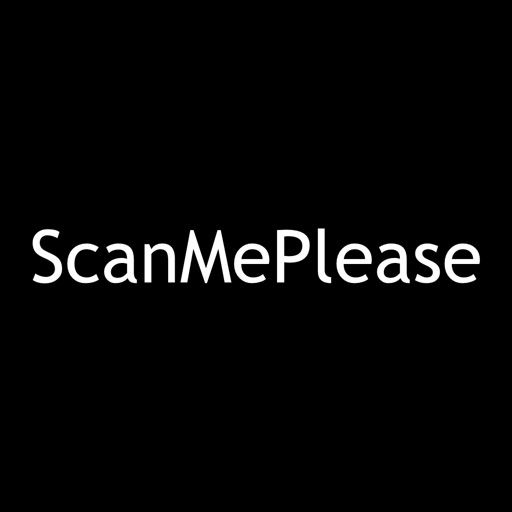QRCode - scan QR code
View in App StoreGrow your in-app revenue
while we take care of your subscription management.
Mobile
SDK by Qonversion.
Price Intelligence based on:
213,517
apps aggregated
8,172,290
in-app prices defined
89
main categories
In-App Purchase Price (Subscription or Non-Recurring)
vs. average for the Utilities category, $, by region
Build, analyze, and grow in-app subscriptions
with the most powerful mobile SDK for subscriptions
User Reviews for QRCode - scan QR code
Doesn’t work
The app doesn’t work. I just downloaded it and tried to use it, but every time I try it doesn’t load and goes to a blank page. It doesn’t load after waiting 10 minutes and I can’t copy/paste it to google/safari /chrome etc. just blank, 10 minutes I won’t be getting back smh
Description
To scan a QR code or barcode simply open the app, point the camera at the code, and you’re done! There is no need to take a photo or press a button. The app will automatically recognize any code your camera is pointing at.
More By This Developer
You May Also Like
POWER SUBSCRIPTION REVENUE GROWTH