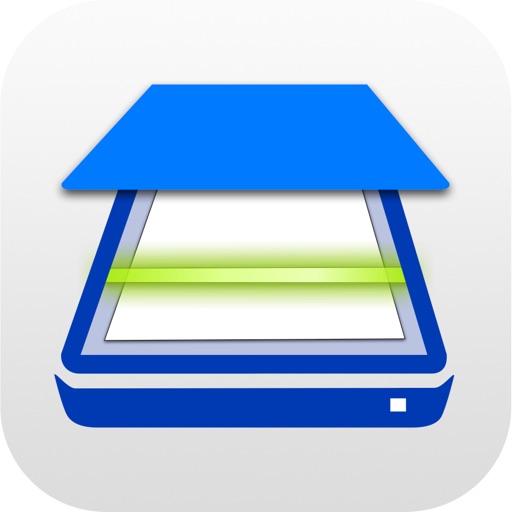It provides 5 shooting modes for all your shooting needs. Unlike other noise reduction apps use crude blurring technique that ruin the pixel details. PrimeCam uses in-house algorithm to eliminate noise without sacrificing the details. The result is clean, smooth and noise-free images with rich details. Unlike other zoom or high resolution apps that shoot multiple photos. Those apps will blur the image if there is camera shake or any moving object in the photo. PrimeCam uses in-house single image technique to avoid image blur problem yet still produce highly detailed images. Unlike other HDR apps take single photo and manipulate the image to produce fake HDR. PrimeCam merges multiple photos with different exposures into single image to give you the real and natural HDR. PrimeCam goes one step further to avoid camera blur for HDR, by using the built in exposure bracketing, extracting multiple exposures from single photo to compose a perfect HDR image. ___________________________ ◉ HDR - HDR mode produces true HDR by merging multiple photos into single image. You can choose to shoot HDR in Single-Shot or Multi-Shot. You can also alter the HDR effect to the image. Single-Shot avoids camera blur by taking single shoot photo. Using exposure bracketing, extracting images from different exposure for merging. Multi-Shot is best taken with tripod or timer to avoid camera shake. Multi-Shot take multiple photos with different exposure values. It produces better HDR due to more exposures are taken. ◉ VIDEO-HDR - Video-HDR mode processes every single frame from the video to produce the HDR effect and show it on the camera. What you see on the camera will be recorded once you start recording video. ◉ ZOOM - Zoom mode uses in-house single image technique to preserve image details after the image is rescaled. PrimeCam provides 2x, 3x, and 4x scale factor and typically it retains more details and sharper image than normal digital zoom. ◉ NOISE-LESS - Noise-Less mode eliminate noise from the image and render the image to a cleaner and smoother result without sacrificing the details. ◉ HI-RES - High-Resolution mode produces up to 32MP images from a regular 8MP camera sensor, while preserving every details and sharpness in image. ◉ LO-LIGHT - Low-Light mode evaluates the brightness of the scene and auto brighten and contrast the image to present a decent lighting result. ___________________________ PrimeCam contains a built in user guide for the usage and technical aspect of the shooting modes. PrimeCam also comes with a photo gallery for reviewing images and their metadata. We'd love to hear your feedback, email us at [email protected] to ask any question or get help from our team.
PrimeCam: True HDR, Super Resolution, Noise Reduction, Zoom & Low-light
View in App StorePrimeCam: True HDR, Super Resolution, Noise Reduction, Zoom & Low-light
Age Rating
4+
Seller
Tapclay Mobile LLPGrow your in-app revenue
while we take care of your subscription management.
Mobile
SDK by Qonversion.
Price Intelligence based on:
In-App Purchase Price (Subscription or Non-Recurring)
vs. average for the Photo & Video category, $, by region
Build, analyze, and grow in-app subscriptions
with the most powerful mobile SDK for subscriptions
User Reviews for PrimeCam: True HDR, Super Resolution, Noise Reduction, Zoom & Low-light
Not recommended!
This app crashes on my XS Max everytime I open it. I’ve never been able to take a picture with it.
Great app, once you understand it.
My first experience was less then possitive. However after more time with PrimeCam I can say it has a lot of potential. Each module has different requirements. HDR has 2 setttings, a one shot HDR and more normal multi-shot. The 1 shot is okay for moving images that have moving subjects and provides some moderate improvement in contrasty situations. The Multi-shot is better for subjects that don't move and provides the most benefit. Prime can produce the highest resolutions of any "super resolution" app I have tried. with my iPhone 6s and its 12 mp sensor, Prime can produce 18, 24 or 48 mp final images. Now, it is important to keep in mind that some modules reqire the camera to be kept completely steady at the moment of exposure or for a few seconds for modes that use multi-shot. For the other modules motion is not a concern but the camera should be held very steady or braced for best results. No tripod needed. My only complaints are that it doesn't place exposure information in the images EXIF file. (though it does capture GPS info and place in in the EXIF.) I have experience with my phone, some occasions where it had difficulty locking focus and exposure. However if you are serious about creating some high quality imagery with your iPhone, this app is a good step in the right direction, if you are willing to take the time to learn the app and practice a little with it. It is a short learning curve, but still requires a little commitment to practice and learn. The image rewards are worth it. If the Tapclay developers can take its development forward and include RAW image pipeline along with saving RAW (TIFF or DNG) files, then it will really move forward as a very serious tool.Update: further testing shows that this app performs well in good light but falls down at high ISO relative to its competition. With a few improvements it could be a top app. Lots of potential here. On the upside it's chart topping 48 megapixels is 16 more megapixels then its closest competition which have either 32 or 27 megapixels. Most Super Resolution apps require the taking of several shots in quick order that are then stacked. Unfortunately that makes them unsuitable for moving subjects. prime cam manages to achieve the same with a single shot followed by several seconds of processing. So it will work with mild to moderate motion which the other apps (Hydra & Cortex) don’t handle well. I should mention it’s low light shooting mode is decent also and again can be used where there is motion in the images.
Poor clone of hydra
The app doesn’t actually work. Takes poor photos and doesn’t even process them as it claims to.
Won’t stay open
Have iPhone 8+ and as soon as I select the icon it immediately closes the app. Have removed and reinstalled. I have rebooted the iPhone still won’t stay open. The iPhone has latest OS. Can’t recommend until I can actually use it.
Cannot open app
If there is no update from developer , this app should not be in store.
Outdated
This app is outdated and the developer has not respond to my emails. This app needs a lot of improvements to compete with cortex cam and hydra. Its been glitching and buggy lately. It would be awesome to implement HEIF for older and newer iphones in this app to save space without losing picture quality. Also it would be awesome to have the same features of the cortex and hydra in to this app for a low price. No stars till its updated and improved.
DONT BUY
When opening the app both on my IPad and IPhone it crashes and closes. Deleted and reinstalled several times.
Description
PrimeCam is an intelligence camera app, designed to capture incredible photos in all kinds of lighting situation. PrimeCam overcomes the sensor limitation. PrimeCam produces images beyond the sensor megapixel and remove sensor noise.
More By This Developer
You May Also Like
POWER SUBSCRIPTION REVENUE GROWTH