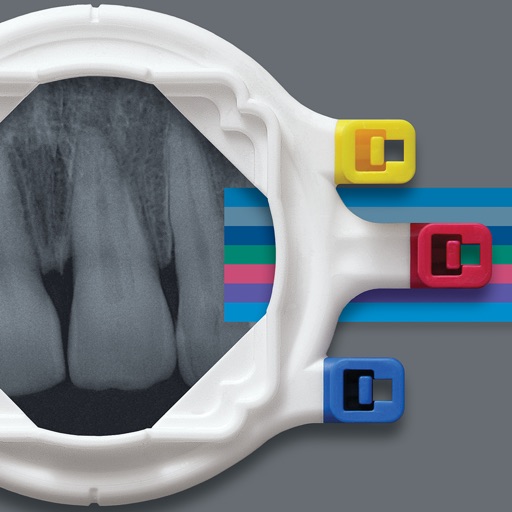Whether you're a photographer showing photos and videos to a bride-to-be, a wedding venue displaying various table setups, a florist giving the choices of different arrangements, a landscaper showing different layouts, or a web designer describing past designs, Portfolio will give that extra bit of polish and professionalism to your presentation. Key features include: • Full or partial library syncing. • Subgalleries for better organization. • Customized branding for the app with multiple themes. • Support for images, videos, and PDFs. • Load from the iPad, File Sharing, Dropbox, Box, your Mac, or a SFTP server. • Lockable interface allowing the iPad to be passed along without exposing the management interface. • Multiple galleries and the ability to hide unneeded galleries. • Slideshows with configuration options for slide duration and soundtrack. • Ratings and notes editable per image. • Full screen viewing and browsing or partial screen with or without thumbnails. • Zoom in on details in imported photos. • Compare up to four photos at a time. • Keyword tagging and the ability to filter by keywords and ratings. • External display support through AirPlay, the HDMI adapter, or others. "Portfolio has many features the other [portfolio apps] don’t." - Professional Photographer Magazine "For our money, the simple yet elegant Portfolio for iPad app is one of the best around." - PDN "The Top Five iPad Apps for Photographers" "If you are at all serious about using your iPad for presenting images to clients you need this application [Portfolio]." - BestAppSite "Portfolio is constantly being refined. No other app is as feature rich and pleasant to use." - Jonathan JK "If you are looking for a clean way to showcase your images I would defiantly recommend downloading the Portfolio for iPad app." - Digital Photo Buzz "Portfolio has a huge range of features aimed at the professional photographer, and yet it remains easy to use." - DPReview "It certainly is a must-have for anyone who needs to display a visual portfolio." - Design By Sweet The Mac Loader requires at least OS X 10.6 to run. ------ If you have a problem, please contact support. I am unable to reply to reviews left here. ------
Portfolio for iPad
View in App StoreGrow your in-app revenue
while we take care of your subscription management.
Mobile
SDK by Qonversion.
Price Intelligence based on:
In-App Purchase Price (Subscription or Non-Recurring)
vs. average for the Photo & Video category, $, by region
Build, analyze, and grow in-app subscriptions
with the most powerful mobile SDK for subscriptions
User Reviews for Portfolio for iPad
No updates in 2 year
This seems to be a dead app, no update in 2 years. No support for files or any new iOS features.
Why is this still allowed to be sold?
This app is overall good however there are big issues. There are features that I should be able to do according to the website and the tutorials and all the other information I’ve read up on this app. However, those features (simple things) do not work and I have tried to contact support over a dozen times across two months and still no answer.
Doesn’t work
It stopped synchronizing with Dropbox, Mac uploaded only works the first time. Emailing the maker only get you ignored.DO NOT BUY.APPLE NEEDS TO REMOVE THIS APP FROM THE STORE!!!
Great app with a caveat
If you’re a creative director or work 8n advertising this app is a great way to show your work. It is visually sleek and simple. However, this is not an app for building portfolios but rather presenting them. If you’re looking for some to build out decks then you better learn in design or google slides. If you’re looking for an interface to share work with clients in person, then this is it I just wish that it supported gifs as well as well as in situation video ala when showing something comped into a device.
Clunky
I wanted to love this but it’s glitchy and clunky. Got Foliobook instead and it’s easier and cleaner.
Doesn’t load images from Dropbox
I love this APP, but lately I haven’t been able to load images from Dropbox. Is this an ongoing issue?
Not worth your $$
There really should be a way to test an app before buying. I bought this app because I was looking for a simple way to present images without allowing users to see an interface - kind of an idiot-proof presentation medium. This app advertises locking users out of the edit mode, but the presentation mode isn’t intuitive, and has too much interface. When I hand my user the iPad ALL I want them to see is my work. If I have to teach them how to use the app to see the work, it’s not worth $0.01.
Works well
Portfolio for iPad is easy to use, has a workable amount of design flexibility and has been working without error for our artists’ portfolios.
Really nice app for showing off your work...
I love this app for showing off my work, and for my client presentations. It’s really well designed for the most part, and fairly customizable.My only real complaint is the thumbnail size. Simply too small. Especially with a 13" iPad Pro. Holding the iPad Pro at arms length, as when sitting with a couple of clients, the thumbnails are really tiny, thus requiring clients to be constantly "leaning in" the see the image variations within a gallery set.Allowing for much larger thumbnail sizes would really help with client presentations. Would also like to see the basic ability to add an edge to your gallery images, such as a white, black and gray border. This would be especially helpful when comparing images. If you currently select 3 or 4 images to compare the borders are pushed flush together. Images need separation. Either by spacing, or a border, or both.Very nice that you can hide folders from clients so they only see what you want them to see. I love this app otherwise. It has replaced my desktop presentation app that costs hundreds of dollars. Bravo!Add these two features and I'll give it an easy 5 star rating. Thanks.
Could be great, but it’s not
There is a lot of really nice structure to the way portfolio for iPad is created. Sadly, that doesn’t include the means to load images into portfolios. How an apple app cannot include iCloud is beyond me. The only way I could load images was converting a NAS Drive 2SFTP, which is a very slow transfer. Forget about Lightroom, forget about that USB seaport, this app hasn’t been updated since 2017, and it shows in attempting to use it. If refunds were possible I’d want one.
Description
Portfolio offers a self-contained, brandable presentation tool for your business. Once set up, it will look like a custom app developed exclusively for your business. Lock the interface with a PIN when you're done and it's safe for any client meeting without the worry of exposing the management interface underneath.
More By This Developer
You May Also Like
POWER SUBSCRIPTION REVENUE GROWTH