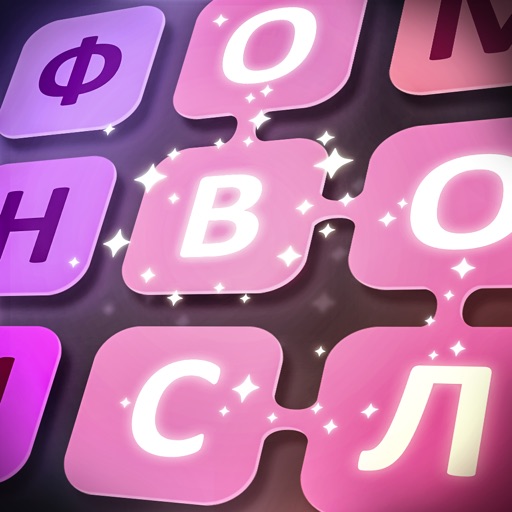PNGRM - Panorama to Instagram
View in App StoreGrow your in-app revenue
while we take care of your subscription management.
Mobile
SDK by Qonversion.
Price Intelligence based on:
In-App Purchase Price (Subscription or Non-Recurring)
vs. average for the Photo & Video category, $, by region
Build, analyze, and grow in-app subscriptions
with the most powerful mobile SDK for subscriptions
User Reviews for PNGRM - Panorama to Instagram
Great update
Love the background and direction features
Used to be great...
I haven't been able to use the app with either the latest update (12/3) or the one before. It launches, I see my photos, but it's frozen at that point. I wrote support but haven't heard back in several days (to date).
Inconvenient
Its 2017 and these developers don’t let you actually go to your camera roll and choose a photo you want. It instead just shows you recents from you camera roll in a tab. 1 star
pano to video
simpleturns pano photo to videoneat niche utility that is extremely handy (or essential) when you need itBeats most of the apps for uploading pano-to-video to Instagram
No support
This could be an awesome app but I wasn’t able to purchase and disable the watermark inside app. There is also no support button or account or anything inside the app. It needs sever improvement
Description
Turn your panorama photo to video in 2 clicks and upload it to Instagram! PNGRM does a very straightforward job and does it amazingly clean. All you need to do is just to choose a panoramic photo you want to share.
More By This Developer
You May Also Like
POWER SUBSCRIPTION REVENUE GROWTH