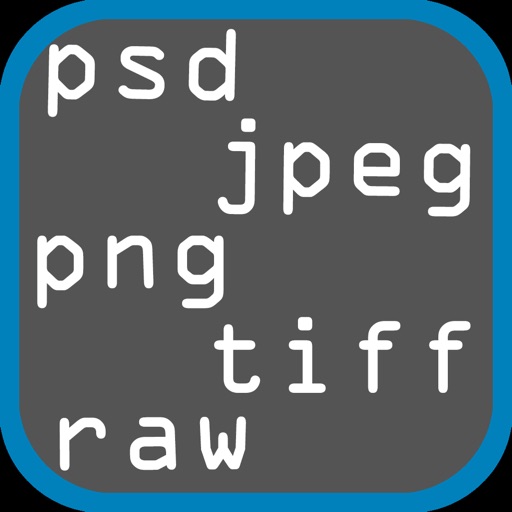Photo & Image Converter
View in App StorePhoto & Image Converter
Age Rating
4+
Seller
IgKnight Technologies LtdGrow your in-app revenue
while we take care of your subscription management.
Mobile
SDK by Qonversion.
Price Intelligence based on:
In-App Purchase Price (Subscription or Non-Recurring)
vs. average for the Productivity category, $, by region
Build, analyze, and grow in-app subscriptions
with the most powerful mobile SDK for subscriptions
User Reviews for Photo & Image Converter
Success using iPhone 6s Plus and my 6 Plus
Previous problems resolved! Working as advertised. My kudos to the developer. One function requested: an option for the app to automatically delete the original images upon conversion. I am successfully converting MANY images at one time. But to then manually delete the old images one at a time is a long chore. Please consider for a future update.
Failure
Failed to convert CR2 files to PNG, and there’s no option to convert to DNG.Brand new iPad Pro with an M1 chip, so power isn’t the problem.
Takes a while to learn what its potential…
Not very user friendly… if it could replace the original file, even have that option.
Love it.... but...
I LOVE this app. It’s SOOOO helpful. BUT... I have a problem with it because the converted file that is produced is sometimes (becoming more often/frequent) an old file that I previously converted (using this app), rather than a file containing the photo that I just converted (or ~tried~ to convert). It’s very frustrating. Is it possible to like clear the app’s memory or something? ... or could that be included in an app update in the future?(Also, I did pay for the “premium” in-app ‘upgrade’)Overall a very amazing app!
Even when purchased only one at a time
I’ve been going back and forth withthe app but it lied and i can only do 1 photo at a time even tho in files it lets me select them all still doesn’t work:( 3 dollars down the drain...
svg file
one of the few that have svg option
reverse
i can’t revert my photos
Paid version
Bought the paid version so that I can convert larger files, but still can’t convert large files. Useless to me.
No Longer Uploads—Developer Closed
This used to be a great app! Alas, for months now, all uploads to their server all fail and their Contact form only returns errors.
It doesn’t work
Trying to convert dog->jpg. Loads but then fails.
Description
Image Converter is your number one app for converting images, files and photo formats on your iOS device. Other features provided in the app include: -Image Re-sizing -Image compression -Batch conversion Supported Image file formats for online conversion (READ/OPEN): 3FR, 3G2, 3GP, A, AAI, AI, ART, ARW, AVI, AVS, B, BGR, BGRA, BGRO, BIE, BMP, BMP2, BMP3, BRF, C, CAL, CALS, CANVAS, CAPTION, CIN, CIP, CLIP, CMYK, CMYKA, CR2, CRW, CUR, CUT, DCM, DCR, DCRAW, DCX, DDS, DFONT, DJVU, DNG, DPX, DXT1, DXT5, EPDF, EPI, EPS, EPS2, EPS3, EPSF, EPSI, EPT, EPT2, EPT3, ERF, EXR, FAX, FILE, FITS, FPX, FRACTAL, FTP, FTS, G, G3, G4, GIF, GIF87, GRADIENT, GRAY, GRAYA, GROUP4, HALD, HDR, HEIC, HISTOGRAM, HRZ, ICB, ICO, ICON, IIQ, INFO, INLINE, IPL, ISOBRL, ISOBRL6, J2C, J2K, JBG, JBIG, JNG, JNX, JP2, JPC, JPE, JPEG, JPG, JPM, JPS, JPT, JSON, K, K25, KDC, LABEL, M, M2V, M4V, MAC, MAP, MASK, MAT, MATTE, MEF, MIFF, MKV, MNG, MONO, MPC, MPEG, MPG, MRW, MSL, MSVG, MTV, MVG, NEF, NRW, NULL, O, ORF, OTB, OTF, PAL, PALM, PAM, PANGO, PATTERN, PBM, PCD, PCDS, PCL, PCT, PCX, PDB, PEF, PFA, PFB, PFM, PGM, PGX, PICON, PICT, PIX, PJPEG, PLASMA, PNG, PNG00, PNG24, PNG32, PNG48, PNG64, PNG8, PNM, PPM, PS, PS2, PS3, PSB, PSD, PTIF, PWP, R, RADIAL-GRADIENT, RAF, RAS, RAW, RGB, RGBA, RGBO, RGF, RLA, RLE, RMF, RW2, SCR, SCREENSHOT, SCT, SFW, SGI, SHTML, SIX, SIXEL, SPARSE-COLOR, SR2, SRF, STEGANO, SUN, SVG, SVGZ, TEXT, TGA, THUMBNAIL, TIFF, TIFF64, TILE, TIM, TTC, TTF, TXT, UBRL, UBRL6, UIL, UYVY, VDA, VICAR, VID, VIFF, VIPS, VST, WBMP, WEBP, WMF, WMV, WMZ, WPG, X, X3F, XBM, XC, XCF, XPM, XV, XWD, Y, YCbCr, YCbCrA, YUV, MDC Supported Formats for Offline Conversion (READ/OPEN): ART, AVS, BMP, BMP2, BMP3, CIN, CUR, DCX, DDS, DPX, FTS, FITS, GIF, GIF87, HDR, HRZ, ICO, JPE, JPEG, JPG, JPS, MAT, MNG, MTV, OTB, PALM, PAM, PBM, PFM, PCD, PCDS, PCX, PDB, PGM, PICON, PICT, PNG, PNG8, PNG24, PNG32, PNM, PPM, PSB, PSD, PTIF, RAS, SGI, SUN, TIF, TGA, VICAR, VIFF, WEBP, WBMP, XBM, XPM You can Convert to the following formats online and offline (WRITE/CREATE): AI, ART, AVS, BMP, BMP2, BMP3, CIN, CIP, CMYK, CMYKA, DCX, DDS, DIB, DPX, EPS, EPS2, EPS3, FAX, FITS, GIF, GIF87, GRAY, H , HDR, HRZ, INFO, J2C, JP2, JPC, JPG, MAT, MNG, MONO, MPC, MTV, NETSCAPE, OTB, PAL , PALM, PAM, PBM, PCD, PCDS, PCL, PCX, PDB, PDF, PFM, PGM, PICT, PNG, PNG24, PNG32, PNG8, PNM, PPM, PS, PS2, PS3, PSB, PSD, PTIF, RAS, RGB, RGBA, SGI, SUN, SVG, TGA, TIF, UIL, UYVY, VICAR, VIFF, WBMP, WEBP, XBM, XPM, YCBCR, YCBCRA YUV All created files are saved within Apple's Files app from which you can easily share and use them. For a small fee, you can upgrade to Premium which will allow you to convert more than 3 files at once.
More By This Developer
You May Also Like
POWER SUBSCRIPTION REVENUE GROWTH