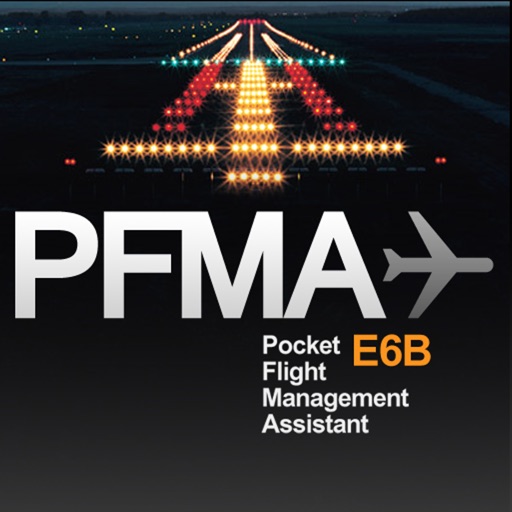PFMA E6B
View in App StoreGrow your in-app revenue
while we take care of your subscription management.
Mobile
SDK by Qonversion.
Price Intelligence based on:
In-App Purchase Price (Subscription or Non-Recurring)
vs. average for the Navigation category, $, by region
Build, analyze, and grow in-app subscriptions
with the most powerful mobile SDK for subscriptions
User Reviews for PFMA E6B
Just as the real fms
I fly the big birds, and I've been using PFMA for the last couple of weeks. It's real intuitive for me (don't understand the one star reviewer that couldn't use it...). The fact is that I own other e6b calculators, and PFMA interface is much more simple and fun to use. Besides it is a very good learning tool for any wannabe airline pilot since it has the same basic interface as boeing and airbus flight management computers. Hope to see weather and w&b in the future, sure it has the potential. Meantime I 'll continue using Aeroweather (great free weather tool) and PFMA for my daily calculations.
No nonsense E6B
PFMA has been my go-to E6B for several years. No complicated menu structure to navigate. Enter distance and time, PFMA tells you ground speed. Enter ground speed and time, PFMA tells you distance. Calculate density altitude, vertical navigation, pivotal altitude (under Rate of Turn), even cold temperature airport altitude corrections. Very glad to see a 64-bit version released.
PFMA v1.1 is GREAT!
I am an airline pilot and software engineer. PFMA is definately on the right track. 4 stars to motivate the developers to continue with improvements. Kinda expensive, will limit those willing to try it. Worth the price if future improvemts are timely and the app continues to grow. Complements all the same.
Best 10 bucks I have ever spent on an app!
Straight forward E6B with a logical menu structure, easy and fast to use!My go-to E6B everyday on the job!
First Class!!!
I'm a professional 767 pilot, and within 3 days of using this, I've deleted all of my other E6B apps. This is a well-thought out layout, and ANY pilot who has FMS experience will immediately understand how this works. The intuitive interface has multitude of choices. This is the only E6B-like app any pro pilot needs! Bravo! Well done!
Update needed
Please consider having fuel required calculations
Still the absolute BEST E6B
The FMS format is a superb touch. Worth twice the money. ZERO wishlist features. (Weight and balance?)
Private pilot easy
This may be patterned after airline flight computers, but it is quite easy to use after a little reading of the online manual. There is a link to it right in the program. More importantly this is what an E6B computer should be... not a series of windows to choose the calculation, but 2 main windows to give you back and forth access that you would have if you were using a wizwheel. I have used at least 4 other apps and online webpages as well, but nothing compares to this. No more picking the "Heading, Ground Speed, WCA" when I meant to pick "Course, Ground Speed, WCA." With this app it's all in the same place and it carries over calculations between windows, which is very smart. Thank you TATA mobile.
Desperately needs a manual
New pilots need something to aid in learning how to fully use this handy tool. The website it links to for a manual does NOT exist.
Sure worth to buy
I use it in the 737... For to main reasons... Time calc... Made simple... And the other is to calculate the vertical path. The airplane does a good job... But the calculations my instructor teached me make the airplane descent in a more constant path... To do mental calculations and fly the plane may be stressfull sometimes... Here is where the app makes the difference... Using the vertical profile calculator... Using the distance , altitude i have to be in the next waypoint, and glide angle, i get a precise altitude to be passing, and know if im to high or to low. Sure recomended!
Description
Pocket Flight Management Assistant (PFMA) is a flight computer designed for the professional pilot, with a familiar look resembling the computers onboard most modern automated cockpits. The E6B Edition emulates the functions present on the traditional "Wizz Wheel" providing the pilot with a complete and powerful solution for flight planning and inflight aviation calculations. Features: - Real life avionics look & feel - Customizable quick access buttons - Configurable units - Block and airtime chronographs - Comfortable keypad for inflight use - Basic math calculator functionality - Selectable themes Formulas included: - Airspeed and altitude - Wind triangle - Runway crosswind - Fuel usage - Great circle navigation (point to point) - Vertical profile (descent/climb) - Unit conversions - Holding Patterns - Sunrise-Sunset - Rate of turn
More By This Developer
You May Also Like
POWER SUBSCRIPTION REVENUE GROWTH