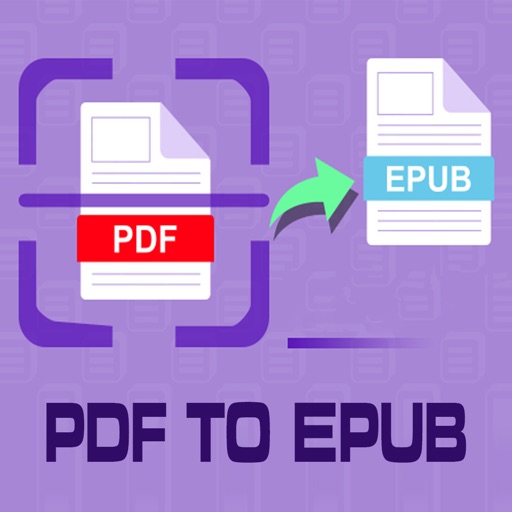PDF to Epub Converter
View in App StoreGrow your in-app revenue
while we take care of your subscription management.
Mobile
SDK by Qonversion.
Price Intelligence based on:
In-App Purchase Price (Subscription or Non-Recurring)
vs. average for the Productivity category, $, by region
Build, analyze, and grow in-app subscriptions
with the most powerful mobile SDK for subscriptions
User Reviews for PDF to Epub Converter
Works great!
Incredibly fast
Works as intended and FAST!
Converted an image PDF book file to ePub format quickly and easily for the native iPhone Books app. Also, it’s free (ad supported). Thank you so much for your awesome and generous service!
No better free app in the Apple Store
It does what it says it does!
Great app
This app does exactly what it says it does, with no required in-app purchases and only minor pop-up ads. Makes a great ePub file out of a PDF. Love this app!
Won’t upload my 20 page pdf :(
I saw the great reviews and downloaded this app with high hopes. But as I attempted multiple means of uploading my 20 page pdf from my iCloud, it kept saying it was unable to upload, that either the document was “not good” or my connection to as poor. I tried both over my 5G WiFi network and on my cellular network (my 5G network uploads crazy fast, streams Zoom with ease and has no issues anywhere else). I’m afraid this is an App issue, and since there seems to be no product support, I will have to delete the app and use another. This was an unfortunate waste of time.
Great app.. But
I was so excited when I found this app. I love being able to customize the background color and font size and style for books I only had the pdf version of. HOWEVER, when I was trying to read through a bit to make sure I was at the same place in my book I noticed that there were many letters from words missing which made it at least 25% unreadable or just random letters. It would be 5/5 stars if it didn’t change the words or cut out letters from them. Otherwise it’s great and quick.
It’s great
Does exactly what the title is. Easy to use and minimal ads. When it comes up you can close it immediately by clicking the x on the upper right corner.
Your negative reviews are from your ad service
The app works as described, but everyone should be aware that the ad service used by the developer to generate revenue and keep their app free is attempting to copy the app’s design and trick the app’s users into paying them for the free app or subscribing to alternate products. It is most likely not the app developer’s fault, and the app does function as intended if you know how to properly avoid and dismiss pop-up windows, so it still deserves 5 stars in my opinion. I hope the app developer can find an ad service that is more responsibly managed and does not try to take advantage of its customers, but I understand the struggle.
A surprising very fast converter with good results!
This is a surprisingly fast pdf to ePub converter. The results is very good with just copying the pdf file to the apps and convert it with 1 click! Impressive! In about 2 minutes I have converted a 700 A4 pages of pdf file into epub file. Open the epub with Apple’s Books apps and there it is, a good looking ebook! And it is an add supported free apps! Most of other converters are unreliable slow paid apps not worthy to download. This one is different. Will try to experiment more with a bigger pdf files to see how reliable it is. For the moment Thumbs up to developer. Just use a better minimalist icon to make it more presentable!
Its works if you dont close the phone or the app be patient
Be patient
Description
PDF to ePUB Converter helps you to convert pdf books into ePUB files so that you can read it in a mobile device. Significantly improve your reading experience by converting PDF to EPUB. So you can read your PDF ebook in a flowable format without scrolling all the time.
More By This Developer
You May Also Like
POWER SUBSCRIPTION REVENUE GROWTH