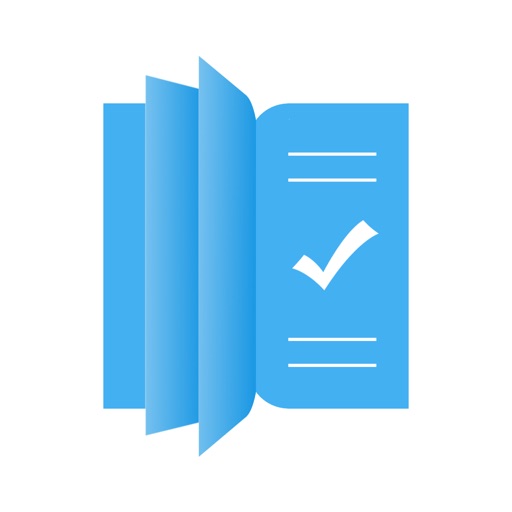Enhance your device with PaperCal's versatile views. ▶ Multiple Paper Calendar Views ◀ Experience the best of paper calendar in all types of calendar views and orientation. As a fully featured app, PaperCal offers a complete set of different views including yearly, monthly, weekly and even daily calendar views. On top of that, you can switch between a range of more than 20 different cool themes. Try out different nice themes and customise the impression of the calendar view on your iOS device. ▶ Extremely Intuitive UI Design ◀ Never let the blandness of life bore you! Spice up your everyday life by switching between a range of exciting new paper calendar themes. The app works as a real paper calendar, where you get to scroll through different pages and experience a lifelike calendar page swiping experience. From its extremely intuitive design, clean and clear week overview to a range of 16 different cool themes and task or event management, this app is a complete package of bespoke paper calendar experience for you. ▶ Hassle-Free Task and Event Management ◀ PaperCal is a fully integrated calendar offering task management and event management. You can manage both tasks and events in the same view, this offers the possibility to add all kinds of daily activities to the calendar. You can add calendar widgets on your home screen or lock screen to easily access tasks and events from your device. Integrate your existing calendar instantly and easily sync all your updates. ▶ Add A Pop Of Color To Your Life ◀ Offering more than 20 beautiful themes designed by a professional illustrator, Jojo Falk, this app is here to make your life more colorful and engaging. On top of that, you get to add color markings for events and tasks within the app. You can also see the week number and day number of the year. As a bonus, you can also search events quickly and switch between yearly, monthly and daily view. Features of PaperCal: • Simple and easy to use calendar app • Appealing collection of more than 20 beautiful themes • Add color tags to events and tasks that you enter in the calendar • Seamless calendar integration and data syncing without any complex setup • Add PaperCal widgets to your home screen or your lock screen • App is available for all your devices: iPhone, iPad and iWatch. Universal purchase – purchase one time and enjoy it on all the other supported devices. PaperCal is the successor to the "Week Agenda Ultimate" app. Years of experience have led to numerous improvements and a complete redesign. It has been rebuilt from the ground up. Now even more beautiful, more intuitive, clearer and more complete. Download and use PaperCal today!
PaperCal
View in App StoreGrow your in-app revenue
while we take care of your subscription management.
Mobile
SDK by Qonversion.
Price Intelligence based on:
In-App Purchase Price (Subscription or Non-Recurring)
vs. average for the Productivity category, $, by region
Build, analyze, and grow in-app subscriptions
with the most powerful mobile SDK for subscriptions
User Reviews for PaperCal
Nice … Couple of Quirks
Very nice calendar app, basic but enough. Two negatives of note: the right side of the “yearly view” is cut off (yearly view is not centered). As a result, many date numbers are not visible. This appears to be a problem only on my iPhone 12 Pro as the view is perfectly centered on my iPad and my wife’s iPhone 11. The other issue is contained in the “monthly view.” Not all the days of the month shown have dates or numbers associated with each day. The view contains some date numbers but substitutes “dots or periods” for roughly half the days of the month. Again, this is only on my iPhone and my wife’s. Not sure why the Developer took this route as there is room for the numbers to displayed. Since I use my calendar many times a day on my iPhone, I hope these issues (for me at least) can be addressed quickly.
Beautiful but two edits would be nice
It is a beautiful calendar that just needs two small edits to give it 5 stars: 1. A few more highlight colors would be welcome to distinguish more calendar topics. 2. A few more backgrounds would be really great.Thank you so much for fixing the month’s view with events not dots on calendar. ❤️
Perfect with one request
I like this app, functional & easy to navigate. My request is to make the app able to function without having to connect a calendar or email to it. I don’t want the tasks I put on this app showing up and cluttering my Google calendar. I was hoping to use this app for meal schedule, workout schedule, daily misc chores and tasks, separate from my events schedule in Google which is shared with my family. Is this possible?? Thanks!
No notification support
Would be 5 stars if notifications worked.It lets you add reminders (as if it works- then those deadlines pass without alerting you). But there is no actual notification support. I’ve looked under iOS settings and it isn’t even listen under Notifications as an option to turn on.Otherwise brilliant display of events and tasks but please add notifications
Good Concept But Freezes Up
The difference between calendar events and tasks is very helpful. However, The app freezes up every single time I try to add a location to my task. It says I don’t have location access enabled when I checked my settings and I have indeed allowed the app access. I end up having to close out the app and restart it only to find the problem is not solved by any of the previous actions I took before to troubleshoot it. Once the glitches get ironed out, I’d be interested in using this calendar app.
Near perfection
I've been searching for a calendar replacement and it appears I've finally found it. PaperCal is similar to the calendar app I used and loved for years until it was rendered obsolete by an iOS update. Although the app I'm referring to had fewer features and far less elegance, I appreciated the simplicity and ease of use. PaperCal is like an old favorite with a massive upgrade!I've only run into one problem... PaperCal is absent from my list of widget options. Hopefully this can be fixed? (iPad Mini 5, 14.8.)Thanks to the developer. You have a winner here! 😊📆🌟
?check off the list?
The only thing I would like to see is to be able to check off the things on my list that I have completed. Otherwise, this app is a true lifesaver for my schedule. Just like a paper calendar but “smaller” and very accessible!
Clean Interface with Widgets
This calendar offers a clean and simple interface reminiscent of a daily/weekly desk calendar of yore. The widgets are great offering a daily schedule (small), weekly (large) or a side-by-side daily schedule and month calendar (medium). Also, allowing for personal color for the calendar, including widgets, allows for a clean interface matching my phone. Thanks!
Awesome! Love it!
I was looking for something like this, and this app is wonderful! Only thing I would love to see is the option to have it sync with apple REMINDERS over calendar or both! I’m not sure if this possible- but I use reminders as my weekly planner and it would be extremely convenient to see it in pocket book format (your app). I don’t really care to see “ mop the floor” on my main calendar even when I select the option as task (not event)! Lol I know I can switch the calendar function off (by not selecting any calendars) and others may enjoy the syncing with calendar(s) function- I just wish we had the option of reminders! Also the option to REORDER tasks/lists once they are on the schedule..instead of having to delete them and add them in backwards order.. would be fantastic! Thanks a lot for the app though, it’s definitely a keeper! And it is immensely appreciated that you do not collect information or data!
Submitted one star mistakenly - this is a great calendar
Unfortunately fat fingered my review to start off with, and gave it a one star rating. Anyway, I love the way it looks and it is extremely functional. It is 1000 times better than the built-in calendar. This is a really nice change from most of the other calendar apps that look so similar. And all of the expected functionality is there. …think I’m going to enjoy using this.
Description
Experience the realistic charm of a paper calendar with PaperCal. Choose from over 20 cool themes and enjoy an intuitive design, clean view, and efficient task and event management. This fully integrated calendar app is a must-have for iOS users who appreciate beautiful simplicity and crave organization.
More By This Developer
You May Also Like
POWER SUBSCRIPTION REVENUE GROWTH