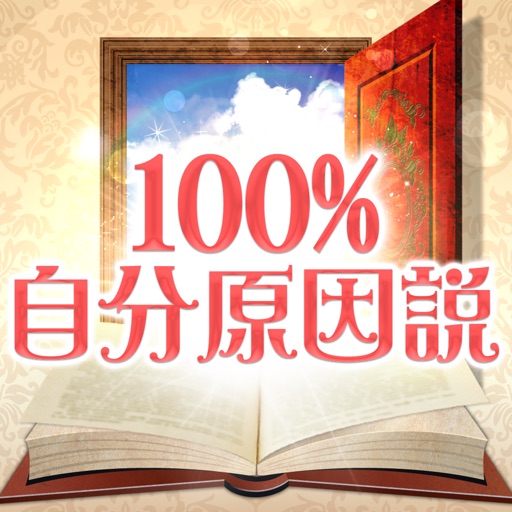Observation Camera (silent)
View in App StoreObservation Camera (silent)
Age Rating
12+
Seller
Looped Picture CompanyGrow your in-app revenue
while we take care of your subscription management.
Mobile
SDK by Qonversion.
Price Intelligence based on:
In-App Purchase Price (Subscription or Non-Recurring)
vs. average for the Photo & Video category, $, by region
Build, analyze, and grow in-app subscriptions
with the most powerful mobile SDK for subscriptions
User Reviews for Observation Camera (silent)
Low resolution photos
This app does exactly what I want, except for some reason the developers decided that photos should only be 750x1000px rather than the full resolution available on my iPhone 6. This is so disappointing. Why do developers do things like this? Very frustrating. I guess I will keep looking for an app to take interval photos at full resolution.
Launch.. Crash..
bad app.
Black screen is not black
The app is nice to set up photo intervals without my involvement. It provides a method of limiting the amount of photos. A delay is provided for the wildlife to return the scene after the phone placement. However, the screen is not black and may tip off my subject. Advertisements and words are on the screen seem to attract my fish to my phone. Further more the app takes photos despite the words "recording" all over the place.
Not black screen and terrible quality pictures
The screen is not black. It has text in the top and bottom and an animation for each picture taken.
Description
This camera app is intended to observe shooting pets, wild animals, and aquarium. Main features: - Setting the time interval of automatic shooting - Setting the recording time - Setting the Start time - When shooting, the black iPhone screen Please use the shooting of an organism. (Pets, Wild Animals, Aquarium) Photo you've taken, can be viewed in the Photos app. Function: - You can automatically shutter at 1,5,10,15,20,30 seconds & 1,2,5,10,15,20,30 minute intervals. - You will be able to shooting up to 15,30 seconds & 1,20,30 minutes & 1,1.5,2,4,6,8,10 hours. - YYou can be for 15,30 seconds & 1,10,30 minute & 1 hour shooting start time. - Photos taken are saved in the Photos app. - Switching Front/ Back camera. - On / Off camera light. - During recording, you will be able to darken the screen. - If you swipe to the left or right the screen during recording, you can stop the shooting. - You can image quality selected in "Settings". - You can automatically create an album in "Settings". * If the application does not start camera, please check the following.
More By This Developer
You May Also Like
POWER SUBSCRIPTION REVENUE GROWTH