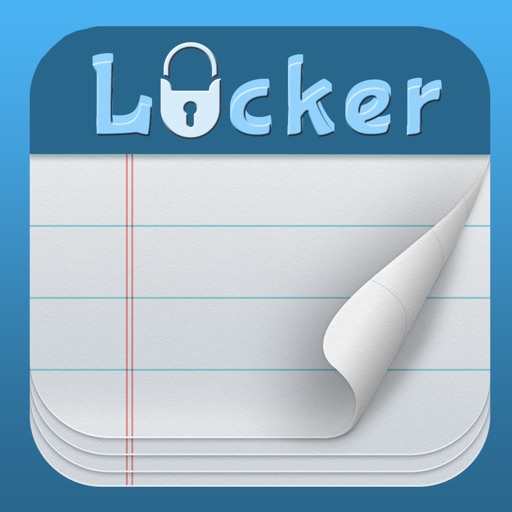Password Note lets you make a note of anything you want. Notes Lock makes it easier for you to note down lectures or keep secure notes for your school, college or university classes. You can also update checklists and to-do lists for shopping, work, or any other purpose. Apart from making quick private notes, Notes Lock allows you to keep to-do lists as well. The to-do list never lets you miss a beat with its reminder alerts feature. Password Note has a built-in calendar view which enables you to view and manage your secure notes and to-do lists. • Personalized/private notes • Secured to-do-lists and checklists • Voice recorder and built-in player • Import from camera gallery • Reminder alert • Calendar view of private notes • Dropbox storage • Secure user-interface FEATURES -- NOTES— • Add voice recordings and photos • Personalized private notes and checklist • Copy/Paste/Languages, and everything else you expect from a great text editor. • Calendar view to check and review private notes and checklists by date. • Add colorful themes to your written note • Change private notes color -- To Do List— • Personalize your to-do-lists • Create reminders for to-do-lists -- ORGANIZER – • Sort by creation date, modified date or alphabetically • View note by list, grid or detail. • Search desired secured note and to-do list with instant search -- REMINDERS/ALERTS – • Set reminders on your secret notes and to-do lists • Notes Lock notifies you even when it’s closed -- RECORDINGS – • High quality audio recordings • Recordings are built into your written secret notes • Record & take secret notes at the same time • Pause and continue your recording session • Playback recordings while typing -- PHOTOS – • Photo attachment: add and drag your photos • Capture from the camera or choose from your Photos • Photos can be attached to your saved note • Take photos while recording/typing • Make collages within the app -- SECURITY OPTIONS— • Three security Credentials (Password, PIN & Pattern) • Panic Switch (immediately switch to decoy app) • Brute force attack prevention • Takes images of unauthorized users • Decoy Mode (Fake Login) • Hacker Deterrents • Recovery of credentials -- CLOUD & SHARE— • Attach note to email • Dropbox storage support Work needs Note: Notes Lock guarantees you that all your files are stored only on your phone and on your cloud account and we do not have access to any of your content. For more information, please visit http://www.newsoftwares.net Notes Lock Free Support
Notes Lock – Password Note
View in App StoreGrow your in-app revenue
while we take care of your subscription management.
Mobile
SDK by Qonversion.
Price Intelligence based on:
In-App Purchase Price (Subscription or Non-Recurring)
vs. average for the Productivity category, $, by region
Build, analyze, and grow in-app subscriptions
with the most powerful mobile SDK for subscriptions
User Reviews for Notes Lock – Password Note
Good app but needs improvement 👍
This app does a wonderful job of what it is expected to do. It has added features to make sure your notes are kept safe and makes sure you can recover your password by entering your email so you can change your password. The reason why I give this app a four star is that when you make an app you want it to be eye appealing so more people are more likely to download it. The app's profile doesn't like as smooth or eye appealing as other apps which makes people less likely to download your app. It is normal for humans to judge the looks of something its an instinct. The only solution I have for you is to take a look at other apps that you think look nice and try and figure out what they use to make their apps look nice. After that try and apply some of those tricks to your app.** I'm not saying copy it ** I'm saying use it as a reference.
Anton
I used Securememo for many years recently they upgraded the app and deleted all my notes none of them are able to recover I am so upset those are all valuable info and now I have lost all. Now I found this easy to use app also able to lock all my important notes and info I give it a 5. Highly recommend this app. Thanks to the developer keep it up people.
Waste of time!!!
Pop up ad in the first 30 seconds of opening it then it crashed.
Don’t bother
Only gave this 1 star because it wouldn’t allow 0 star. Pop ads every time I write a new note.
Perfect lock for your notes!
This is the best way to keep your notes secure. I love the layout of this app. It is quite practical and useful. I highly recommend!
Not What I Hoped For
- Ok, this app baffles me. What were they thinking when they:1) Use a non changeable font which is both very tiny and light colored, against2) A note background which apparently cannot be white (just select from a limited number of ugly, eye-jarring colors).3) No ability to print?4) Free version does not backup to cloud; it appears that the paid version works only with Dropbox, not iCloud...?5) Not clear if applying a password to a note encrypts it, or not.6) As you type a note, an animated pencil follows along, pointing at the letter you just typed (distracting and serves no purpose).7) A HUGE number of full screen ads in the free version makes you have to fight with the app just to test it.Rather then go on, let me just suggest they rethink their design and the purpose of the app - and maybe think about providing some help or hints or something...
Simple, Easy, Secure
I very much like the app. It has kept all my secrets safe and the fronts and font size were a nice touch.
Good notes
Good notes with good interface! Useful application I everyday use him. Recommend.
Good but
Powerful app with many features though they require purchase. What turned me away was lack of ability to password protect individual notes. Still looking for something.
Simple, Customisable, Versitile
I already had a checklist app; all I wanted was a notepad that locks. Well I'm just gunna go ahead and delete that other one, seeing this one does... everything. Notepad, checklist, calendar- and the interface is simple. All locked behind my pattern lock- though I could also choose a pin or password. And if I forget that password (inevitably), I can just have it emailed back to me.Now, the password only locks the app, not each individual note. Be careful about leaving it open- a savvy kid could switch from your grocery list to Santa's toy list.You can also choose a font, and enlarge or shrink the text size, but not for each note. This is fine by me, but worth mentioning. Each note can have a different color background, include pictures, be mailed to others- the works.Over all, this is a great app. I highly recommend it.-Oh. And by the way, the only "ad" was an option to upgrade to the paid version of this app. It only occurs if you try to use one of the extra features (such as cloud storage), but everything I already mentioned was in the free version.
Description
Notes Lock password-protects your secret notes and to-do lists with a pass code, pin code or pattern. Notes Lock lets you write secure notes in different fonts and sizes, and can organize them as you wish. It also allows you to insert images and sounds into your secure notes & you can edit your secure notes anytime with the secure Notes Editor function (supported by Password Note.
More By This Developer
You May Also Like
POWER SUBSCRIPTION REVENUE GROWTH