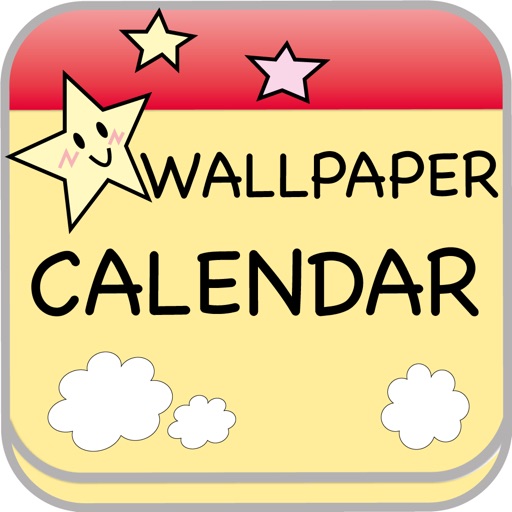Powerful, functional and completely customizable. You will have everything at your finger tips to finally get organized and plan the life you want to live. With a ton of useful modern features, you will find MyBestLife an essential tool for managing your life. MyBestLife Calendar will quickly become your most used and indispensable app. * Easily SHARE CALENDARS with your FRIENDS & FAMILY. * Google, Outlook, iCal, Yahoo, iCloud - Fast Sync. * Create Events using Natural Language. * Universal app: iPhone, iPad, iPad mini, iPad Pro. * Events & Reminders. * List, Day, Week, Agenda, Year and Month views. * Display multiple calendars. * Custom Recurring events. * Apple Watch * Notification Center Widget * AirDrop & AirPrint support. * Customisable Pictures for calendar months display. * Import your own images from your photos. * Intuitive gestures to change display. * FaceID & TouchID Protection. * Create image of month view to use as your phones wallpaper. * Set any day to start of week. * Personalize the colors, fonts and pictures of your display. * Send Email of your events. * Send .ics iCalendar files of your events. -- LIVE YOUR BEST LIFE -- _______________________________________ PLEASE NOTE: - To Stop Old Events Being Removed: You need to go into the Calendars section in the main device Settings app and then set 'Sync' to 'All Events'. - THIS IS NOT A FREE APP. DOWNLOAD THE LITE VERSION FOR FREE TO SEE IF YOU LIKE IT BEFORE YOU DECIDE TO PURCHASE. THE LITE VERSION IS FULLY FUNCTIONAL EXCEPT THAT IT CONTAINS ADVERTS AND RESTRICTS THE NUMBER OF EVENTS THAT CAN BE CREATED AND ADDED TO YOUR CALENDARS. A SMALL IN-APP UPGRADE CAN BE PURCHASED TO REMOVE THE RESTRICTIONS AND ADVERTS. THE COMPLETE CURRENT AND NEXT YEAR'S CALENDARS ARE THEN INCLUDED WITH THE INITIAL FULL VERSION UPGRADE PURCHASE. SUBSEQUENT CALENDAR YEARS ARE AVAILABLE AS A SMALL IN-APP PURCHASE. YOU WILL ALWAYS BE DISPLAYED THE COST IN YOUR LOCAL CURRENCY, BEFORE BEING ASKED TO CONFIRM ANY IN-APP PURCHASE. To allow our users to further customise their app to meet their specific needs and interests, there is also a separate Add-on available called the ‘Calendar Store’ provided by SchedJoules. It contains a large selection of great holiday, sport fixtures, weather & lifestyle calendars. These calendars can be set up so they are displayed alongside your other personal calendar events. You can purchase access to the ’Calendar Store’ Add-on for 1 year with a yearly auto-renewable subscription. You get full and ongoing access to the ‘Calendar Store’, including live updates. The 1 year subscription to the ‘Calendar Store’ Add-on starts at $1.99 (Prices may vary by location) and begins with a one-month free trial, so you can try before you buy. Payment will be charged to your iTunes Account at confirmation of purchase after the 1 month free trial. Subscriptions to the Add-on automatically renew unless auto-renew is turned off at least 24-hours before the end of the current period. Cancellation of the current active subscription period is not allowed. You can manage your subscription and turn off the auto-renew for the 'Calendar Store' Add-on at any time from your iTunes Account Settings. Full Terms of Service and our Privacy Policy are available at www.ovalkey.com/terms-of-service and www.ovalkey.com/privacy-policy respectively.
MyBestLife Calendar
View in App StoreGrow your in-app revenue
while we take care of your subscription management.
Mobile
SDK by Qonversion.
Price Intelligence based on:
In-App Purchase Price (Subscription or Non-Recurring)
vs. average for the Lifestyle category, $, by region
Build, analyze, and grow in-app subscriptions
with the most powerful mobile SDK for subscriptions
User Reviews for MyBestLife Calendar
ADHD’s BFF
I forget everything and have a serious problem with double and sometimes triple booking appointments and plans with friends. I always forgot to put appointments in the iPhone calendar and even when I did, I’d forget they were even there lol. I found this app one day while i was searching for apps good for people with add. It’s perfect! I need the visual colors and wall calendar look to really keep track of my schedule. I haven’t double booked or forgotten an appointment since using this app. I like that it lets you add your own photos for each month’s background, but I was pretty impressed with the stock photos that came with the app. I’m definitely 100% satisfied with this app....including the name hahaha
Great App!!! But I think $4.00 is a little expensive every year.
GREAT APP!!! But I just think, $4.00 is a little expensive for a calendar every year, & for a long time customer.I really like this calendar, but I think $4 to renew a calendar every year, can get a little expensive. I think 99 cents is ok or even $2.00. But I just think $4.00 is a little much, every year.“That’s Just My Opinion, though”
Fantastic Calendar
I like how I can customize this calendar with individual colors and shapes for my various activities. I can tell at a glance but looking at the color what activity my events are related to. It’s far more versatile than iPhone’s regular calendar.
Best Calendar Yet!
I have pretty much tried every calendar available and this by far is easiest to learn, and it makes the most important activities in my day stand out like I need them to, to get things done when it’s most important! I love the look and the colors, and the option to make a scheduled item “move” so that it catches my attention! The full version is also very affordable, so thank you for all of your time and effort in creating this app!
I love this app!
This is a great app! I like that I can use different colors on various aspects of my life. **One request: Could you please allow us to keep all previous appts in previous years remaining on the calendars. I use this as my primary appt calendar, and sometimes I need to be able to flip back more than six months to see when things occurred previously.**
Couldn’t put it down
Don’t know when I’ve so enjoyed a product that I couldn’t put it down. This calendar allows for maximum flexibility. From the moment I downloaded the calendar it was nonstop action. There were so many adjustments that I could play with that I couldn’t stop. By the next day I had purchased the full version. I would highly recommend this calendar. My one and only suggestion is that you rename it. This calendar has too much class to be referred to as, Pimp Your Calendar. Thank you developers.
Go to Calendar App
I’ve used this app now for going on 2 1/2 years and it is easy and comfortable to not only schedule your meetings but also it allows you to have “reminders, To Do notes, and all special ways of showing what’s important via colorful tabs. Glad I found Go to Calendar and gave it a try and will stay with all those that use and love it!
Best calendar ever!!!
I live by my calendar and this one is the best. I can easily add appointments, special events, birthdays, and repeating events. It can highlight them to make easy to see and then add notifications. I like it over the version on the phone because it shows the entire month without clicking on a day. Just visually easy to see and use.
Best calendar I’ve found!
Best calendar I’ve found! I’d been looking for a calendar that I could customize. This calendar is it. I haven’t subscribed to anything in this app yet, and have basically full use of it. I have all my appts and reminders and also have a nice, personalized pic to look at every time I open the app...
Perfect calendar
I’ve been using this app for many years and it does everything I need it to do. I love it. So intuitive and easy to use and personalize. It is the organizer of my life and reminder of everything. It’s very simple but I just need lists and reminders, which it does perfectly.
Description
Do you want to LIVE YOUR BEST LIFE? MAKE A START... DOWNLOAD MyBestLife Calendar TODAY FOR FREE MyBestLife Calendar has been specifically designed to be stylish, intuitive and super-easy to set up and use.
More By This Developer
You May Also Like
POWER SUBSCRIPTION REVENUE GROWTH