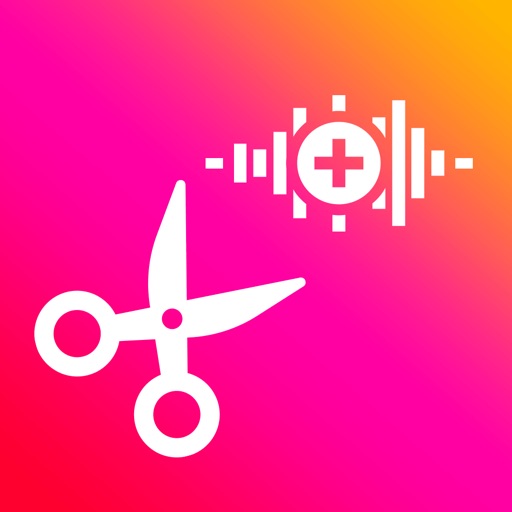This app is a best choice to make your own ringtones (support mp3, aiff, wav, m4a formats). User can record a live audio then use this app as editor to edit and trim the best parts. editor supports mp3, aiff, wav, m4a and most other music formats. Music editor, alarm tone maker, ringtone cutter or notification tone creator are other names of this application. With mp3 cutter and ringtone maker you can: + Select music (mp3, aiff, wav, m4a) from your mobile then choose part to be chopped from the music song + Or record a live audio then choose part to be chopped from your audio Then you can save as ringtone, alarm, notification or a new song to listen. You also can share it. Detail features: - Find all music, audio files stored in your phone memory and sd cards. - Edit music, audio with two options: trim (remove left part and right part) or remove middle part. Select parts by setting start & end for the audio clip or using an optional touch interface. - Record live audio, music for editing. - Save as ringtone, alarm, notification or a new song to listen. - Option to delete (with confirmation alert) the created Tone. - Set the new clip as default ringtone or assign to contacts, using this editor. - Manage contact ringtone Please download audio cutter, mp3 cutter to make the best ringtone from favorite songs. If you have question about audio cutter and ringtone maker please send feedback to us.
Mp3 Cutter - M4a, Music Cutter
View in App StoreGrow your in-app revenue
while we take care of your subscription management.
Mobile
SDK by Qonversion.
Price Intelligence based on:
In-App Purchase Price (Subscription or Non-Recurring)
vs. average for the Music category, $, by region
Build, analyze, and grow in-app subscriptions
with the most powerful mobile SDK for subscriptions
User Reviews for Mp3 Cutter - M4a, Music Cutter
Needs better instructions
It’s fairly easy to learn for a very new beginner. However, better instruction would have made this much more simple. It would also be better if you could save your progress on the same screen instead of forcing you to save a separate file for each step of progress. Otherwise, the app got the job done.
Worth 5 stars in some respects…
Would prefer landscape horizontal view. Conversion was easy and worked well. Maybe there’s an MP3 output option, but I only trimmed one song from an album and it was AIFF. No big deal, it only takes a converter to change that. Need to look further for MP3 outpput if there is one…but I was hit with a rate-me, so this is my very quick initial take.It does a fast job of conversion, but the AIFF lost some dynamics. An EQ can fix that. Shouldn’t have to do that though.So overall, the app performed well and I may use it from time to time in lieu of firing up my laptop and using audacity to break out files.
This app saved my life!
I’m a maid of honor for a wedding thats in 2 months. It turned out that I had to organize a flash mob for the wedding. I asked 2 different DJs if they can mix 5 songs for me, and both told me that they didn’t have the software or capability for it. So after researching I came across this app. It is very well developed. Minimal ads. Didn’t crash. I have minimal experience with these things, so I think it’s very user friendly. I loved the “zoom in” option where you can get really close to finding the millisecond pause in between verses and hooks of songs by adjusting the arrows. You can even type in the milliseconds as well. It is as best as it could sound, not being professionally mixed. It was also very easy to share with the other girls in the flash mob so they can have a copy of their own. I’m just hoping when i give a copy to the wedding DJ the m4a format can be used, since I’m not familiar with it. I’m not one to even write reviews on anything. I’m very very pleased. This app saved me a lot of time and money! Thanks!
Easy to use!!!
I really needed an app just to trim some music files - mostly for a talent show. This app was really simple to use. Only improvement I would have is to make the save file icon bigger or just say “save”. Took me a bit to figure out where to tap to save it. But downloading, cutting and sharing the music was nice and easy!
Super helpful for mixing up pieces of music
I used this to trim parts of songs from some of my favorite artists and then combine them into a sort of “best of” mashup. All the features (trim, merge, and ringtone maker) are also completely free, unlike most other apps like this. To make up for this, there are a few photo ads, but they only show up every once in a while (so it’s barely an inconvenience in any way). Would totally recommend if you want to clip and/or combine pieces of your music!
Nearly Perfect
This app is hands down the best music cutter out here. It can do mostly anything, and has really helped me out. The only two things I suggest, is to add something so you can mix two audios at a time, this can be very helpful to me and many others. Another thing I dont like, is that the files after you cut them dont convert to .mp3 files, they convert to .aiff files. I have went through crazy long processes to turn these .aiff files into the .mp3 files I needed. Thats all, everything else is amazing.
Easy (you feel like a hotty-mc-shauty once you figure it out)
It’s very simple and easy to use once you figure it out. I am doing a solo for dance and it tells you how to cut and edit the music before you start which is nice.😁 if you u don’t know how to get it off Apple Music you feel lost and like an ugly-mc-shauty instead of a hotty-mc-shauty. if you have apple using you have to be a material gurl and buy the song on iTunes. Then after that you have to put you 2 brain cells together and download it onto iCloud… then you wait a second🙄and PERIODDDT u r good to go
Apple Music
You can’t cut a song that is just on Apple Music. You have to buy it from iTunes for it to work. But it acts like you can because you can look at your Apple Music library but it says the song has to be downloaded from that first. But besides that it is a good app. The developers should really take into consideration that people with Apple Music need to be able to cut songs instead of buying them individually.
Just what I was looking for
This app does what I need and that is to trim and merge songs. It took a little to figure out how to use it. The instructions could be more detailed. Once I figured it out, it was easy to use. Works nicely with iTunes. One thing I would change is to enable it to begin the song at the point that I drag the progress dot back when listening to the cut. When you drag it back, it then starts the song at the beginning of your cut instead of the location you dragged it back to so then you need to drag it forward to get to where you actually wanted to start listening to it. Another thing is that once you trim the song it is hard to tell where you are at because your cut starts at zero when you are actually one minute into the song. Would be nice to have another timeline showing where you are at in the original song. I haven’t really tried all the features yet like sharing, etc. so hoping those things work good. I would recommend this app to others based on what I have experienced thus far.
Thank you!
I was getting so frustrated, because I couldn’t seem to find any way to import an audio file from another app into my iPhone’s Voice Memo app to trim off some extra length. Apparently, I need to use a desktop and do it with iTunes. No thanksThen I found Music Cutter. I downloaded it to give it a try. Honestly, I was expecting it to charge me even to do such a simple trim job. But it didn’t! The controls were intuitive and it only took me a couple of minutes to figure it out and accomplish what I wanted to do. So much frustration trying to do it in my iPhone’s built-in apps.I very much appreciate Music Cutter. I don’t do audio editing a lot, so I just needed something for simple cutting and such, without having to pay a hefty subscription fee.
Description
Cut mp3, m4a, ringtone application help you cut a favorite part of a audio song, a music file. You can use the cut result as ringtone, alarm, notification tone or a music song. You can manage cut results easily and you can share them with your friends.
More By This Developer
You May Also Like
POWER SUBSCRIPTION REVENUE GROWTH