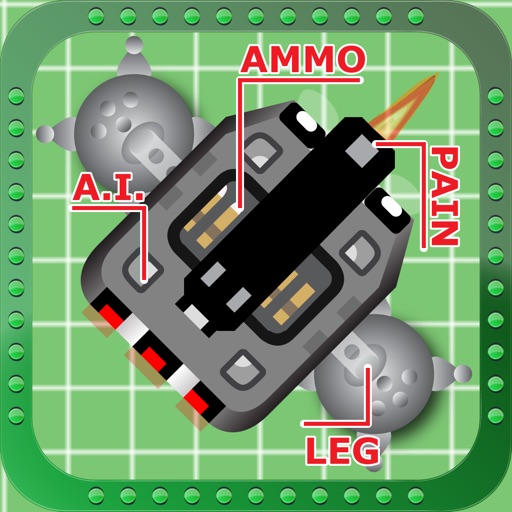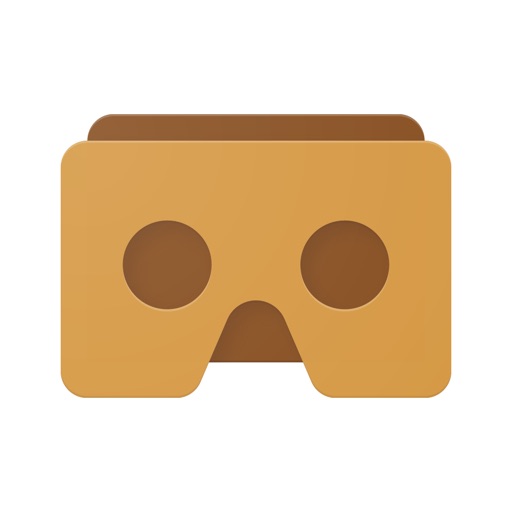The app can't display DRM protected content, such as content bought from iTunes. "The most feature-packed VR media player available, with editable profiles that let you adjust the viewing experience across multiple devices and VR adapters. Excellent all around!" -Quote from Manuel M, Beta Tester If you need help we provide links inside the app to view our Facebook, Twitter and YouTube channel. Usages: - Works with every headset, very flexible configuration - Watch movies in a virtual theater - Watch 3D 180 Degree content. - Explore 360/Spherical movies (Great for demos). - Experience 3D content (Left/Right, Right/Left and Top/Bottom). - See your device's photos & videos in a new way. - View panoramas with some depth. - Access external video content with UPNP. - Watch HTML5 Video from Mobile Safari with Micro VR Station extension. Details: - Native App, written in Obj-C with SceneKit - Watch App for Remote control capabalities - This app is currently only available in English - Free version limits video playback to the "first" five minutes. - Supported formats: MOV, MP4 & M4V. - Supported HMDs: None (Mono), None (SBS), Cardboard, Altergaze, Firefly, Custom, .... - Cardboard QR scanner available for quick setup - Supported Devices: Any device running iOS 8.1 can install the app, but iPhone 5S/iPad Mini (Retina) and above provide a great experience. - Projections: Dome, Full Dome, Curved (Large curve), Plane (Flat), Cylinder & Spherical - Skyboxes: 47 built in options. - Profiles: Each user/headset can have their own specific configuration. - Audio: Language switching available. - Subtitles: The app can load UTF-8 formatted *.srt files, after a movie has been started - Files: Each file has its own preview icon and meta data. You can either generate a icon or upload your own. Please see the FAQ on how to make your own icons. - Bluetooth Remote: If your headset has Play/Pause & Next/Previous buttons, you can use them to control video playback. - UPNP: Basic support for viewing & downloading video & image content. Music can play if you mess with a few settings. - Other File Formats: We are researching how other formats and higher quality content could be displayed, we understand the need and want to deliver in the future. -1080P @ 60 FPS is available on 5S+ and beyond. Devices under 5S should consume 720P. - 4K @ 30FPS is available for 6S, 6S+, 5SE & iPad Pro - Support for SanDisk™ iXpand Drives - Please see the guide book for more information Tips: - If video playback starts to lockup, or a setting doesn't stick please turn your device off and on again. - It's strongly recommended to go through Training at least once and check out the help videos if you have time. - Every projection is editable, just dig into "Manage Presets" for the details. - If you really need help, ask on our Facebook page, Twitter account, or reddit /r/iOSVR/ Controls: - MFI Controller/Bluetooth keyboard support (While in VR). - When not using a HMD device buttons can be tapped. - Tap anywhere in the right eye or empty space to recenter view. - Tap 3 fingers on screen to quickly exit VR. - Support for Occipital Bridge Controller
Mobile VR Station®
View in App StoreGrow your in-app revenue
while we take care of your subscription management.
Mobile
SDK by Qonversion.
Price Intelligence based on:
In-App Purchase Price (Subscription or Non-Recurring)
vs. average for the Entertainment category, $, by region
Build, analyze, and grow in-app subscriptions
with the most powerful mobile SDK for subscriptions
User Reviews for Mobile VR Station®
Move tool bugged since latest update
since latest update the move menu doesn’t move the video where i’m looking anymore. It is always showing the video behind me by default.. if i turn 180degrees and use the move tool it NEVER stays..it always jumps back to 180 behind me.. usually i have to gradually work my way to 180..i move head 90 degrees and use the move tool and hope it sticks which it usually doesnt but if it does then i can move head another 90 degrees to were its where I want to be looking and sometimes takes 5 tries before i can get it to stick to where I’m looking.........major bug. please fix...before this update i never had issue with the move tool.....UPDATE: looks like for move tool to work you have to make sure you look at lower part of the screen, if you look higher it wont recognize itNeeds h.265 support
This app is super robust
Definitely not the most user friendly application but it gives the user the ability to view almost any visual media in a variety of formats and pull the files from a bunch of different sources. The app also customizes the visual output of your phone for both the individual user and viewing device so you get the most immersive experience. This is the best vr viewing app I have used in terms of user defined settings, designers job well done
Great App
I use this all the time with my cheap phone headset and this app is well worth the money. New features are added often and while phones still have to evolve for vr to look and work better, this is the ultimate app/software solution. It makes me happy to know that I've given my hard earned money to a small developer not directly associated with any major headset makers, and that the developer is passionate about the software it creates.
Absolutely amazing
After going through about 5 different VR players, none of which could accomplish what I needed, this one is the absolute best of the best. Has an insane amount of customization options and the quality of the video playback is awesome. The only tiny issue I have is alignment problems. I do seem to have to tap the screen every few minutes or so to re-center it but I had this problem on every other VR player. The nice things about this one is I can tap anywhere on the screen and bam, realigned again. Just need a headset now with a button that taps the screen without taking out the headset. Either way, amazing job. Keep up the good work. Bought the ultimate version almost immediately.
Vastly over- engineered
Disappointing.Half the VR video files I tried don't play back correctly. They eitherdon't play back in full screen or you still see the split between thetwo frame half's.But they play back in FE Fileexplorer - no problem using that app for myvideos at all. And it let's you access local file shares as well, like MVR Station.Seems to me that Mobile VR Station is so utterly over-engineered that itnot longer performs even the most basic task - playing back a VR videowithout having to fuzz with the app for a day.Again, most other VR players I tried do this just fine.To add insult to injury, I've first tried to contact the developer toget some help with this and all I could find was an FB page. Well, howabout I don't want to have an FB account just to contact this dev?Too much work to have a simple support email for your clients? Guess so..Had upgraded to the full version to. Bummer..Anyway, this app is not recommended, unless you have nothing else to doall day than trying to figure out how to work an app.- Kyle
DEVS READ!😃
This is incredible app. I hope you guys keep updating this because this is such an incredible concept, but I have a few requests: please allow us to play media from the Files application, add remote play stuff like from Wi-Fi playing to connect to a PC, etc., please add the ability to import files from external places and add things like skyboxes and more. And also please add lots more file type is to be able to play, like MKV files, etc. thank you so much for the support, I love this app!!!👍🏻
best VR app available at the moment!!!
this app is TTLY worth the $5.99 or whatever it is to unlock all of the features. the presets tab is amazing when watching 2d content: the large PLANE setting and the BIG Curve are my favs. the app seamlessly plays local content with n your iPhone: photos and videos...and if you have an iPhone 9 or X you can easily play 4k content. i’ve never hooked up you upnp or and local drives or itunes, but i will soon and get back to you. it as it stands, THIS US *THE* best vr/google cardboard app available today—hands down!!
What I would pay to go back to vs 3.2!
Edit 3: Issue FIXED. Without a doubt the best VR player in IOS app store feature wise. Def worth the price. Highly recommend!Edit 2: The developer stated they will look into this minor issue.Edit: any way to get rid of the automatic playback pause if there is buffer? (Streaming).Great app first of all. No question there. However, in trying to fix the buffer problem, it appears another problem was introduced. Now when you hit next to go to the next movie etc when streaming, the playback will often go back and forth between play and pause, and you actually have to hit play sometimes to proceed.Sometimes if you scrub to a further location and there is the slightest buffer, playback switches to “paused”. This did not happen at all with 3.2. Gawd, wish I never upgraded. I stream from my own network drive so no major buffer issues so this play/pause is super annoying.
Pretty good VR player
This is my go to VR player, but it doesn’t come without its drawbacks. There’s no short way to search for and select the video you want to watch making the process of loving for a specific video quite cumbersome. There’s also a glitch that won’t allow you to rewatch any video watched until the end of its playtime. If the video plays out fully the next time you select the video the player will begin just before the ending and the timer to select a different point in the video is just a bit too long to solve the issue. Overall this is a pretty good option, however I would appreciate a couple updates and bug fixes.
Great for watching "family movies"
This app is what I use to watch my favorite "family movies" in vr and it's perfect! If you have the "family movie" downloaded on your computer you can easily connect your phone and transfer the "family movie" into the app via the file transfer feature on iTunes. It's also definitely worth getting the unlimited edition for all of the benefits. I get to watch all of my favorite"family movies" in VR and for a good price.👍
Description
Mobile VR Station is a media player designed for Virtual Reality with head tracking. With this app you can view your Photos, Panoramas, Videos & Files projected onto a virtual screen floating in space. Our app supports displaying standard 2D and 3D Side By Side/Over Under content.
More By This Developer
You May Also Like
POWER SUBSCRIPTION REVENUE GROWTH