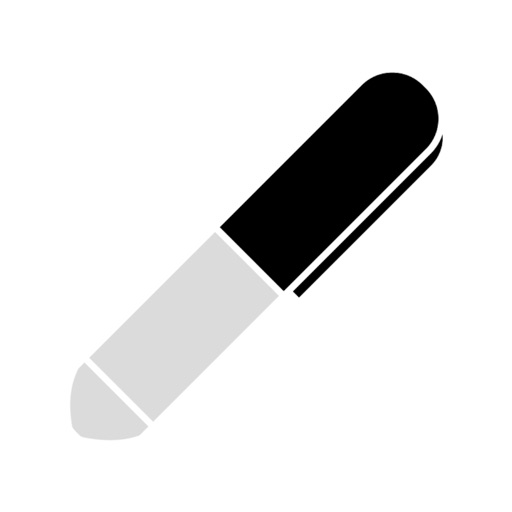Map Note -Infinity Size Note-
View in App StoreGrow your in-app revenue
while we take care of your subscription management.
Mobile
SDK by Qonversion.
Price Intelligence based on:
In-App Purchase Price (Subscription or Non-Recurring)
vs. average for the Productivity category, $, by region
Build, analyze, and grow in-app subscriptions
with the most powerful mobile SDK for subscriptions
User Reviews for Map Note -Infinity Size Note-
MIndmapping on this??
All I can do is write stuff and create simple drawings in an assortment of colors. Very simplistic—I guess that could be a good thing for some people. No eraser! If you wish to erase, you need to hit the undo icon. Its advantage is the infinite canvas aspect. But there’s no way I could create anything shown in the examples. I’ll put it on my iPhone.
Slow n buggy
Very limited brush types and very very slow. It froze my iPad Pro a few times already.
Update!
Can you see your app quickly and update it immediately? With apple penile the use is so stupid!So update as soon as possible!!!
Good start, a few suggestions
I’ve tried several different sketching programs, but the unlimited canvas offered here is invaluable for brainstorming. Developer has responded to feedback and made some great improvements, including select/drag to reposition. We still need a redo button please (if I mistakenly undo, I can’t redo)!
Like it
I’m looking for an app allows me to draw a mind map by Apple Pencil, this one is just what I need. Very convenient to do reading notes. It would be better if it could sync to iCloud.
Easy to use
Great app! Love being able to change size, color, and erase so easily. Love the app!
Nothing new.
Canvas is not unlimited.You can do the same thing this app does in other note taking apps.
not usable on iPhone
disappointed with the developer here; app store description is misleading. you have to keep adding undersized cards to an expandable grid rather than having an ever-expanding canvas available. nice idea but but very frustrating user experience.
Description
Using map notes, you can spread your ideas anywhere on an infinitely spread canvas. I think the brain's work when considering ideas is a random and radial working image rather than linear. Traditional notes that need to be written sequentially from left to right are not very suitable for this process.
More By This Developer
You May Also Like
POWER SUBSCRIPTION REVENUE GROWTH