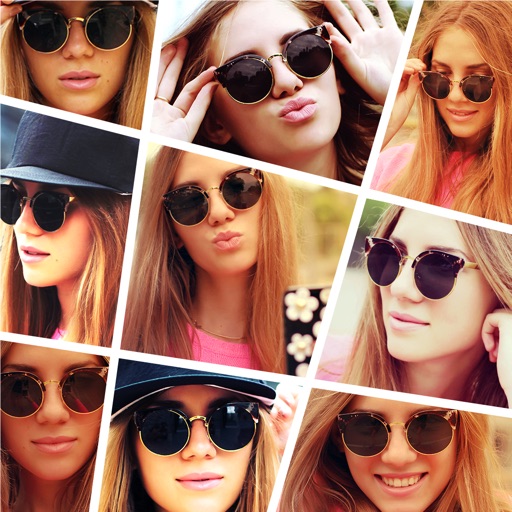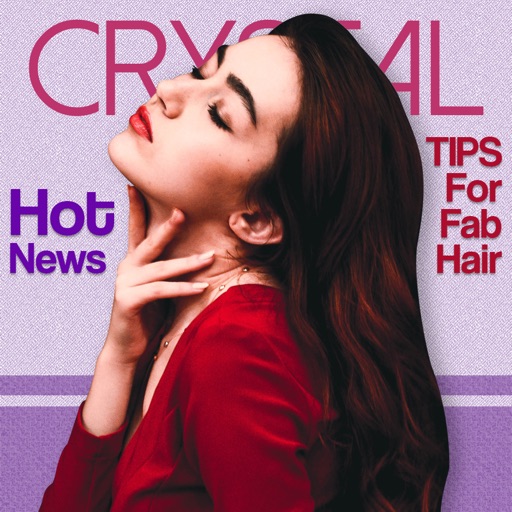The Magazine option has a variety of stunning magazine covers of different categories like sports, fashion, travel, beauty and so much more for your photo collage. The editor option allows us to enhance a pic by improving its lighting, eliminating blemishes, applying some mesmerizing effects and with so much more options. Key features grid magazine collage 1. Grid collage Choose a frame of different shapes and size with layouts. Give the frame border a colour. Give different effects to the frame. Stitch pics. Set the radius and width for the frame. Create a sequence, add a background music and play it. 2. Magazine collage Variety of options for magazine cover frames. The photo size and position can be adjusted within the frame. The image can be decorated with a sticker. 3. Editor Enhance your photo. Apply effects to the pic. Crop an image. Remove blemishes on a pic. Choose a colour and draw on the pic. Add a text of desired colour. Highlight a portion on the image. Improve the lighting and image orientation. 4. The created photos or collages can be shared through platforms like facebook, Instagram and gmail. 5. Save the collages or photos on the phone’s photo gallery.
Magazine Collage Maker Photo Grid Pic Video Editor
View in App StoreMagazine Collage Maker Photo Grid Pic Video Editor
3.6
Age Rating
4+
Seller
out thinking private limitedGrow your in-app revenue
while we take care of your subscription management.
Mobile
SDK by Qonversion.
Price Intelligence based on:
213,534
apps aggregated
8,172,290
in-app prices defined
89
main categories
In-App Purchase Price (Subscription or Non-Recurring)
vs. average for the Photo & Video category, $, by region
Build, analyze, and grow in-app subscriptions
with the most powerful mobile SDK for subscriptions
Description
Grid magazine collage Want to select some amazing frames, magazine covers for your collages and edit your pics with some stunning options in store, then grid magazine collage is an ideal option. The grid magazine collage provides us three options – Grid, Magazine and editor. The Grid option has a huge collection of some amazing frames choosing which you can stitch your pics and create a collage.
More By This Developer
You May Also Like
POWER SUBSCRIPTION REVENUE GROWTH