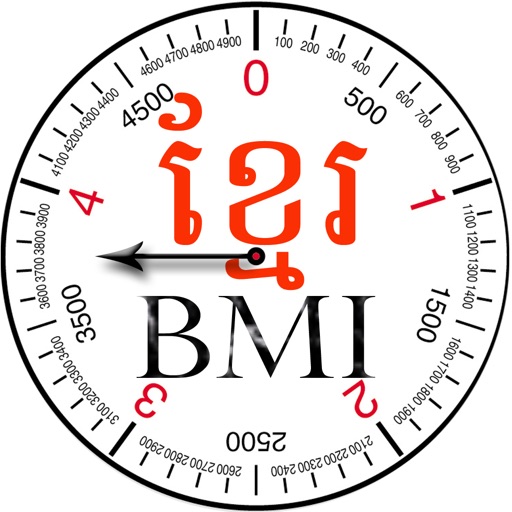Khmer Speaking Keyboard
View in App StoreGrow your in-app revenue
while we take care of your subscription management.
Mobile
SDK by Qonversion.
Price Intelligence based on:
In-App Purchase Price (Subscription or Non-Recurring)
vs. average for the Utilities category, $, by region
Build, analyze, and grow in-app subscriptions
with the most powerful mobile SDK for subscriptions
User Reviews for Khmer Speaking Keyboard
Even credit card!!!
No too deep credit card !
តើដាក់ជើងយ៉ាងដូចម្ដេច?how to dak jerng?
គ្រាន់តែចុច " ្"សញ្ញាលេខបូកក្រោម ដែលស្ថិននៅត្រង់អក្សរ "j" បន្ទាប់ចុចព្យញ្ជនៈណាមួយ អ្នកនឹងទទួលបានជើងរបស់ព្យញ្ជនៈនោះ។ just presss " ្" plus sign in khmer keyboard which located at the "j" key. then press any cononant, you will get the jerng. Thanks for using this keyboard.@iMonsterSoft
Works on iOS 8
My wife and I are iOS 8 using a 6 & 6 plus. Works like it should as a keyboard. Not like others where you type in its own app and have to copy or send the text to another app such as fb or sms text. Definitely worth the price and no worries about needing jail breaking. For jerng use the 0 with a + underneath.
Does not Work
Honestly it doesn't work.All my mom wants is to write in Khmer.I went app surfing for a free working one. 2 stars for trying.
?!?
So far , only this key board work, but how do you Dak Jerng?, Does any body knows how to use it?
Description
Khmer Speaking Keyboard brought to you with many features as follow: - Easy typing or Swiping 4 directions ( Up, Down, Right and Left ) to insert character. - Smart spell check for khmer keyboard. - Typing with sound both Khmer and English (Female or male). - Smart predictive text on the top of keyboard. - Customizable Key text font. - Customizable key, background and text color. - Customizable predictive button background and text color. - Typing with vibration (iPhone 7 and iPhone X Using haptics). - Able to add Owner name, text or message on Spacebar button. - Customizable Owner name, text or message color and font. - Dark mode supported ***Brought to you by iMonsterSoft. https//imonstersoft.com
More By This Developer
You May Also Like
POWER SUBSCRIPTION REVENUE GROWTH