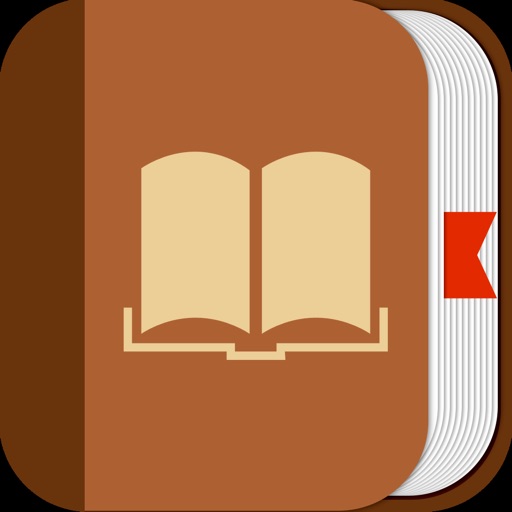iZip has the following features: - Unzip files from ZIP format, including password protected and AES encrypted ZIP files. - Unzip many compressed files, including: RAR, 7Z, ZIPX, TAR, GZIP, BZIP, TGZ, TBZ, ISO, DEB, CAB, JAR, RPM, CBS, and more. - Compress files into ZIP file. - Compress photos and videos from Photo Album. - Compress files with a password or AES encryption. (Pro) - Open and view many document types: DOC, Excel, PPT, PDF, TXT, RTF, Pages, JPG, GIF, PNG, audios and videos. - Open files directly from iCloud, Dropbox, Box, One Drive, and Google Drive. - Upload/download files to/from Dropbox, Box, One Drive, and Google Drive. - Support Files app. Open files from iCloudDrive, other cloud drives, and third party Apps in Document Browser. Save files to iCloudDrive, other cloud drives and third party Apps. - Append files to a ZIP file. - Support multiple ways of sharing files, including: Email, Message, Airdrop, Open in another App. - Save photos to Photo Album. - Support HEIC to JPG conversion. Support different image sizes. (Pro) - Print documents. - Download/upload files through iTunes. - Support Face ID and Touch ID. (Pro) With its simple interfaces, iZip provides the easiest way to manage ZIP files on iPhone and iPad. If you have any questions, please visit: http://www.comcsoft.com/Portfolio/our_apps/iZip/iZip_overview.php
iZip – Zip Unzip Unrar
View in App StoreGrow your in-app revenue
while we take care of your subscription management.
Mobile
SDK by Qonversion.
Price Intelligence based on:
In-App Purchase Price (Subscription or Non-Recurring)
vs. average for the Utilities category, $, by region
Build, analyze, and grow in-app subscriptions
with the most powerful mobile SDK for subscriptions
User Reviews for iZip – Zip Unzip Unrar
Very good until…
I like this app very much. I was using it a lot. But lately I don’t have access to it anymore because you updated the age for this app to +17 and due to a content filter on my phone I’m not able to open an app which is categorized for age 17 and up. I don’t think this app has any adult content that it should have such a categorization so I ask you to please switch it back.
good app, annoying ads
the app itself is simple and works as it should, i have no complaints. what caused me to deduct a star is for the ads. It’s not the fact that they have ads that bothers me—i understand, they need to make money. But, playing the most suddenly loud music or “Buffaloooooo!” every time you open a file is a little annoying. I know i can just upgrade, but honestly, it annoys me so much that i dont want to pay them to encourage keeping the noisy ads. I was just in a lecture and had my speakers up on full blast and just embarrassed myself.
Free? Full of undisclosed limits.
I DL’d for my iPhone 7s and figured it would work as a Zip/Unzip engine & file manager plus everything else described. I never got past the fact that picture sizes were automatically changed from original resolution to “medium.” Changing that and enabling the ability to use a password required purchasing the Pro version is an instant deal breaker for me. Why? It’s not the price—I had every intention of paying for the Pro version if it worked to my satisfaction; the price is more than reasonable. But as others have observed the description is deceptive (with the disabled features making the product essentially inoperable) and THAT is unacceptable as far as I’m concerned. I’m deleting it and returning to my search for something that suits me (works as describes). I’ll be direct and honest: I hope the developer takes this/these criticisms to heart. I don’t believe they are being left in spite; I know mine is written to inform and, if possible, offer constructive feedback for the developers. The app is “fixable” IMHO and if made to work as people expect, would be worthwhile—and well worth what the developers are asking (for their Pro version).
Barely useable
This app crashes all the time, especially when you try to leave the advertisement screen back to the files screen. It just gets stuck on a white screen and you have to close the app to get back to your files. Also, when playing media files, it will often just restart the playback for no reason. Even something as basic as deleting files is not intuitive. There is no simple delete button and it seems you have to clear all files at once. If the free version works this poorly, why would we have confidence to pay for the full version? Not impressed and am looking for a better option.
Saved me...
Literally a day before my first coding assignment is due, my MacBook Pro adapter stopped charging my laptop, that was at 47% and counting. Long story short, I got right online and ordered a new one, but my power was getting lower and lower, and I had my first coding assignment due the next day 🤯 !!! Trying to follow all the instructions my teacher wanted, my Mac went “bye-bye”🥺😳💩🤯🥴🤢 is how I felt... I’ve never used my iPad before, to zip a file, but with all the apps out here, and it being 2019, I figured someone made one! After sifting through a lot that “Unzip”, I downloaded 2 apps, that turned out to be poor in use (didn’t open Google Drive within their), or were bait and switch situation (free to download, not to use without a $2.99 purchase). I found iZip after a desperate second look 😓, and am so grateful that I did. I logged into my Google Drive from the app, figured out how to make my folders, zipped up everything, and wham bam, thank you Ma’am, I did my assignment with time to spare. The stress of it all was relieved with this app. Hopefully my instructor won’t have a problem opening the file, as other’s have reported. If so, I will be back with an update! Other than that, the app is easy to use. Clear screens, and functions. I took a little while to figure out how to make new folder’s to put inside others, but it was done. I will keep this I app for future (hopefully, non-emergency🤯) use. 🥰
WHAT THE HECK DID I UPGRADE FOR EXACTLY?
Paid for pro...can't zip a file even though in your videos you SHOW the "ZIP" Share icons. This is false advertisement. Therefore Illegal. Class action Law suit illegal. If I am paying for what I see I expect to get what I see. Removed app, re downloaded app to see if it was an issue. No, they just ripped me off thats all. Love the product, don't mind paying for what I get. I don't believe in free. FREE shouldn't exist, has turned people into blood sucking entitlists. But I shouldn't be conned into having to pay for this app then your other app to get what I need. I would have just gotten the other app. You all owe me the difference, and you need to re do these videos for this particular version because it doesn't include what you are showing.
I love it ..but just one little thing
This app is great really helps me send multiple files all at once through email… But the only thing is when I’m trying to select Multiple pictures it doesn’t have a point and drag option to select multiple pics would really make my life easier instead of having to pick each picture one by one
Locked Out
I use this app daily and have loved it but I set up face recognition today and it would not recognize me so now it says it’s locked from too many attempts. There is no other option to get back in. I can’t find a valid email to contact you (the one listed is not active) so have to do here. Please help. ETA: Changed my rating. Finally found a way to contact the developer and response was immediate. Back at work.Ps. Problem resolved by turning off face recognition in my iPad settings.
Ok, but crashes on random files.
There is a crash that happens randomly on files, also media controls on mp3’s and other media files are bugged. On the last file you cannot go back and on an end of a song that would automatically change if you pressed the next button at the same time it will crash.Also if you lock the iPhone, then the music plays till end, unlock it, then lock it the 3 media control thing in lock screen either disappears or the previous, play/pause, and the next button becomes disabled. This all should get fixed tbh.
App does the job!
While looking for a free app to unzip files, I came across this app and downloaded it hoping (but not expecting) that the free version would do what I needed. And to my surprise and delight, the free version of this app did and continues to do the job. It should be added that the aspect of how and when the ads in this version will appear can get a little annoying/repetitive. But all in all, it’s a small price to pay for not having to pay a price. For the purposes of basic tasks, you can’t go wrong with this app!
Description
No. 1 App for ZIP and RAR file management on iPhone/iPad! Most secure and fast Zip utility for business and professional users. iZip is a ZIP file management tool on iPhone and iPad.
More By This Developer
You May Also Like
POWER SUBSCRIPTION REVENUE GROWTH