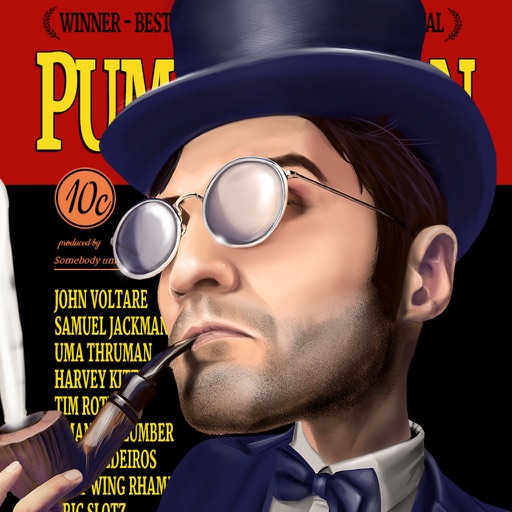START LIKE A PRO * 49 stunning free templates to choose from * 240+ fonts available, including over 40 specially selected for movie titles * Templates with music and sound effects * Real-time editing & preview MAKE IT YOUR OWN * Grab videos and images from your Camera Roll and Document Picker * Import and arrange music from your iTunes Library and Document Picker * Edit text, change font, size, shadows, thickness, and color * Import custom fonts * Tint template colors to match your film style THE SHOW MUST GO ON * Export your intros up to 4K * Use as clips in iMovie and other video apps * Sync with iPhoto and import to video-editing software on your computer (Final Cut Pro, iMovie, Adobe Premiere, and more) INVITE US TO THE PREMIERE! Have suggestions, questions, or need support? We would love to hear from you: E-mail: [email protected]
IntroMate - Intro Maker for YT
View in App StoreGrow your in-app revenue
while we take care of your subscription management.
Mobile
SDK by Qonversion.
Price Intelligence based on:
In-App Purchase Price (Subscription or Non-Recurring)
vs. average for the Photo & Video category, $, by region
Build, analyze, and grow in-app subscriptions
with the most powerful mobile SDK for subscriptions
User Reviews for IntroMate - Intro Maker for YT
The best paid Intro Maker 2019
I bought this app on a recommendation. Since being introduced to it, I’ve tried several different apps. There is only one that has better looking templates but you’ll pay for each “render”. The rest so far are either not good looking templates and/or subscription based. I will buy any future template packs. What kind of shocked me was that in the description the packs are individually priced but when I bought the first pack it unlocked both. I was not expecting that and would have paid the $4 for each pack happily.
Fantastic App!
This is such a great app, not only for creating intros but also little segments you can insert in the middle or end of your video production. The ONLY downside is I just wish there were more templates! I would gladly pay for each additional template or for small batches of them. This has saved me countless time and the more I work with it the more ways I find to customize the templates for my needs.
Best I’ve found so far
Searching for the “perfect” video intro app, and this is getting close. Very quick and easy to make custom intros. Biggest missing feature is no way (that I can find) to export projects between devices or save to iCloud. I created several projects on my iPad, then went to look at them on my iPhone and was disappointed to see that they don’t save/sync via iCloud. This app needs at least iCloud data backup if not full files support. Yes, you can export a project’s final video (even up to 4K 60fps!) but you can’t export the project file itself to edit on another device. My other request: More templates! I can’t believe you’re not cashing in on more templates. The two packs are so-so, but why not just crank out dozens and dozens of templates at 0.99 each or more packs. You are missing such a big additional revenue stream here, devs!
Absolutely amazing!
OMG I am extremely happy that I purchased this app! It is soooo worth the money for. I am willing to buy those $2.99 templates packages! It is well worth it. I can tell that the developer(s) put a lot of hard work into creating these flawless templates. Like another reviewer had said, they are great as an intro, outro and in between your videos as if creating small commercial breaks or smooth transitions. Keep it up!!!
Easy to use and lots of free stuff
This is the first intro app I’ve gotten for putting some pizzazz to my testimonial videos and I just love it. I use it all the time. It is very very easy to use. Literally anyone could figure it out. And there is a good amount of free templates. I bought all the extras, just cause I like using the app so much. I’ve tried downloading others like this and they are too pushy for your money or too difficult to figure out so I deleted them. Thanks for a great app for us that don’t have the time to sit and learn an app for days before we can get anything worth using out of it. You the man, Ralph!
Right out of the box...
This app is nice right out of the box. Has some cool stock intro videos from which to choose and if you want more there’s a few in app purchases to expand the selection. Despite a couple of crashes and having to restart my phone when attempting to load my own song, I was able to finish. The standout features of this app is you can customize the colors of the actual video, change fonts, import fonts and images, which really expands the creative aspect of this fun app.
Great App
This is a great app for designing video intros. Lots of pre-made templates, nice variety, and lots of options for customization.Also, it was fairly easy to start using; not a big “learning curve”...My only mild complaint would be with the options for importing my own audio clips for the soundtrack. At present the app lets you import audio from the Music app, or the Files app. It would be nice if IntroMate would be able to connect to AudioShare.Other than that, no complaints, and I’m still happy to give it 5 stars; thanks for a great app!
Needs tiny bit of work.
I mean it’s great. I CANT lie about that. The only problem is..well, I wish we could add some music to it. Like our own music we own. Now that would be GREAT! But also, it may just be me not knowing how to work things, but can’t we change the background color? And more color choices...like gray or like light blue. That would also be awesome. For example, in the one where the confetti pops out and your name pops up, we should be able to change the color of the confetti. But like I said, I may be just not knowing how to work things, but it would be nice if we could. If you are a developer watching this, please fix it. Thank you! Have a nice day! Bye!
INTRO app 2019 review update
May2019 update.Best app still for making intro/outro for video.Will gladly pay for more if the developer would bring more to the app.Feature I would like to request, ability to to edit the length of the intro (text, photo, music)08May2018FABULOUS !I have been using this app to make both Intros and closers to my personal travel videos for friends and family.Am looking forward to this app's next update and additional intros to purchase. Not a huge fan for Glitches, so hopefully in the upgrades they add more than just glitch type intros.Would give 6-stars if I could.31March'18 1st review:Solid 4 stars ! Have been looking at many Intro Apps and took chance on this one after reading all the reviews. Even bought one of the extra packs. NOT SORRY at all !App is just want I've been looking for.Two things to get to 5 Stars, keep building a library of Intros and secondly, think about improving the user's HMI experience. Had to touch the different "tools”to see what they did. Stumbled on the fact that you could rename your saved Projects.Wish list for next upgrade:1. Ability to trim the audio file once imported.2. An improved HMI for the user.3. Template options for Portrait.
Honestly, this app is incredible.
So I'm a not famous but enjoys making videos kind of YouTuber. Now I don't have the kinds of money to buy some really expensive intro or outro. But this app has super cool things I can put in my videos and it's so so useful I'm so glad I found this app. It's also just really nice to make a little clip for a celebration or something. All in all I totally recommend this app it is so useful and so so soooo helpful.
Description
IntroMate - Intro Maker for video content creators * The simplest way to add professional-quality intros to your movies * Preloaded with 49 gorgeous and highly customizable HD templates * Save your intro to the Camera Roll in just a few taps! PRESENT YOUR MOVIES WITH STYLE Create impressive intros, inserts, announcements and film credits for any movie project, right from your iPad and iPhone! IntroMate includes a stunning library of customizable templates to make you a movie director in minutes!
More By This Developer
You May Also Like
POWER SUBSCRIPTION REVENUE GROWTH