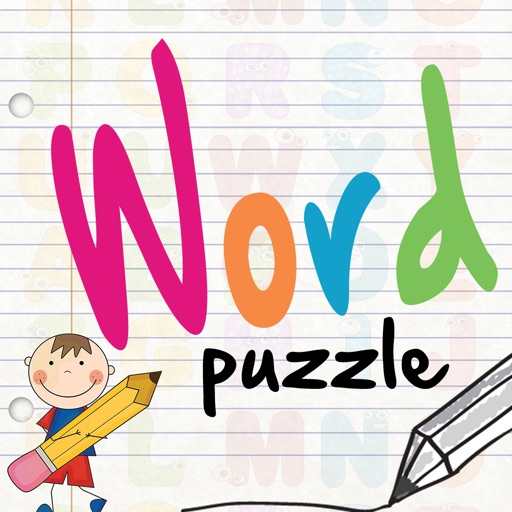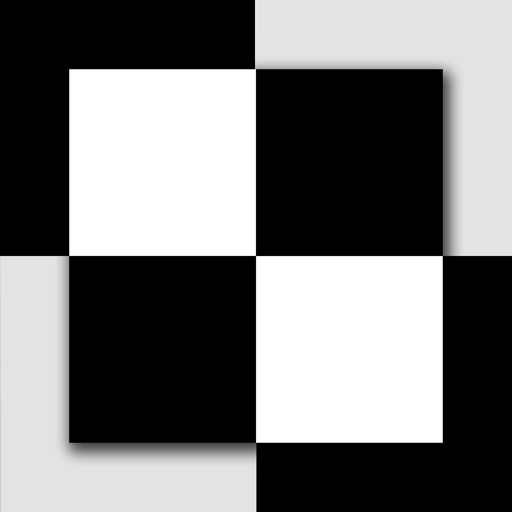Insta Editor- edit photos
View in App StoreGrow your in-app revenue
while we take care of your subscription management.
Mobile
SDK by Qonversion.
Price Intelligence based on:
In-App Purchase Price (Subscription or Non-Recurring)
vs. average for the Photo & Video category, $, by region
Build, analyze, and grow in-app subscriptions
with the most powerful mobile SDK for subscriptions
User Reviews for Insta Editor- edit photos
Please fix
I was loving the app and spent about 15 minutes browsing all the features as I edited a photo, but then once I saved and went to view it in my photo album. The photo was about 1/16 the size it was before...otherwise this app is wonderful.
Description
"Insta Editor" app is a fun and powerful photo editor that helps you to quickly crop, rotate, and fine-tune any picture, all in a completely free experience. Choose from over multiple combinations of free effects,borders and overlays to further personalize your image. "Insta Editor" makes you look like a pro, even if you’ve never edited a photo before. Features: • Apply effects in real time – preview effects and overlays straight from your camera using the new feature. • Crop, rotate and adjust images when saving and sharing. • Choose from four pre-defined dimensions (or input your own custom dimensions) for fast and flexible image resizing after editing. • Create and customize a photo collage by editing its layout, background, and spacing. • Explore cool tools: easily adjust the contrast and brightness of your image, focus on one color with Color Splash, or add impact with Focal Blur. • Make your photo look like a drawing or sketch with stylize adjustments such as halftone, watercolor, and pencil. • Remove red-eye and whiten teeth with simple tools. • Explore the growing catalog of additional effects, overlays, and border packs. • Overlays helps in adjusting the mood of the photo – amplify the tone, cool it down, or add surreal shades. • Finish off your editing process with the right border – pick a style that fits you. • Keep track of your favorite effects and overlays with the favorites button. • Share your photo directly with your family and friends through Instagram, Facebook, Twitter, or email.
More By This Developer
You May Also Like
POWER SUBSCRIPTION REVENUE GROWTH