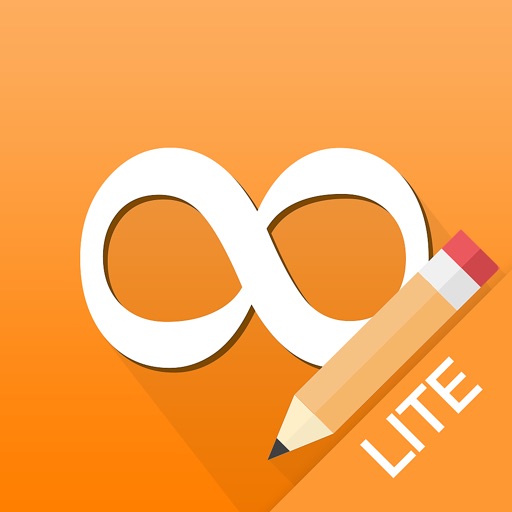InfiLog lets you create your own lists according to your preferences. You can choose between a variety of input elements such as location, text/numeric fields, images, stopwatch, date/time, checkboxes and much more. You can get started in just three simple steps. 1. Create your categories 2. Create or use an existing template for your categories. 3. You are now ready to start posting entries to your category on a regular basis. Furthermore, you may use the graph to track your numerical values over time. Highlights: ◆ Highly customizable ◆ Several input elements to choose from ◆ Graph with goal/target line ◆ Checklists ◆ Daily Reminders - Receive a notification that reminds you to add new entries ◆ Export your reports as Email, PDF or CSV ◆ Backup data Don’t hesitate to try it out now. More interesting content is planned for future releases.
InfiLog Lite - Daily Tracker
View in App StoreGrow your in-app revenue
while we take care of your subscription management.
Mobile
SDK by Qonversion.
Price Intelligence based on:
In-App Purchase Price (Subscription or Non-Recurring)
vs. average for the Productivity category, $, by region
Build, analyze, and grow in-app subscriptions
with the most powerful mobile SDK for subscriptions
User Reviews for InfiLog Lite - Daily Tracker
Useless
After you create your first category, the app freezes up. You can duplicate this bug every time. There is no way to do anything. The app is completely useless.
I couldn’t make it do what I need
First of all, this app is NOT intuitive to use. It took me at least 3 days of use to get a handle on how to set it up properly. It is clearly not meant to record multiple numerical entries per day, as the numbers are added together rather than graphed as multiple points for the same day. All I wanted was to chart the atmospheric pressure as it rose and fell on a mostly daily basis, but this app is not able to do this simple task. It’s more of a daily journal entry then a graphing app, I guess. Generally unfortunate.
Versatile and useful
It takes a little bit of exploration, but this app is very versatile and efficient. There are tons of different ways to configure what you want to log—text, sliders, numbers, images, rating stars, dates... I'm not sure what trouble the other reviewer was having; I don't think it's that hard to use. Just mess with it for a few minutes and you'll figure it out.
Actually Intuitive
I knew what I needed it to do. I gave it a name, created my own template, saved and started adding data. Stumbled just a little with some of the cell types, but just edited the template and played until I found the best fit. I usually struggle with such free form tools and did with others I’d tried, but impressed with this. For those having probs getting this one, I suggest coming in with a need to fill. Know what field names and types you need. Build your own template.
Not very impressed
Maybe it's just because it's the light version, but there are no templates to help me get started. I wanted to create a customized gratitude journal, and this might do it, but it's too complicated to figure it out.
Terrible user experience
This app does not make sense. It's unclear what categories and templates are in this app. Why can't each of my data points have labels? Do I have to make a template for each data point? And forget logging the data. It takes way too much "navigating" [read: wandering blindly] to get entering any information.
Pretty good
I am a very busy college student and I just started using this to track a couple different things for school and it will take a little bit of time to figure out the app but all in all I am liking it and staying organized.
Horrible
This app is NOT human friendly.
Forget it!
I'm am an intelligent person but I cannot figure out, for the life of me, how to use this app. I read the help section too. An app designed to track things should be fairly simple and straight forward. But this is ridiculous. And now I'm going to delete this app off my phone.
Just what I was looking for!
Thanks for a great app! After playing around with it it seems that I'll be able to track what I need to.
Description
◆ The Lite version of InfiLog is ad-supported and feature limited ◆ InfiLog is an outstanding tool that lets you track and log most of everyday subjects. It is excellent for keeping journals, diaries or just to log something on a regular basis e.g. economy, workout sessions, shopping, movie reviews, visited places and much more.
More By This Developer
You May Also Like
POWER SUBSCRIPTION REVENUE GROWTH