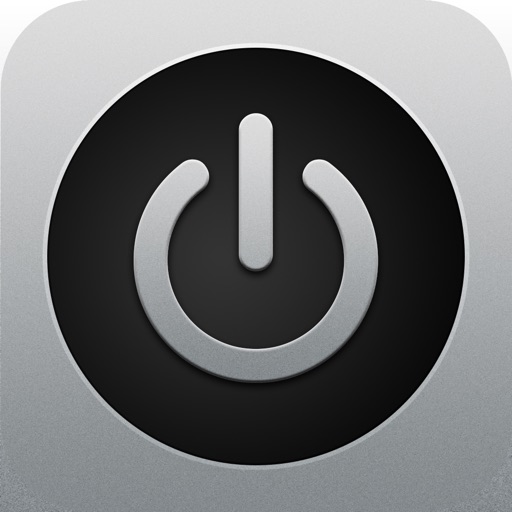You do not need to find out the MAC addresses or type them in. Just click on an item in the generated list to add it to your favourites. Setup and usage: Start iNet WOL and click on the device you want to wake up. Its that simple. For more detailed setup instructions regarding wake on lan via internet please see our website. Prerequisites: • iPhone/touch has to be connected to your lan • iPhone/touch have to be in the same subnet • Computer and router are connected via ethernet cable • Computers must be configured correctly for wake on lan • Network cards must support the standard Magic Packet format. Additional prerequitsites for WOL via internet: • The network must be reachable via internet • Router must be capable of forwarding wol packages • Router and firewall must be configured correctly Limitations: Wake On Lan with subnet directed broadcasts is not supported in version 1.0. We will implement this feature in a future update. Wake On Lan currently works within the same subnet. iNet WOL is also included in our network scanner iNet, alongside with other network tools like ping, Bonjour scanner, portscan and more. If you just need a fast and easy solution for computer wake up - iNet WOL is perfectly suited for you.
iNet WOL - Wake on Lan
View in App StoreGrow your in-app revenue
while we take care of your subscription management.
Mobile
SDK by Qonversion.
Price Intelligence based on:
In-App Purchase Price (Subscription or Non-Recurring)
vs. average for the Utilities category, $, by region
Build, analyze, and grow in-app subscriptions
with the most powerful mobile SDK for subscriptions
User Reviews for iNet WOL - Wake on Lan
Didn’t work for me...
I thought this was working to wake via internet…I set up port forwarding on my router as per the instructions but after a day, it stopped waking via internet. It wakes when I’m on my local network but it’s not worth paying for an app that only saves me a short walk to the office. App seems to work for other reviewers so maybe its just my hardware setup.
Very handy ap
Had a little trouble getting it to work with Vista on a PC. Support was well intentioned but limited in resources. Found the work around independently and once I did it worked just as advertised. Very handy ap that saves one from having to manually wake your computer.
Why is this a 63mb app?
etherwake, a command line app in Linux that does the exact same thing, is a whopping 11kb; yet, for some reason this is 63mb. What possible justification can there be for that? It's not even a universal app, and there's no real graphics to speak of.I have no idea how large it was when I first downloaded it in 2010. It has always worked as advertised, though.
Works to WOL my Mac over wifi with Time Capsule
Works great to WOL my 2010 Mac Mini remotely over the Internet!Key steps:- Have a dynamic DNS service to point to your network's external IP. Enter this static address into the app- Set up my Time Machine to forward UDP 9 to my Mac's static IP addressIt can be done. Contact this app's tech support if you have issues. Don't leave a bad review just because you don't try hard enough or you fail because you don't know what you are doing. Again, it can be done and works beautifully on my 2010 Mac Mini over wifi with my Time Capsule, controlled by this app over the Internet.
Apple Watch support please
App works perfectly. Please add Apple Watch support for WOL. Tried wake on lan competitors with Watch support, but they do not work as consistently.
Excellent IT Tool!!!
How many times have you been at work and cannot remote in to your machine at home because it's asleep or your power turned off or for whatever reason. With some EASY and FAST configuration, I am able to use my 3Gs to power up all of my machines from anywhere I have AT&T service and or Wi-Fi. Locally in my network not so much an issue, however, this application automatically detects your settings by providing IP addressing. Great work! Great App!
Doesn’t work with closed lid in my case
Doesn’t work with closed lid in my case
Does not work at all
It does not work
Wake Won’t Work
I can make my Mac lie down (sleep) and play dead (shutdown), but it seems to hate waking up just as much as me.
Works as advertised
WOL worked just the way I expected on local and remote wifi networks. I don't understand people who drop stars for features that were never advertised to begin with. I did my homework before buying and haven't been disappointed.
Description
iNet WOL is a tool to wake computer from sleep via a local network or the internet. Its outstanding feature is its easiness of usage and the simple setup process. With iNet WOL you can: • Wake computer on the local network from sleep • Wake computer via the internet • Sleep, shutdown or reboot a computer remotely (Mac OSX only at the moment) • Add new devices with one touch (need to enter MAC address since iOS 11) iNet WOL scans the devices connected to your local network and shows them along with their name, IP and vendor at the tip of a button.
More By This Developer
You May Also Like
POWER SUBSCRIPTION REVENUE GROWTH