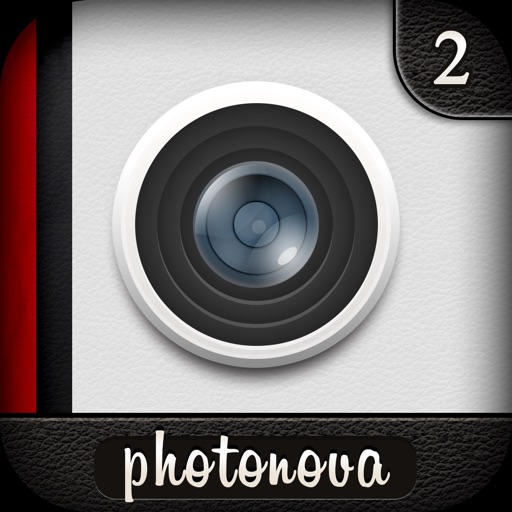Green Screen Studio has tools available to manually remove the background if you do not have a perfect green screen background available. This allows you to manually apply backgrounds to any picture you want without a green screen. ≈ Easy and Simple ≈ ◎ Load your background image ◎ Load your foreground image ◎ Manually erase any parts of your foreground image without a green screen ◎ Use the automatic Green Screen feature for your green screen ◎ Zoom in for finer editing ◎ Save your image to finish. You’re done! ≈ Photo Editor EXTRA Features ≈ ◎ Intelligent one-tap Auto Enhance filter. ◎ Draw on your photos. ◎ Add fun stickers and text. ◎ Adjust Brightness, Saturation and Contrast. ◎ Sharpen and Blur. ◎ Adjust, Crop, and Rotate your photos. ◎ Red-Eye, Whiten and Blemish tools ◎ Additional ten gorgeous photo effects to apply to your photos. TIPS: Green is currently used as a backdrop more than any other color because image sensors in digital video cameras are most sensitive to green. The green camera channel contains the least "noise" and can produce the cleanest key/matte/mask. Additionally, less light is needed to illuminate green, again because of the higher sensitivity to green in image sensors. The biggest challenge when setting up a green screen is even lighting and the avoidance of shadow, because it is best to have as narrow a color range as possible being replaced. A shadow would present itself as a darker color to the camera and might not register for replacement. A chroma key subject must not wear clothing similar in color to the chroma key color(s) (unless intentional), because the clothing may be replaced with the background. For licensing inquiries, please email [email protected]
Green Screen Studio
View in App StoreGrow your in-app revenue
while we take care of your subscription management.
Mobile
SDK by Qonversion.
Price Intelligence based on:
In-App Purchase Price (Subscription or Non-Recurring)
vs. average for the Photo & Video category, $, by region
Build, analyze, and grow in-app subscriptions
with the most powerful mobile SDK for subscriptions
User Reviews for Green Screen Studio
BEWARE!!!! Stay Away!!
I had to rate it five stars to make sure everyone will see review. I also rated 1 star but you won’t see it because low rate are at end of all other reviews. Downloaded app couple years ago App will work after any iOS update never . It will never work again. Don't buy! developer will never respond back to any problems with app not working or money issues. They don’t care they’re greedy, stay away!!!!
Cool features
I was not expecting so many features while downloading but I was surprised when I saw all the features and very well implemented too. Cool!
Big improvement
My previous GS crashed. I absolutely love this one. I have a large family and sometimes they're not around for a group foto, so I GS them in or remove objects or people I don't want in my foto. Or I don't like a certain background, so I change it. Have at on iPad, iPhone and Mac. I do a lot of traveling and its a fun thing to do on a long trip. Make a mistake, go to eraser. Love it!
Love it, one suggestion
I love this app and use it to put my bunnies in fun and exciting backdrops for their Instagram. One thing that I wish I could do is save my top layer after I have edited it. So far I have found I must edit the top layer each time a new session begins. It would be nice to save it to add new backgrounds in the future. Thank you!
Good Concept...Limited Use...Very Basic
If you want to use this to key in well keyed pictures...the app will let you concept a picture. Its not for two different pictures like adding a bird that you shot....it does not have advanced capabilities...blending or fine keying. The layer concept is weak, can only erase top layer...erase tool has very poor control. And overall interface is not intuitive if you've never used layers before. Overall output from app is very limited. Reviews look over inflated.
Amazing
Can't stop playing around with this app. my kids especially love all the pics of them i've added to new background scenes.
Good for photo shopping
Good for photo shopping but I would not call it a green screen app. It has a green screen feature but it’s a better photo shop and photo editing. By the way it does do videos.
HORRIBLE!!!
I don't see what the other reviewer's are talking about. I must be doing something wrong, but somehow I cannot select the size of eraser size to remove unwanted background picture. There are better apps than this one. And it appears there are other apps that are exactly similar to this one but under a different name. I believe the other reviews are rigged...I'm out $5 bucks.
Love it!
Love this app! I have posted so many Facebook pictures that I have used this app on. Frolic311, Google Green Screen. Save the one that is just the green color. Paste your edited top photo on to that. Then it’s instant filter when you’re using it with other pictures.Writers, please update the app so that it can be used on the current iOS. Right now I can’t even open the app. I would really hate to see it go.
Little use of this
Don't buy this app if you have the expectation of using this to even replace a green screen. The only way to add a second layer is if you are patient enough to erase the top background carefully. This app's studio does little to assist and has a basic concept. I had a higher expectation for this app so I got a refund. Definitely not worth the buy. The entire pitch this app throws is different when you encounter the unprofessional interface utilized into the app.
Description
Green Screen Studio is a chroma key application that allows the user to change a monochromatic background into any image they wish. Chroma key is a technique for mixing two images or frames together, in which a color from one image is removed (or made transparent), revealing another image behind it. This technique is also referred to as color keying, color-separation overlay, green screen, and blue screen.
More By This Developer
You May Also Like
POWER SUBSCRIPTION REVENUE GROWTH