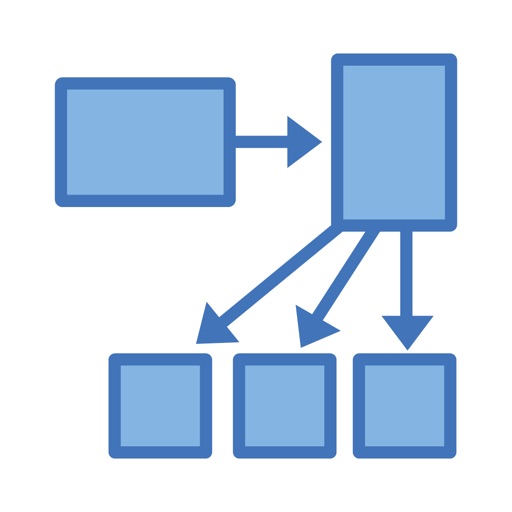The possibilities are endless. Feature highlights: Drawing and Designing - Line weight - Multiple colors (More can be purchased in app) - Line Types ( Solid, Dashed, Dots ) - Square and Circle Shapes - Line Snap and Ortho - Coordinate tool tips Text - Add text to your drawing - Select from different fonts, sizes and colors Paper Types - Resizable Grid. - Isometric Paper Grid - Blueprint paper Saving and Exporting - Save drawings and come back to them later. - Save to Camera Roll as Picture - Email as PDF - Print from inside Graph Paper Help documentation included to show you how to use features.
Graph Paper
View in App StoreGrow your in-app revenue
while we take care of your subscription management.
Mobile
SDK by Qonversion.
Price Intelligence based on:
213,534
apps aggregated
8,172,290
in-app prices defined
89
main categories
In-App Purchase Price (Subscription or Non-Recurring)
vs. average for the Productivity category, $, by region
Build, analyze, and grow in-app subscriptions
with the most powerful mobile SDK for subscriptions
User Reviews for Graph Paper
Nice App, still has bugs
This app does pretty much everything I need it for, mostly designing things in Minecraft or RPGs, however, anytime I try to draw a line while zoomed in the program crashes. Sometimes it crashes the program and sometime it reboots my entire iPad but it always crashes. A little more work and this app will be perfect.
Fake reviews
I purchased this to simply enable me to put rough diagrams of frame work on a house I'm renovating. Sorry but I've got to say this app is rubbish. Very poor at everything including drawing a straight line. Even moving the grid too a new section of paper is difficult if not impossible. The measurement tool is awful. Making two lines the same length is impossible. Even tapping the screen puts "ghost lines" in that you don't even intend to make. There are free apps that are much better than this scam app. I do not recommend this and would appreciate it if I would get a refund. The app is trash.
Worth the Dollar; Change Needed
I absolutely love this app. The design is simple and easy to use. Nothing is too complicated, and easy to pick up on. But, there are several ways this app can easily gain 5 stars from every user.1. The save feature is a bit messed up. Whenever I want to save my changes to a pre existing drawing, I have to rename the document, which is quite annoying.2. Drawing, for me, is an annoying adventure. As I use the app more and more, I get used to the drawing aspect and I pick up some tricks. But sometimes my finger slips and I mess the line up. Maybe you could make an editing tool?3. The words are a bit glitchy and when using numbers, they appear tiny and look very strange.All in all, this app is definitely worth the dollar, there's no annoying adds, which make this app 100x better. Also, it's beautifully crafted yet simple and easy to use. I give this app 4 stars, but once these issues are fixed, I'm coming back to write a 5 star review. Thank you for this excellent tool.
Used to be good...
I really liked the simplicity of this app when I first got it, but each update seems to mess it up more. Now I can't even get the cursor to start ON a grid line. Very frustrating.
Absolutely Horrible
Trust me when I say this app is app is Impossible to use. In my opinion The owner is stealing money from people.
Best app ever
This app is exactly what I was looking for and so much more, it offers a super simple and elegant use, along with a bunch of nifty settings that help get your ideas out faster. It is by far the best out of all the ones I have downloaded, I highly recommend it
You get what you pay for
This is a very simple graph program. It's easy to use and has a few very nice features, like color line/fill, and assortment of tools, including a measuring tool. It took me less than an hour to explore all the tools and layout a floor plan of a house so that I can buy and arrange furniture. Easy to layout floor plans, just as you would do with pencil and paper, but erasing and filling is quicker. You can save drawings in several formats, and email them as PDFs directly through the app.If you are looking for an elaborate drafting program, this is not it. But I think it's great for simple sketches. Didn't crash on me so far. If it does, I'll update my review.
Awesome
Finally, just what I've been looking for. So simple, quick drawing, no half circles, but perfect for drawing quick pictures with finger. Able to save in camera roll and insert in email. Great deal unless your expecting cad. Thank you.
I use it everyday!
I use this app every day in my business. I have found it extremely helpful and have appreciated all the updates to date. There was a problem with saving to Camera it would save it as a mirror image. I sent an email to the developer and was pleasantly surprised when I got a response within minutes saying that he would take care of it.If you make for floor plans or landscaping plans this is a must-have app!
Can't get it to do simple things
I just purchased this app to make knitting graphs. It does not have the ability to simply touch a square and fill it in (at least that I can figure out). You have to drag the line to make the square, which was nearly impossible to drag to fill in just one square, even with a stylus. Whenever I zoomed in to try and make it easier, my iPad restarted. Again, all I want is to be able to tap a square and fill it in, but I can't. I've kept trying to use this app, but it is worthless to me. I can't even make the simplest pattern. And using the erase feature sometimes takes over ten taps to work. I expected at least the simplest and basic of functionality, but no luck.
Description
Graph Paper is a simple app to replicate real-life graph paper. I tried to make Graph Paper simple to use without creating too much complication that you might find in other CAD applications. You can use it map out Minecraft locations, graph coordinates in your math or engineering class, or draw out cross-stitch patterns.
More By This Developer
You May Also Like
POWER SUBSCRIPTION REVENUE GROWTH