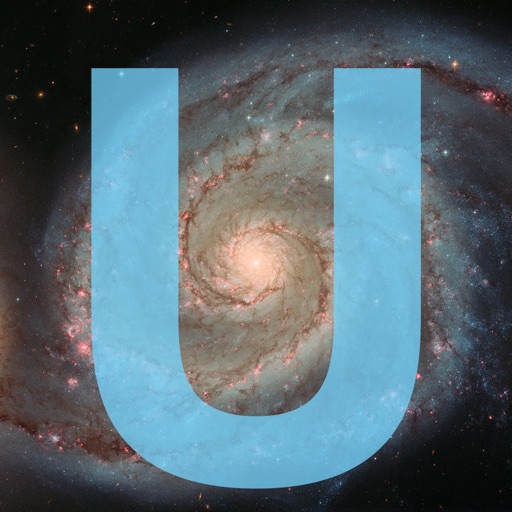You can change the device name if you want. 2. Adjust device and environment characteristics via the 2 sliders until the initial distance estimate seems about right. 3. Zigzag to at least 4 stops in any pattern, staying still on every stop while signal is being read. 4. An augmented reality marker will appear on the camera and the mini-map. The marker is the estimated position of the signal source given all parameters and received signal. 5. Go towards the marker and turn on raw signal view. When the blue line is over the average line it means the signal is getting stronger and you are getting nearer your precious gadget. Download and Enjoy!
Gizmo Finder: my lost earpods
View in App StoreGizmo Finder: my lost earpods
4.5
Age Rating
4+
Seller
JAKOBITEKNIK LLCGrow your in-app revenue
while we take care of your subscription management.
Mobile
SDK by Qonversion.
Price Intelligence based on:
213,534
apps aggregated
8,172,290
in-app prices defined
89
main categories
In-App Purchase Price (Subscription or Non-Recurring)
vs. average for the Utilities category, $, by region
Build, analyze, and grow in-app subscriptions
with the most powerful mobile SDK for subscriptions
User Reviews for Gizmo Finder: my lost earpods
It works I guess?
It does help you find your lost or hidden Bluetooth devices but it’s not easy and takes time. It finds so many different ones and most aren’t yours and immediately have no signal once clicked on. I wish it had a better library of Mac addresses so you could choose to go after the right device and not guess off the mac addy. Other then that it’s cool!
Works well for being free
This is a better alternative to the ones that cost money, works well
The bastard, the apple pen, the couch, and the wardrobe.
Lost my Apple Pencil...was in my couch, deep inside. Had to cut it out. Would not of had resolve to so if not for the “at hand signal” strength I was getting. Was an expensive couch compared to how much i make and it’s rebuy value...but no one going to see the bottom 😎 hell the pen is expensive too.
trouble
When i start app, app ask me to allow camera and bluetooth, when i try to allow bluetooth app doesn’t respond, with camera is ok, please give me a tip to fix this, thanks!
Find My devices
It helps me to locate things on my network I like how it works for me
Doesn’t work well At ALL!
Lost a device in a gym. Downloaded it to help me find the device as it was in range and linking to my phone. No option on the add to immediately show you a device that’s hooked to the phone. Didn’t know the number of the device and there were hundreds of other devices around because we were in a gym. So I couldn’t locate my item and renders this app utterly useless to me. Thanks for nothing I want my money back.
Seems to work as advertised
I just did a quick test of three different items, my phone, a second iPad, and my Apple Pencil.First part of the test was to put the object right by my detecting iPad, the second part was to “find” the object starting from outside the room.iPhone — (1)recognized it, (2)found it immediatelyiPad — (1) recognized it, (2) found it immediatelyPencil — (1) didn’t recognize it right away, (2) didn’t find it, but indicated it was close, even when I was using pencil on the iPad.Probable cause is that the Apple Pencil has a weaker BT signal.I have yet to test under field conditions, i.e., when something is misplaced and I’m probably in a hurry.I’m not excited about the interface, which is a simple dial measuring dB of the signal, not a radar scope (like in the app icon). More important would be a way to rename BT IDs. Still, this app is worth a try, so go ahead and download it.
I dont know how to use this ;w;
Ive had my applen pencil lost for 3-4 months now. I just downloaded today (5/7/19) and it wont show my pencil in the main part. Im giving a five star because i know this app could work
Angels came down and made this
This is hands down the best app ever for finding your phone or anything with blue tooth. It has been a life saver. For finding my phones, tablets and Fitbit. Seriously if I could put a Bluetooth in my brain so I could find it because sometimes I loose my mind, life would be perfect.
Amazing!
Just found my lost apple pencil with this under my car's floor mat! Not sure how long it would have taken me to find it without the app...
Description
Amazing AUGMENTED REALITY MARKER to GUIDE YOUR SEARCH, you can FIND LOST AirPods, Fitbit, Watch or ANY Bluetooth gadget. The MOST ADVANCED AND USEFUL general-purpose Bluetooth device finder: 1. Open the app and tap your device from the list.
More By This Developer
You May Also Like
POWER SUBSCRIPTION REVENUE GROWTH