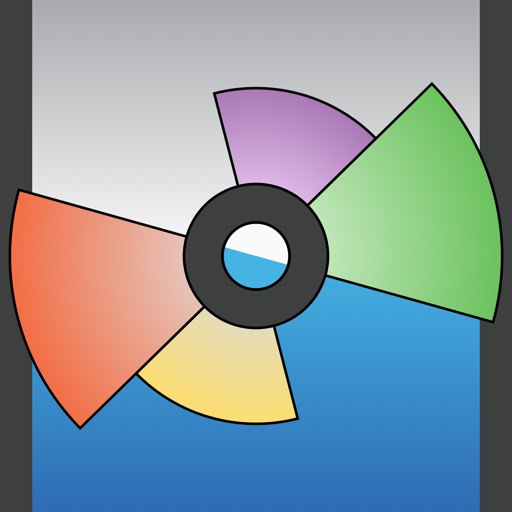When a player joins a game, their screen becomes a button which can be tapped to buzz in, sending a wireless signal to the host’s device, which will play a sound and indicate which player buzzed in first. Do you have more players than iOS devices? No problem! Up to four players can use the same device to buzz in. In this case, the screen will be divided into sections so that each player on the device can buzz in by tapping their region of the screen. Graphics, Sound Effects, and Music All good game shows have exciting graphics, music, and sound effects. Thanks to this app, the game show that you host will be no different! As the host in the app, you will be able to play music and sound effects, specifically created for use in a game show. All of this enables you to give the players of your game an exciting and immersive experience! Some sound effects play automatically throughout the game so that you, the host, can concentrate on keeping up a fast-paced game. Whenever a player buzzes in, for instance, a sound is played, providing immediate feedback to the host and the players. If you connect the host’s device to an external display (like an Apple TV), you can show game information to all the players in the room. The display includes the names of all players of each team, the score of each team, and the customizable timer that counts down when a player buzzes in. This also makes it easy for everyone in the room to see who buzzed in first. While this adds even more to the complete “Studio” effect, an external display is not required; all of this information is also displayed on the host's device. Gameplay You can customize gameplay in many different ways. Teams can be arranged in a variety of ways, to allow many different styles of play. Other customizable features include: - Number of points awarded for correct answers, - Number of points taken away for incorrect answers (zero is an option), - Amount of time a player has to answer a question after buzzing in, and - The color of each team (represented both on the host’s device and on an optional external display). Cost Downloading Game Show Studio is free. Players can join games for free. In order to support the developer of the app, hosting a game requires an In-App Purchase. You will have an opportunity to try all the hosting features before you buy. If you decide you want to host a full game, only you have to make the purchase; your friends can connect to your game for free!
Game Show Studio
View in App StoreGame Show Studio
Age Rating
4+
Seller
Game Show Studio, LLCIn-App Purchases
$0.99 – $9.99
Grow your in-app revenue
while we take care of your subscription management.
Mobile
SDK by Qonversion.
Price Intelligence based on:
In-App Purchase Price (Subscription or Non-Recurring)
vs. average for the Games category, $, by region
Build, analyze, and grow in-app subscriptions
with the most powerful mobile SDK for subscriptions
User Reviews for Game Show Studio
Good stuff
Agree with other reviews.One improvement would be to allow the second and third respondents to show up as well. That would allow the next person who buzzed in to answer the question in case the first respondent git it wrong.
You got it
This app is grate love the app it is so fun to play I am a v/o user and love the app
Classroom
I'm a high school teacher at a school where students use iPad, and teachers have iPad and Apple TV, and this app is INCREDIBLE. Revolutionizes the review game. The kids love it. I love it. It's so fun. if you're a teacher that's connected with apple products, you must have this app.
Great Concept
3 1/2 stars. The developer has obviously put a lot of time into this app. Once we were able to get going, the app worked swimmingly for a game of Trivia. I love the ability to broadcast the scoreboard to Apple TV. However, it was difficult to get other devices to connect and we did lose connection twice. The app has a lot of great built in features and with a little better stability, could be an essential app for anyone wanting to host their own "game show".
Not Bad, but could be better
Not bad, but I don't like the price for hosting mode... Maybe if you lower the in app purchase price...
Best of the "game show" apps
Works great and no crashes yet. Could use better "buzzer" graphics, options for single iPad use, and options for your own music and sounds (esp as a pay app), but it works and works well.
How many people can the app support?
We bought the full hosting version of the app after testing it with just two people. However, when we went to play with the 30 people at our party, we got a warning about how the app might not work very well with so many people connected ... when I had only taken four people! We decided to skip the app and go old school. If the app can’t handle many people, it should say so. If it can, the warning shouldn’t be given.
Almost
Although already very good, 3 additional things would make this app just about perfect:1) allow importing of sound cues via iTunes or iTunes file sharing2) allow custom point values to be assigned on a per-question basis3) have an option to display the text of the question being asked on the Apple TV display, with an option to have the buzzers muted until the question is fully read. Add those and it’s an easy 5 stars.
Perfect
Love it! Keep bringing out new updates. ☺️
iPad hosting Problems
The most recent Version of the app seems to crash on iPad in hosting mode for iOS 13.2.2
Description
Game Show Studio gives you everything you need to host your own trivia game show in your home, classroom, or workplace. You will be able to put on a stunning and interactive show, including sound effects, graphics that can be displayed on a television, and easy-to-use wireless buzzers so that players can buzz in using their iOS devices. Connecting Devices and Buzzing In Game Show Studio connects iPhone and iPad devices using Bluetooth.
You May Also Like
POWER SUBSCRIPTION REVENUE GROWTH