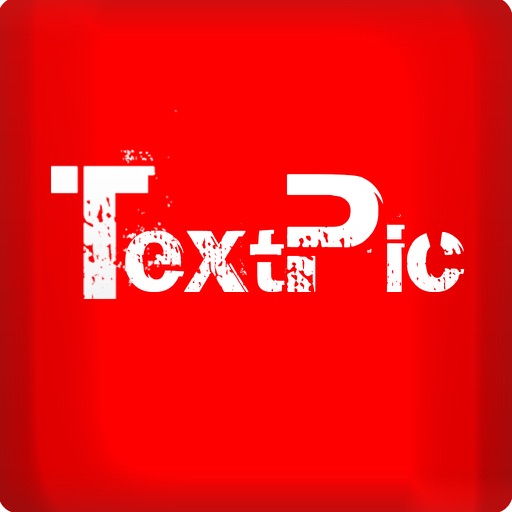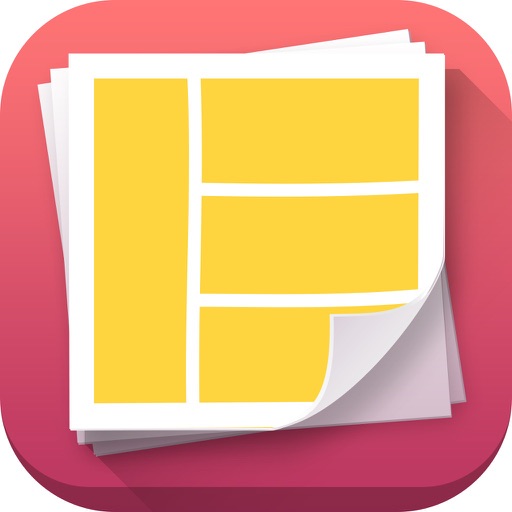What people are saying: ***** "I can’t believe how easy and intuitive this is" - Mach ***** "I love the round circle layouts!" - Rita ***** "This is such a great Instagram add-on!" - Nia From the makers of the top rated app Color Cap comes the slickest and easiest collage maker eh-ver. Your friends will be all like “How’d you do that?” and you’ll be all like “Frame Swagg baby...Frame Swagg”. Create and share an awesome photo layout on Instagram in seconds. Seriously, time it. I bet you can do it in less than 30 seconds. Quickly combine your photos into your choice of frame layouts and send to Instagram, Facebook, Twitter and more, right from your iPhone. Features: *Pick an awesome layout* - Circle frames! Check out the screenshots - Quickly select from 52 available layouts - Customize each layout for Circle, Rounded Rectangle or Square frames - 150+ available configurations *Make it even more awesome* - 7 designer color palettes with 42 total colors to style your layouts - Adjust border padding and color - Zoom and pan your photos - Round corners - Make it a circle - Drag and drop photos to swap frames *Share* - Save to photo album - Send directly to Instagram - Send to Facebook - Send to Twitter *Swagg!* - No ads - don’t you think random banner ads are annoying? - Slick interface design - So simple and easy to use - Super fun - Instant sharing and posting Follow us on Twitter and Instagram: @frameswagg Please send feedback and comments to [email protected]
Frame Swagg - Photo collage maker to stitch pic for Instagram FREE
View in App StoreFrame Swagg - Photo collage maker to stitch pic for Instagram FREE
Grow your in-app revenue
while we take care of your subscription management.
Mobile
SDK by Qonversion.
Price Intelligence based on:
In-App Purchase Price (Subscription or Non-Recurring)
vs. average for the Productivity category, $, by region
Build, analyze, and grow in-app subscriptions
with the most powerful mobile SDK for subscriptions
User Reviews for Frame Swagg - Photo collage maker to stitch pic for Instagram FREE
Hello anyone out there?
I haven’t seen an update on this app in awhile. Now when you try to add a photo from your camera roll to a collage the phone turns white and you have to exit the app. I’m also not happy that I paid for the upgrade package years ago yet it thinks I have the free version and there’s not an option to restore. I don’t appreciate paying for an app and not getting the in app features. Hello, did the developer abandon this app? Do not recommend!
Great tool and very easy
This does exactly what you want it to do effortlessly: add pictures, change number of panes, change style, move borders, customize border shape and color, and save or share with other apps. The free version provides a lot of functionality but I pod the buck to get up to nine pictures.
Added Feature
I found this app after lengthy research and downloaded it as it was "highly" recommended to create a modeling "comp card". I can't remember if I purchased this app or not and for all intensive purposes it is a very basic framing/collage application with a limited array of arrangements and features to round off pictures and thin borders. If you are elbows deep in searching for a one shop app - this is not it and to add I only recommend this app if you are using multiple other photo editing applications.
Finally. This is THE pic collage app
I have had so many other pic collage apps. Problems with them include that they did not fit in the photo screen of Instagram so I end up cropping my photo. Then with other apps they have this ugly white border when in fact I want just simply no border at all between each photo. This app allows the borders to completely disappear between photos so they look like they are side-by-side. No white lines. Then would make them even better is they don't have a watermark at the bottom of your pictures! How ugly that ends up being what I'm trying to use a photo collage for something professional or something more than social media. Finally. THE pic collage app to put all to shame.
No pictures show
I click to add a picture and it’s a blank white screen. I checked to make sure the app had access to my photos on my phone and it did. I deleted and re-download the app and it is still a white screen when I try to add the photos
No longer works
To the Frame Swagg App Developer: Help! This is my favorite app, but because of all the updates to the iPhone in the last 3 years, it no longer works. I have IOS 11. Every time I click the frame to add a picture, it should go over to my camera roll, but my screen just goes white (or blank). Please help!
This is good
Because it is so hard to find a picture editor this is the best compared to the other cheap ones and this one is free and it is better than some of the ones you have to pay for
Annoying. Would not recommend.
The app does exactly what I need it to do at the moment which is frame pictures on a circle before using another app to do other things to them but the frame selection on this app isn't very good and it tells you every other time you save something from the app to rate it. It's very, very annoying. I've had several apps that ask you to rate them once in a while but this one is doing this every other time I save a picture. I'm only rating it now hoping that it will stop trying to get me to rate it...
Never works
I’m hesitant to give a bad review bc I actually love this app, but it very rarely works. Each time I try to upload a photo the screen turns white and nothing happens. I have a properly updated new version of my I phone, so it’s not a software issue on my end.. Frustrating. I wanted to buy the pro version but now, I don’t trust the developers software
SO FAR SO GOOD
I just started using this app today. I can't give you too much input, because I haven't had time to play with it. It seems to do everything I would like it to do. You expect us to write a review before we get a chance to see what it can do.
Description
Easily create a designer photo collage from your pics then send it to Instagram. Check out the screen shots and see for yourself. You will not be disappointed.
More By This Developer
You May Also Like
POWER SUBSCRIPTION REVENUE GROWTH