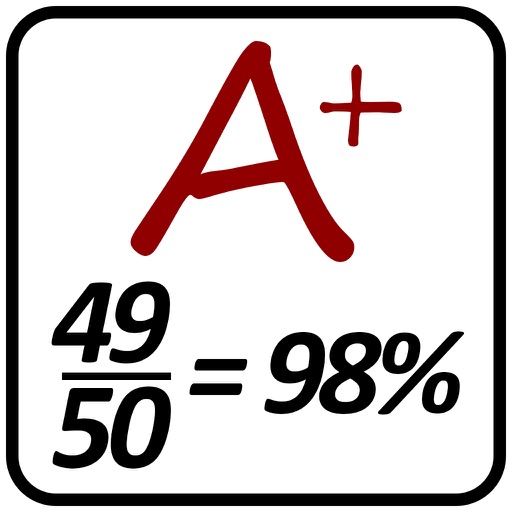New Layout: Blue = Feet Input (or other imperial) Green = Inches Input (or metric) Turn on Advanced for Area and Volume Calculations Tools: Converter, Triangle, Scale, Circle, Chords / Arcs, Stair Stringers, Board Feet Old Layout: How to use the app: --- The top line is your final result --- The second line shows your current input --- The top panel (with feet selected) is used to input feet --- The bottom panel (with inches selected) is used to input inches --- The fraction column is used to input common fractions. Click x/y to access x/16,x/32, and x/64 fractions --- Input meters, cm, or mm by selecting the corresponding tab. Either panel will work for input --- Calculate a percentage of the final answer using the % tab --- Click Review to review your calculation steps --- Click All Clear (bottom right) to start a new calculation
Feet and Inches Calculator
View in App StoreGrow your in-app revenue
while we take care of your subscription management.
Mobile
SDK by Qonversion.
Price Intelligence based on:
In-App Purchase Price (Subscription or Non-Recurring)
vs. average for the Utilities category, $, by region
Build, analyze, and grow in-app subscriptions
with the most powerful mobile SDK for subscriptions
User Reviews for Feet and Inches Calculator
Customer Support
When it comes to a computer or phone product, be it hardware or software, customer service doesn’t make the product work better but it is, in my opinion, what marks the creator or company as to whether they truly care about ‘the customer’.Customer support for this app is top notch! The developer deems it important enough to quickly reply when a customer has an issue or problem with the app. That says a lot to me!I’m no math whiz so this app has come in very handy when I’m attempting to create my latest woodwork or metal project. Thank you for a great little app! 🤓
Best for woodworking
I really like this app. My go to calculator. At first I thought I would have to learn to live with the wood looking theme, but it’s changeable to 8 or so other colors I really like how you can limit the fractions to something on your ruler. You can have it get very precise or say have it round to the nearest 1/32nd or 1/16th. At the same time it shows you the decimal equivalent and you can cycle the result to centimeters, millimeters and more, then back, or not go to metric at all. The data entry is different than all the others I’ve tried. You enter the feet in the top section, inches in the section below that, and select the fraction from a scrolling menu. The scrolling fraction menu is configurable and limits fractions to those found on a ruler. You can change the imperial entries to metric and have imperial results and metric at the same time, or just one or the other. It has proven very handy for me working with it in split view on my iPad along side a set of plans. Very nice app, A+
Just keeps getting better!
This calculator is so much more straightforward than others I’ve seen. Having separate sections for entering feet, inches, and fractions saves so many button clicks. Additionally, the developer is continuously adding new features to make the app even more functional and easy to use.
This is the app you need
I am just a part timer and I use this app all the time. I love the latest updates and new features. Had a question on how to convert inches to millimeters and contacted support. Had a response right away with screen shots explaining step by step how to do it. Can’t say enough good things. I used the free version with small advertisements but after this I paid for the version without the ads. Thanks for such a great app and awesome support.
Incredibly useful app made useless
This app is so incredibly useful. Unfortunately, it’s 100% useless unless you’re connected to the Internet. Why the hell is an Internet connection required for a calculator? I can understand that you need ads for revenue but completely crippling the program unless it’s connected to the Internet it’s a bit ridiculous. While the design of the app is second to none [at least compared to the dozen or so apps that I have tried], The Internet connection requirement is absolutely the biggest possible dealbreaker. What a shame
By far the best one I’ve tried
I use this app every single day. I’m a commercial designer and regularly have to multiply and divide dimensions for my work and this app makes my life so much easier. I like that you can change the color and theme of the app as well to make it a little more fun and customizable. If you’re not familiar with these types of apps you’ll wanna play around with it to get the hang of it, but that’s to be expected. I picked it up quick and I know you’ll be happy with this app if you use it. Edit: I’ve been using the app going on 3 years now I believe? I STILL use this app every single day for my job and absolutely love it. To the developers, please don’t ever get rid of this app. I feel like every time I (rarely) fall in love with an app, it somehow gets removed from the App Store. This app is fantastic and I don’t want to ever not have it.
This calculator is amazing.
I am in commercial concrete form work, ex house framer. I have used the Construction Masters and blah blah blah, let me tel you that this app does everything you need it to and it does it for free. I would even pay money for this app, the tenths to fractions conversion is SO EASY compared to construction master, I can convert elevation hubs in the blink of an eye. Best calculator for construction hands down, I tell Construction Master people to make the switch all the time.
Everything I wanted and more but...
I’m in no way in the construction industry, but I am building a new house. Having just received the survey, I wanted to do some calculations on my current square footage, the overall length and width of my existing home etc... nothing major, purely low volume stuff. The app worked perfectly, doing everything I asked of it and allowing me to do more (the triangle calculator was handy for getting an idea of the size of my new homes roof)... tho (and maybe I missed it), I would have liked to be able to get a slope/pitch ratio from my input of the angle (I actually couldn’t get any of the pitch x/y buttons to work), minor detail as I’m setting my roof by the angle of my latitude for a solar PV array.One star is lost because I *wanted* to toss the few dollars your way for making just the right app available for me at just the right time. Problem is, every time I click on the “Remove ads” button the app crashes... this is a 6th gen iPad with the latest iOS installed so... no cookies for you. If there’s another way (a pay for, ad-free version on the AppStore say) do let me know as I really appreciate the effort that went into this !!While we’re at it, it’d be nice if we could change the font color as well as the bg color... I do love a black bg with green text for that old terminal feeling !!
Must Have App!
Quick and easy calculations for any trade in construction or even DIY projects around the house. I’m an electrician and this app makes work much more convenient for me. I especially love the “Triangle” section of the app for quick references for bending conduit. I had a slight problem with some settings resetting on me, but I emailed the support team and they had an update within 24 hours that fixed the bug. Can’t recommend enough!
Beyond Great!
I’m an Electrician by trade and when I say I use this calculator a ton, I do. This app makes my life so much easier on the daily. Something that’ll take a few minutes or more to calculate can now be done in ten seconds or less! All it took me was to use this app my very first time and from there I bought it instantly. I thank the dev for creating an app so GRAND!
Description
The #1 Feet/Inch Calculator app! Tutorial: https://www.youtube.com/watch?v=4ML0fiINRh8 Stuck? Check out the help (?) section or email [email protected].
More By This Developer
You May Also Like
POWER SUBSCRIPTION REVENUE GROWTH