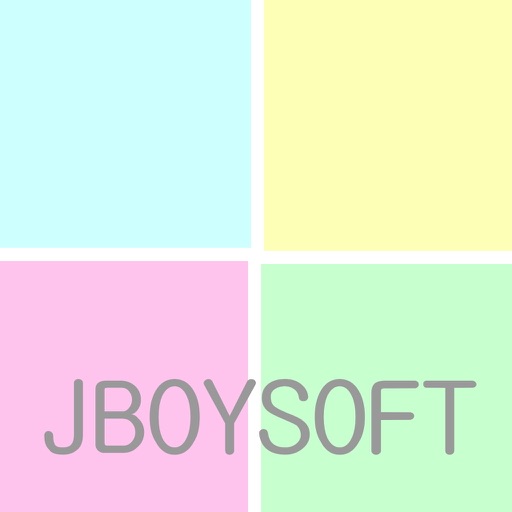I was able to do it all from my iPad. I love it." - B, Dec 15, 2011 "GREAT TO HAVE!! It has got me out of a bind many times" - KL, Dec 15, 2011 "EXCELENTE APLICACIÓN. Funciona muy bien, fácil de usar..." - MR, Nov 30, 2011 "PERFECT. Thanks to this i have a job!" - T, Oct 3, 2011 "WOW. I've knocked down probably 30 apps before I found this jewel!" - DP, Sep 15, 2011 FEATURES • View/print many document types, including PDF, Word, Excel, bitmap, TIFF, text, HTML, Open Office, GIF, and encapsulated PostScript. • Create new text documents. • Use a web browser to transfer files between your computer and this app. • Print to networked or shared printers. No additional software is necessary. This app includes support for over 1,400 printers from HP, Epson, Canon, Samsung, Brother, Lexmark, Xerox, Ricoh, Oki, Kyocera, Infotec, NRG, Lanier, and many more! • Send faxes to over 220 countries and territories worldwide - no subscription required![1] • Get a professional USA-based toll-free number for your incoming faxes and voicemail.[2] • Send postcards and letters via USPS (postal mail). • Print remote files on MobileMe, Box.net, or Dropbox, or download them into this app. • Print web-based files or download them into this app. (Pro version only) • Capture and process images from your onboard camera or photo album. DOES THIS APP SUPPORT MY PRINTER? See the list of printer models this app supports at http://www.ndilitechnologies.com/help.html. HOW DO I IMPORT FILES INTO THIS APP? • Use a web browser to transfer files between your computer and this app. • Use iTunes to upload files into this app. • Use a WebDAV server to transfer files. • Email a file to yourself. Then, open the Mail app, press and hold down the attachment until the "Open In..." menu appears. Select this app from the list of apps displayed. IS THERE HELP AVAILABLE? Yes. In addition to the built-in user guide, you can also ask questions via our real-time chat Customer Support module. Notes Regarding the optional Toll Free Number Subscription: • Title of service: Toll-Free Number Subscription • Length of subscription: 1,3, 6 or 12 month options • Payment will be charged to iTunes Account at confirmation of purchase • Subscription automatically renews unless auto-renew is turned off at least 24-hours before the end of the current period • Account will be charged for renewal within 24-hours prior to the end of the current period, and identify the cost of the renewal • No cancellation of the current subscription is allowed during active subscription period • Any unused portion of a free trial period, if offered, will be forfeited when the user purchases a subscription to that publication. • Subscriptions may be managed by the user and auto-renewal may be turned off by going to the user’s Account Settings after purchase [1] Each fax unit purchases a one-page fax that can be sent in 60 seconds or less to a destination in the United States or Canada. The number of fax units needed to transmit a one-page 60-second fax to a destination in another country is listed in the rate card within this app. Please note that a page that requires a longer transmission time (for example, a page containing high resolution graphics) consumes additional fax units. [2] To receive voicemail or faxes, you must setup an incoming toll-free phone number. The toll-free phone number requires a monthly subscription. 60 minutes/month are included free with subscription. Toll-free numbers are USA-based numbers and are accessible in the United States only.
Fax Print Share Lite (+ Postal Mail and Postcards)
View in App StoreGrow your in-app revenue
while we take care of your subscription management.
Mobile
SDK by Qonversion.
Price Intelligence based on:
In-App Purchase Price (Subscription or Non-Recurring)
vs. average for the Productivity category, $, by region
Build, analyze, and grow in-app subscriptions
with the most powerful mobile SDK for subscriptions
User Reviews for Fax Print Share Lite (+ Postal Mail and Postcards)
It prints, but…
The interface is ok. This app does nothing to assist in gathering already existing docs from a PDF reader. So, you have to "get" any docs again (from a webpage or email, etc) before you can use it. If you're printing to a slower inkjet, don't bother. Never did get a full PDF to print out on mine. Did print a PDF to my laser printer fairly quickly, however this app obviously converts the original postscript to some terrible rez, much smaller sized--physically-- bitmap (what it looks like). Hardly readable for the simplest document; not useful at all. Can't comment on faxes or other formats, but if it does anything similar, it is a waste of time for real usability. Glad it didn't cost anything to experiment with it.
Needs a lot of work
Tried to send a fax, it locked up for 30Mins or so then came back and my 2 page fax that should have charged 2 credits took up 9??? Plus when I send a fax a bar appears in the middle of the screen with the done button and stays there until i close the app. Plus there needs to be a clear button. The last scanned image is always there. So I emailed the company about faxes taking so long and their response is whatever it takes. Every fax I have sent has taken about ten minutes. I know it doesn't take that long to send a simple two page fax. The way they chargeSeems like no matter what you do they are going to charge you a lot for faxing. I will be deleting, I am not spending any more money on this.
Faxes just fine
I haven't set up an incoming fax line, but as far as outgoing faxes to the US are concerned, every fax I have sent have gone through. This is at a rate I wouldn't be getting at a local Staples, and one unit per page works great. I have sent documents to receive lawsuit funding and even appeals to courts! All faxes have arrived, and I am happy with the service. I don't understand why others are having problems with the app...
Great for Faxing
Faced with the dilemma of needing to make a fax to French Polynesia and like most people, not owning a fax machine (or even a land line for that matter) decided to try this app. Simply scanned in my fax using my printer, copied it up to this program using the WiFi web interface that's included, bought 4 credits (5 needed for French Polynesia, used 4 of the free credits and 1 of the purchased credits, typed in the number, and hit send. Three minutes later get confirmation. Total time from install: 10 minutes. Total cost 99 cents. No Kinkos, no sneaking around at the office and finding international calls blocked!Great app for faxing! Thanks!
Costly affair without reason!!
It is understandable u charge per page, but charging according to the "time it takes u to deliver the page" does not make sense. If u like to charge by file size, it would be reasonable. I cannot figure out how many seconds ur server is going to take for 1 page. It varies from 300 to 400 sec per page (or 4 to 8 units per page i.e $1.00 to $2.00 per page) when u advertise it to be 1 unit or $0.25 per page that goes in 60 seconds or less. No solid reasoning or method to your calculation of time. It feels like u r ripping off ur customers... Atleast if u charge by Kb, I can have an estimate of what u might charge!!!!! Makes sense????
Worked out perfectly
It worked out perfectly for me, it took about 2-3 mins to be sent with no indication such as a filling bar or whatever,, just displayed the message "sending".Other than that it did what it was expected to do!The only disadvantage about it, is the credit of only 4 faxes to send before you are asked to pay to send extra faxes!
Dead App
Says faxes have been being delivered, but recipients don’t actually get them. Still charges me, though. Caused a lot of problems with important documents, for me and people I’m doing business with.
dissappointing
Looked for an easy app to solve my Fax problem of the moment. Installed Fax Print Share Lite assuming it would do the very minimum of send a fax from my iPhone... Pleased to see 4 Fax Credits.. that helps.. Now, how how do I?... where is the scan?.... I can't scan and send? You're kidding. I can snap a photo of the sheet of paper, but that's not going to Fax well...If there is an OCR or editing option to make the document more appropriate to fax, I couldn't find it...I guess this wasn't my solution. Like I said, dissappointing. Not sure who this is useful for.
Works as a fax program
It comes with 4 free fax units which dont work so I had to pay .99 for 4 more. After that it faxed perfectly but used 2 units per fax page even though it estimated 1 unit per fax. So, the free app cost me about $3 total to send all of my faxes. It does work as listed and was the only actual fax program for the iphone that was able to send PDF fax files at the time. Its not able to send multiple page faxes and after buying credits it would no longer allow me to buy more credits so the app was useless at that point. In an emergency this app is great because you can fax from an email file, photo, or a file that is stored on a web server somewhere. If it could send multipage faxes and at a better price per unit it would be 5 stars. 1 page faxes average .50 each
This app is easy to use and does it well!
I needed to be able to send and receive Faxes a lot recently. I had an old fax machine and decided it not only was a bit more difficult than I wanted, but it was also very limited. I checked for an easy app to use wherever I was and I wish I had tried this one first! It's easy to use, fast, and does just what it says very well.
Description
Fax Print & Share Lite is identical to our Fax Print & Share app, except that it stores a maximum of 7 files/folders, and displays ads. It enables you to print, fax, and share documents and photos, and upload files to FedEx Office® Print Online. "VERY EASY TO USE. I was in New York on vacation an had to fax signed documents.
More By This Developer
You May Also Like
POWER SUBSCRIPTION REVENUE GROWTH