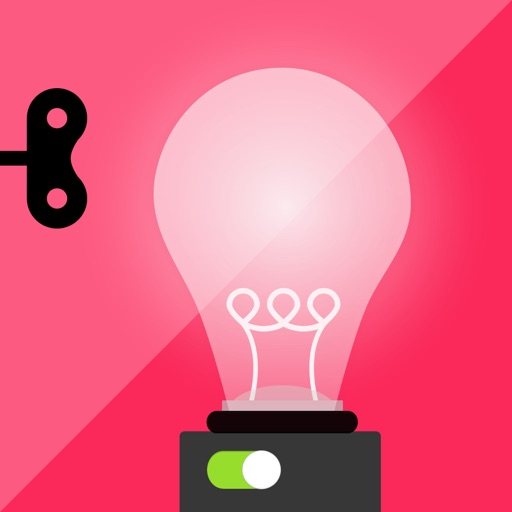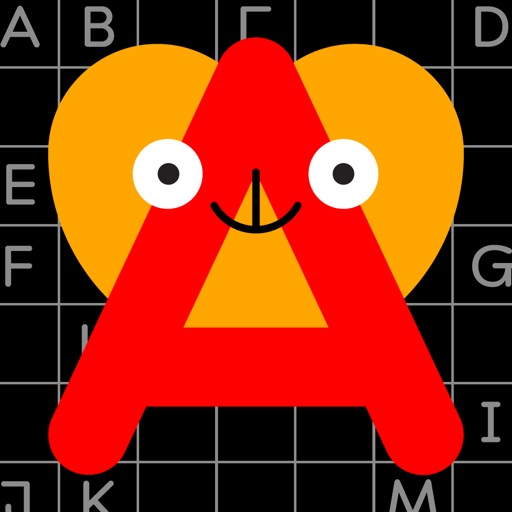The manual also explains inputs, outputs, logic gates, routers, and more. Learn the basics of coding and circuitry. Create on your own or play with a friend and share your inventions. If you make something really great, tap the share button and email it to us at [email protected]. We love seeing what you make! The Everything Machine is No. 2 of Tinybop’s Digital Toys. Digital Toys are open-ended construction kits that let kids build, test, and play with anything they can imagine. Kids develop creative-thinking, problem-solving, and storytelling skills. No. 1 is The Robot Factory, the iPad App of the Year and a Parents’ Choice Gold Award winner. Features: + Make any machine you can imagine! + Create with your device’s built-in tools and sensors: the camera, microphone, speaker, screen, gyroscope, light, and more. + Drag and drop dozens of parts together easily. + Use logic gates and routers for more complex machines. + Kids can play together (or with grownups!): use transmitters and receivers to connect to other iPads, iPhones, iPod touches, or Apple Watches. + Example machines help you get started quickly. + Download the free Everything Machine Manual for more details on parts and their functions, in the app or at tinybop.com. + Save every machine you create. Use it every day! + Parts have labels in 40+ languages. + Original artwork and sound design. + Intuitive, safe, and kid-friendly design. + Multi-user system: each child can create and save their own machines. + Entertaining for the whole family — play and learn together! Privacy Policy We take your and your child’s privacy seriously. We do not collect or share personal information about your child. We do not allow any third-party advertising. If the camera, microphone, and other services are used in an app, your information is not collected or distributed outside of the app. Read our complete privacy policy on our website. Tinybop is a Brooklyn-based studio of designers, engineers, and artists. We make toys for tomorrow. We’re all over the internet. Visit us: www.tinybop.com Follow us: twitter.com/tinybop Like us: facebook.com/tinybop See us: instagram.com/tinybop Psst! It's not Tiny Bop, or Tiny Bob, or Tiny Pop. It's Tinybop! :)
Everything Machine by Tinybop
View in App StoreGrow your in-app revenue
while we take care of your subscription management.
Mobile
SDK by Qonversion.
Price Intelligence based on:
In-App Purchase Price (Subscription or Non-Recurring)
vs. average for the Education category, $, by region
Build, analyze, and grow in-app subscriptions
with the most powerful mobile SDK for subscriptions
User Reviews for Everything Machine by Tinybop
Two star Review
I found this app to be a two star app. The reason why is I think is could have bin more instructions on things such as how to use the camera. Things like an microphone should be labeled on how to use it in different ways. I found this app tiered and boring I think there could have been more colors with soft music in the background. I don’t think this app was worth the money. In my opinion i think it should have been a 99 cence app.
Absolutely Amazing, I love logic gates:)
Absolutely amazing, can’t wait to see this brilliant app evolve into a game creation station. as a logic guy I have a few suggestions that I believe would easily make more advanced logic easily possible. Please consider making...1: nodes easier to grab, And easy to remove.2: logic gates expandable (default 2 but more than 2 inputs possible).3: timers and counters resettable through a special reset node. (Make it red perhaps)4: timers and counters able to count up or down.5: copy and past feature (say you made 1 flipflop circuit but you need 4 of them).6: larger build area with greater zoom7: floating editable notes.8: resizable square touch censors and resizable square color lights. (For game making).9: analog values possible (1-100) from battery and timer?10: community: create, share, heart, vote... I know you have allowed started on this but keep the community involved as much as possible please :)
Please... review for the robot factory by tinybop
Can you please the change the icon for the robot factory by tinybop, so it does not have the eye on the robot?on the icon for the app? Dad won’t get the app if it has the eye👁. It creeps him out. I will rate five stars for the robot factory by tinybop if he gets it. ⭐️⭐️⭐️⭐️⭐️ sorry if I’m bothering you... The eye is on the logo or picture of the app Like the picture of the robot face on the logo. Give it 2 eyes . Sorry for the trouble.
What a cool concept
I don't think this application is necessarily just for kids. I am looking forward to building mock applications using icon modules instead of coding. Coding can come later once I get the concepts down.
Awesome App, I love It!
I am a seven year old writing this review, I LOVE this app! I made a security camera using my mom's iPhone 6+ this app couldn't get any better! - EXEPT for the useless fan! I hope he doesn't cry every time people say he's useless! I LUV THIS APP! (Love)L
Photos are underexposed
When I send a signal from one device to another and then trigger the camera to save a photo it always saves a horribly underexposed photo. How do I get it to adjust the exposure time to get a well balanced photo the way the actual camera app does?!
Great early visual programming game
Thanks for the response. I was able to get the game running on my old iPad by updating the OS. The game is s great way to introduce children to programming concepts and logic in general. Highly recommended.
Very Cool!
I really like everything about this app. It's clean, and a pleasure to use. I also think that the little machines can be for older kids, too. It's a ton of fun to build a REALLY complicated machine, and to just play around with it. I love the text-talk thing. It's just really cool.
It’s really good but
OK but I wish there was an undo button and because I am playing this and then boom I accidentally Drag a Wrong block into I can’t fix it I don’t know how to start then I just have to create a new profile it’s it’s really frustrating
Love it
Love the challenge of making something work. My only problem is setting the timer? If there is suppose to be sliders Its not showing to adjust. If theres is another way Im not aware I would like to know please.
Description
Invent and build anything you can imagine! A simple drag-and-drop visual coding language lets you connect and control your device’s camera, sensors, lights, sound, and more. Make a light, a stop-motion camera, a kaleidoscope, a voice disguiser, or anything else you can think of! *** App Store Editors’ Choice *** *** Children’s Technology Review Editor’s Choice *** Download the free Everything Machine Manual for instructions to start building quickly with a picture-swirler or cookie-thief catcher.
More By This Developer
You May Also Like
POWER SUBSCRIPTION REVENUE GROWTH