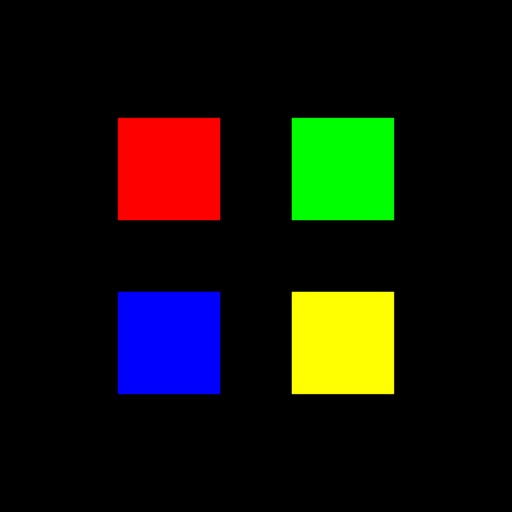Auto-save. [How to play] 1. You can play with only one hand. Tap and swipe only. 2. Swipe left or right to change direction. 3. Tap on suspicious areas of the screen to get items or find clues. 4. The items you get will be placed in the item boxes at the bottom. Tap an item to select it, and then tap the point where you want to use the item. 5. Tap the item box twice to zoom in on the item. Some items will change when you tap the magnified screen. 6. There is no hint function available.
Escape Game "RGB+Y"
View in App StoreGrow your in-app revenue
while we take care of your subscription management.
Mobile
SDK by Qonversion.
Price Intelligence based on:
213,517
apps aggregated
8,172,290
in-app prices defined
89
main categories
In-App Purchase Price (Subscription or Non-Recurring)
vs. average for the Games category, $, by region
Build, analyze, and grow in-app subscriptions
with the most powerful mobile SDK for subscriptions
User Reviews for Escape Game "RGB+Y"
Love this developer
But, Red has got me stumped. I have been trying to figure out the bottom box for a day now. All the clues seem to lead me to a logical answer but I just don’t see it. And if I move on to another color I will lose my progress. I wish I could get some type of clue but I guess that is your point. I will try again tomorrow before conceding.
Red room
Can anyone help us out with the red room? What’s the code for the bottom box? I’ve moved on and come back a few times and have been stuck for 2 days now! Would love any hints so I can continue this game.
Great game
I’m stumped on Red too. Can’t figure of the code for the bottom box.
Description
Before you know it, you are trapped in the small room. Escape Game RGB+Y is the integration of 7 escape games "Red", "Green", "Blue", "Yellow Room", "Yellow Room 2", "Yellow Room 3" and "Yellow Room Reboot" into one app. This app is not suitable for beginners. [Features of the game] 1. Tap and swipe only, so you can play with one hand. 2.
More By This Developer
You May Also Like
POWER SUBSCRIPTION REVENUE GROWTH