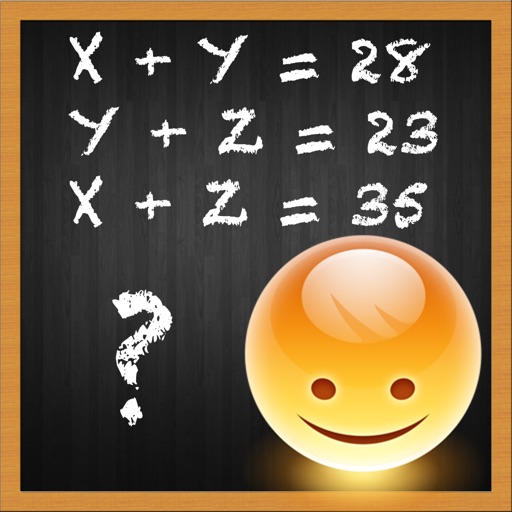Emu50g
View in App StoreGrow your in-app revenue
while we take care of your subscription management.
Mobile
SDK by Qonversion.
Price Intelligence based on:
In-App Purchase Price (Subscription or Non-Recurring)
vs. average for the Utilities category, $, by region
Build, analyze, and grow in-app subscriptions
with the most powerful mobile SDK for subscriptions
User Reviews for Emu50g
Great implementation, but I/O is crippled
This is the best implementation of an HP calculator in the App Store. But it would be nice if there was some way to transfer an existing library from my real calculator over to this emulator.I’m loving the ease of input using the on-screen buttons, but pasting/copying to/from the stack doesn’t work except for numbers and some simple strings. Returns an error message instead. The internal file structure also seems to be inaccessible from outside the calculator environment so I/O is crippled there, too.Also the indicators showing the input mode are missing, like left-shift, right-shift and alpha.This needs some important finishing touches with input/output, but I’m still using it as my #1 go-to calculator even if I have to manually type in pages of programming to get the customizations right.
Cannot access directories in iTunes
Sadly, the web server interface for sharing program files is painfully slow. I could live with that, but this app does not share its directories in iTunes. I paid good money for this app and I need a way to easily bring my programs over to it. Please fix this serious issue and I will gladly rate it a 5. Thanks!
Revised review!
After getting immediate feedback from the developer, I am able to transfer files via the web server without any problems. This is a great app and I look forward to seeing future enhancements. Great job!
Crashes upon startup
The newest update had the app crashing upon startup. Deleting the app and re-downloading fixed this issue.
Works well
The buttons are easy to press and the calculator works perfectly.
Great, but
Great app, but new version no longer shows up in iTunes list of apps with documents, so there's no way to load objects. Please fix!
Crashed and burnt
I was symbolically solving the system of equations x^2+y^2=r1 and (x-a)^2+(y-b)^2=r2 subtracting one from the other then expanding, collecting and solving for y then substituting and solving for x then the app froze solid and I had to remove it and reinstall it again losing all of my data. YIKES!!!!!!
Update does not work - initially
Loaded the latest update on a mini 2 with iOS 10.2.1. The calculator remains blank no matter which keys are pressed.Update: Deleted the app and downloaded again. Works now.
Os update 10.3.1 has killed it, but I fixed it.
I'm sad that the latest update has killed this app I really loved using it for school and work.Then I learned that deleting and re-installing it has fixed it, so five stars from me!
The best HP graphing calculator on iOS
So far this is the best HP scientific graphing calculator available on iOS I’ve found. I haven’t had any problems with missing data input like another emulator had due to small tap zones.This has the full feature set versus another paid RPN calculator inspired by the HP48 but lacked the basic stack manipulation functions like picking a value from the stack. Sometimes there is a lag when I quickly enter values even with Authentic Speed turned on. I’m not sure if that’s a slowdown from emulation or if that’s how the calculator actually performed. All in all this is the app to purchase if you want a true HP graphing calculator on your iOS device.Reviewed on an iPhone 7 iOS 12.1.4.
Description
Emu50G is an emulator for the famous HP50g scientific calculator with its original skin. Carry your favorite calculator along with you every day and use it together with your favorite library! Features: -------- • Full emulation of the HP50g calculator. (You should refer to original HP50g user guide to learn how to use it.) • Save (backup) actual calc state and create new one. • Load saved state (restore backup). • Save and load your favorite libraries, etc. (you must provide them by yourself) • Copy and paste your calculator results or screenshots to and from the iPhone/iPod clipboard. • Transfer files from and to your computer (WiFi and LAN required). • Original HD skin files. • Support for landscape (currently for Whole Sized skin – iPad default skin) • Support of sound effects. • Tap the LCD to get more information.
More By This Developer
You May Also Like
POWER SUBSCRIPTION REVENUE GROWTH