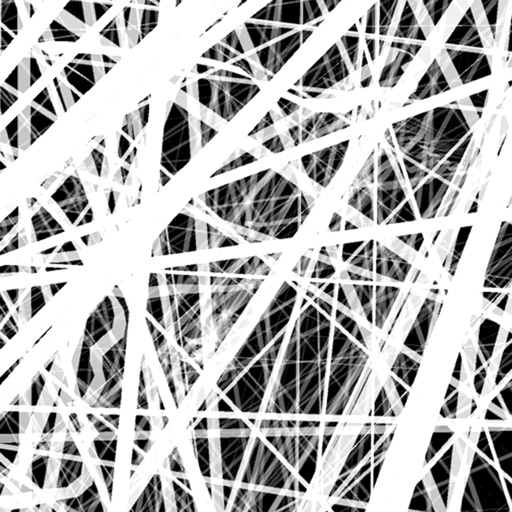Features: Mobile projection mapping - transform any space Intuitive user interface - easily achieve a professional result Themed content packs available Rectangular and bezier mesh tools - for mapping onto multiple surfaces Built in material pack – adjust colours and textures Live play - be your own VJ Map, tap, enjoy! Please note: This application is designed to work in landscape orientation only Requires a video projector and a suitable smart device connector The number of videos that can be played simultaneously differs by device
DynaMapper
View in App StoreGrow your in-app revenue
while we take care of your subscription management.
Mobile
SDK by Qonversion.
Price Intelligence based on:
213,534
apps aggregated
8,172,290
in-app prices defined
89
main categories
In-App Purchase Price (Subscription or Non-Recurring)
vs. average for the Entertainment category, $, by region
Build, analyze, and grow in-app subscriptions
with the most powerful mobile SDK for subscriptions
User Reviews for DynaMapper
Please add
Great App! I plan to use it for many applications. Can you please add a playback timeline with the ability to freeze/hide layers where you can mesh several recordings? Also, add audio in playback. This would improve the ability to “tell a story”
One suggestion
Good app, lots of potential. I want to use it in a theatrical setting, but it’s too difficult to switch between saved scenes. It would be perfect if there were a way to transition between scenes quickly and seamlessly.
Basic app could use more features
The actual mapping part of this app is spot on. But the content packs are lacking, I wouldn't recommend anyone buying their content packs, it's full of static images that aren't very useful. Luckily you can add you own content. But it's lacking in editing features. You can't make any adjustments to the content aside clipping it from certain areas. Great idea hopefully they will make an update.
Was hoping
I really was hoping this app would be useful. There are no instructions on how to use it, you are not able to add a photo of a room so that you can practice mapping. Found several other products that were free with add ones that are much more useful.At this time, rating a 2 was only because I hope to find a purpose for it.
Not as good as MadMapper.. Where is mesh-warping?
Not a substitute for mad mapper or arena... although it is a good start. They should update to make this more versatile for real projection mapping from multiple angles so you can do mesh warping and perspective projections.
Impressive software!
I'm about to buy a projector just because of this! I do wish the content packs were fancier like Resolume.
Amazing for what it is. Simple and dynamic.
For a complete amateur wanting to get into projection mapping this is amazing. I was looking into Lightform which seems surreal, but didn’t want to fork out the money. Luckily I found your app. Quick to learn, and can really make some jaw dropping projections.
Has potential
LOVE the idea of using my iPad to do projector mapping but there’s a complete lack in even adequate editing. Very limited in the layer shape (no elliptical or circles, really???) and I don’t see a way to run a project with different video content playing in the same layer so that you aren’t forced to project the same video over and over.
Great app worked perfectly
Used this for Halloween for some pumpkin props it’s exactly what I needed super easy to use. Try not to use HD files it makes the app crash I lowered the resolution and it works fine
Good app
The app is ok. I feel like it’s missing some basic functions like subtraction tools to create negative spaces in a shape, the ability to add additional control points, or the ability to merge shapes. Other than that, it’s a fun intro to projection mapping.
Description
Transform any space DynaMapper enables you to beam multiple images and video onto 3D surfaces to create digital art – known as projection mapping. It’s a completely new way to use your home projector to create unique light displays for the same engaging experience you see at large events. Project onto any surface in your home, party venue or event space.
More By This Developer
You May Also Like
POWER SUBSCRIPTION REVENUE GROWTH