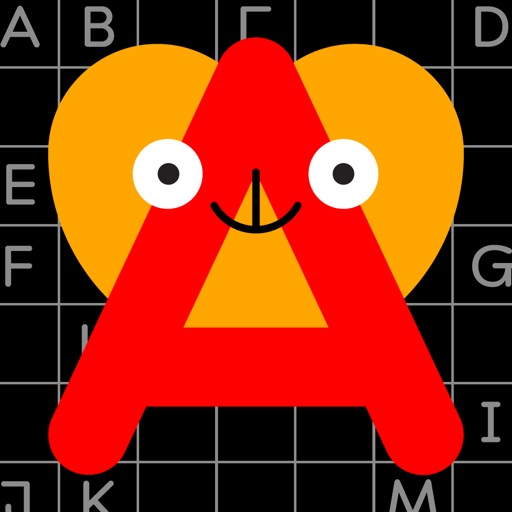You can even play with talking stickers that repeat anything you say with a funny voice! Enjoy many powerful and easy to use tools that helps you make great drawings. Create your own sets with Talking Carl and draw Talking Monsters! Explore creative drawing with Mirror painting. Easily share your drawings and vote for the best ones. Write your name with sticker letters. Draw mustaches or funny eyes on your friends pictures. Add stickers of Carl and his friends. Share your creations on FaceBook or by email. Save to the photo Album. FEATURES: • Easy and fun drawing tools • Talking Stickers • Magical pattern paint bucket • Mirror drawing • Cool stickers of Carl and friends • Share on Facebook Wall • Email your drawings • Import from photo libraty • Save and load • iPad compatible Specifically designed for kids, Drawing with Carl help you make great drawings and share them with your parents and friends.
Drawing with Carl
View in App StoreGrow your in-app revenue
while we take care of your subscription management.
Mobile
SDK by Qonversion.
Price Intelligence based on:
In-App Purchase Price (Subscription or Non-Recurring)
vs. average for the Education category, $, by region
Build, analyze, and grow in-app subscriptions
with the most powerful mobile SDK for subscriptions
User Reviews for Drawing with Carl
Purchased full app, only got the free version
I purchased the full, paid version of this app for $3.99. After opening the app, it gives me a message that says, "Free Version: Please upgrade to create more than 10 drawings." However, I cannot even advance past one drawing. I contacted the developer twice and never heard a response. Waste of money. Do not purchase. Would like a refund or somehow have the problem rectified.
Glitches
Ok so I got on the game and I press draw so I do my artwork I put the letters on and I didn’t even touch anything and the letters were upside down and then the screen was blank then it went to my home screen
Awesome, but...
This app is really awesome, but I paid four dollars for this app and they say I have the free version. I have to pay another dollar to add more drawings, which I do not think is necessary for four dollars. Please fix this.
We LOVE Carl!
So much fun, sweet & funny for the little ones! Although we do really miss Laser Draw with Carl, we would love it if that came back….
Best drawing app
This app has all the basic features such as different type if brush and colors.
Meh
I know this game is for kids, but there is no small brushes, no fill button where you can color large areas, and no small eraser. I’m actually really upset right now, because all of my earlier drawings and custom colors got deleted. I made some drawings that I was really proud of. But, really, I’m just listing the bad things. This game is actually really high-tech but surprisingly understandable for the little kids that use it.
Please update this app!
This has always been my favorite art app but it hasn’t been updated in a while and now has lots of problems. Please update the app!
My favorite drawing app
I’m 70 and enjoy using this app like a kid. All the other apps have so many bells and whistles. This is perfect for a quick sketch.
Cannot change color ☹
Hi! This app is really great and fun to use. I LOVE it, but there's just one problem. When ever I try to draw something, no colors are there for me to select. I can only use red, and there is still no line of colors. I can pick the brushes I use, but not the colors. I don't have full version.P.S good job fixing the marker bug!
Please update
Ok I admit it I am not a kid but I love this app, but it really needs a freshen up for the new operating systems. I am so afraid with every update that I will lose it. Please—— I will pay :)
Description
Simply the best drawing App for kids in the Appstore. 5 ***** and featured by Apple all over the world. Making beautiful drawings has never been so easy thanks to Carl. Import Pictures and draw over them.
More By This Developer
You May Also Like
POWER SUBSCRIPTION REVENUE GROWTH