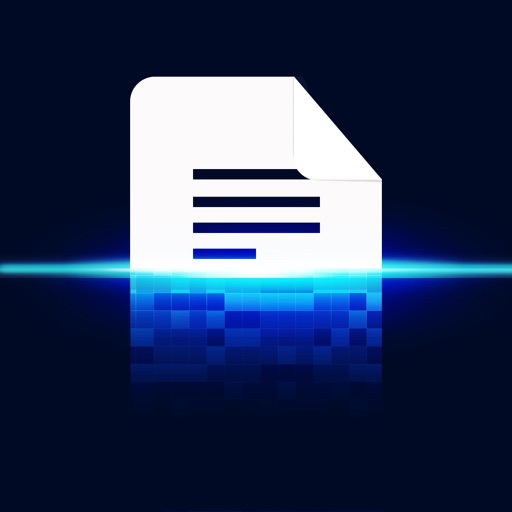Quick and easy to use: simply take a photo of a document or page and Document Scanner + will turn it into a scan. The picture you take doesn't have to be ideal. Document Scanner + will automatically adjust colors, crop and optimize the image before saving it, just like a real scanner. Features: - quickly scan documents, notes, business cards or book pages - auto crop, color adjust and optimization just like a regular scanner - scans available in color, black and white or grayscale - save in different formats like pdf or jpg - send via email or share via 3rd party apps Document Scanner + is great for work, school, and home use. Don't waste time searching every drawer for some old receipts, notes or documents. Keep a cleaner workspace without all those papers lying around. Scan documents, notes, books and share them with colleagues in a matter of seconds. Create a handy digital archive of bills, notes or cooking recipes, instead of keeping heaps of papers! ____ ADDITIONAL INFORMATION ABOUT SECURE CLOUD SUBSCRIPTION: - The subscription gives access to the Secure Cloud feature which allows you to store and access documents synchronized with Secure Cloud across multiple devices. - Subscription cost $0.99 per month. - You'll be billed at the end of the free trial automatically unless you cancel. - The subscription will auto-renew unless you turn it off in your iTunes account. - Payment will be charged to iTunes Account at confirmation of purchase. - You can turn off auto-renew in iTunes. - You can cancel up to 24 hours before the next period. To manage your subscription go to Settings, iTunes and App Store, then tap on your Apple ID, then on Document Scanner + to manage your subscription. Please review our Terms & Privacy Policy at http://p.aexol.com/
Document Scanner +
View in App StoreGrow your in-app revenue
while we take care of your subscription management.
Mobile
SDK by Qonversion.
Price Intelligence based on:
In-App Purchase Price (Subscription or Non-Recurring)
vs. average for the Business category, $, by region
Build, analyze, and grow in-app subscriptions
with the most powerful mobile SDK for subscriptions
User Reviews for Document Scanner +
Scanner 👍
Awesome App, That Really Works 👍
How do I get it to scan in color?
How do I get it to scan in color?
No INSTRUCTION
Use this app to scan documents but there are no clear instructions on how to send the documents!
Crashes when exporting
App crashes when I go to export a scanned document
Copying papers
I started using cam scanner and for the first two pics it worked great. The rest of the papers I tried to copy I only got partial prints. This is really convenient,but not if it’ll only copy a quarter of a page.
Document Scanner +
Great great app! Works perfectly! Very easy to function! High-tech functionality, reliable, and very clean look for professional documents! Extremely pleased with this app which has already been very helpful!! I rarely leave reviews but this app is trustworthy and solid! Try it!
Excellent app for scanning
This app is so easy to use and is perfect For scanning off sized docs.
PDF? Save location?
Where are the files saved? You say we can save it as a PDF but I don't see that option
Photos
Dope app. I wrote and gave a suggestion and they responded immediately saying it will be done on the next update. That is some excellent customer service! I’ll give the 5th star after the update. It’s better than the rest of the scanner apps.
Need to cancel
Wrong app. Please cancel immediately.
Description
Why keep stacks of papers lying around when you can just scan them and archive with Document Scanner +. Stop worrying about misplacing or losing important documents, receipts or bills. Keep everything safely stored in the app.
More By This Developer
You May Also Like
POWER SUBSCRIPTION REVENUE GROWTH