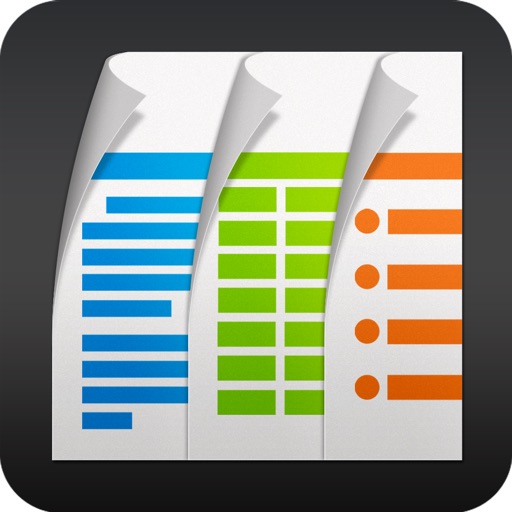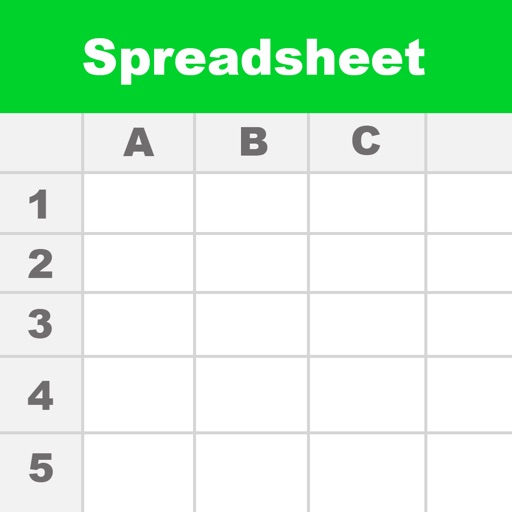THE DATAVIZ® ADVANTAGE • Founded in 1984, DataViz is an industry leader in developing mobile Office & productivity solutions for iOS, Mac, and more. • Documents To Go, now in its 18th year, is currently preloaded on millions of devices around the world. • InTact Technology™ retains original document formatting of edited files. • Technical support is available via email by actual people in our home office & via our robust knowledge-base at DataViz.com. OVERALL STANDARD VERSION FEATURES: • Works on both iPhone and iPad • View, edit, and create MS Office files (97-2018). • View PDF, iWork, Text, .RTF files, and more! • Send & receive supported email attachments using the built-in Mail app. • Open & edit supported files within Docs To Go from any 3rd party app that supports the iOS "Open In" feature. • File sorting manager (sort your file list by Name, Modified, Size, etc.) WORD TO GO FEATURES: • View, edit, and create Word (.doc, .docx) files • Format font type, size, color, bold, italics, underline, and highlight text • High fidelity viewing for embedded graphics, tables, comments, footnotes/endnotes, text boxes, table of contents, and hyperlinks • Change paragraph alignment • Edit and/or insert bullets and numbering • Multiple undo/redo • Find & replace • Word count SHEET TO GO FEATURES: • View, edit, and create Excel (.xls, .xlsx) spreadsheets • Freeze panes • Sort • Extensive cell & number formatting options, including: font type, size, color, alignment, fill, highlight, category, and decimal place) • 111 functions supported • Insert, delete, resize, hide/unhide rows & columns • Rename, insert, and delete worksheets • Multiple undo/redo • Find/find next SLIDESHOW TO GO FEATURES: • In-slide PowerPoint editing - Edit slide contents & formatting directly in the slide vs. a separate/outline view. • Thumbnail slide sorter/view • High fidelity PowerPoint viewing, including: charts, MS Office SmartArt, and more • View/edit/add speaker notes • Sort slides • Promote/demote bullets • Open password protected PowerPoint 97-2018 files PDF TO GO FEATURES: • Pinch-to-zoom to desired PDF page size/width • Open password-protected PDFs *PowerPoint files are view and edit only.
Docs To Go Standard
View in App StoreGrow your in-app revenue
while we take care of your subscription management.
Mobile
SDK by Qonversion.
Price Intelligence based on:
In-App Purchase Price (Subscription or Non-Recurring)
vs. average for the Productivity category, $, by region
Build, analyze, and grow in-app subscriptions
with the most powerful mobile SDK for subscriptions
User Reviews for Docs To Go Standard
Need an Update
Dear Team I believe the app needs an update iOS has changed a lot within the last few weeks. Currently, I am not able to view certain documents in the app. Example: a 19 pages document , I am only view 3pages. Already uninstalled, reinstalled & resync. Problem persist. Other than that , you guys have been great. Always reliable. Pls keep it up
Good enough
I use the free version to keep a few needed excel files synced from my desktop to the app.I would give it 5 stars except for the fact that it hasn't been updated to support full screen mode on my iPhone 12.
What happened to this App?
This was my go to app for syncing my documents from my PC to my IPad and I have used it for years, so far back I can’t remember a time without it. However I just got the latest IPad Air and the desktop app can not see it so I am unable to sync. I have uninstalled and reinstalled, done all the suggested moves on Dataviz website but nothing works. I have contacted support, no response. Now I have to look for another app to use. I am disappointed.
For the price it’s not worth it
Yes, I paid for this app.Was expecting a lot more out of this app then what it actually delivers.Docs to Go will only move a small amount of different types of files from your ipad to the laptop or vice versa.It will not move Video, Photos, audio type files.It essence it can only move files like excel, powerpoint, word and PDF.So why the high price? Beats me !It’s not worth the app store price.Until this developer gives this app a full upgrade, including being able to connect to and share the files with ANY other applicable app that is on the ipad then it will stay at a 2Star rating in my opinion.
Great app and tech support
I have used this solution for a number of years. It has worked great for me. It is able to open my files regardless of the version of Microsoft Office that I am using. And I don’t need to have any add-ons to open them. If I run into any challenges the tech-support is awesome. I highly recommend it.
Docs to go standard version
The same time does not work well on iPhone 8+.Functionality is disrupted and renders the app not useful. It also closes the app in the middle of writing an entry on a word doc. Sadly I cannot use it.
App No Working with IOS14
Has been working great until IOS14. Now it won’t sync. Tried everything. Even all the recommendations on their support page. Nothing works. Stay away until there is an update in 2021. Hopefully soon.
Good App but Crashes Lately
•Used this for years.•Really like the convenience, security & speed backing up to laptop.But...It crashes lately just upon opening after hitting EDIT button before I’ve done anything. You can’t do ANYTHING to that file after that. :<
Ads
I’ve had data viz forever and now suddenly when I re-downloaded the app on a new phone. Now everyone I go into the app I have to wait for an ad to end so I can close it. I’m guessing I may have originally purchased an ad free app. I’m frustrated, so I may use a different app in the future.
Still Needs A Little Fine Tuning
I use this app a lot as a minister. I type up my weekly sermon notes on my PC, and then sync it with my iPhone and iPad. This allows me to travel and use my sermons anywhere, anytime. The issue I’m experiencing is that whenever I update the app, any new saved sermons from that point forward get added to my devices AND rewritten back to my PC. Therefore, I have two copies on my PC. The only way to prevent this is to delete the app, repair my devices and PC, and then start the process of putting what files I want shared between the PC and the devices. It’s frustrating to have to do this. Other than that, it is a useful app.
Description
Office anywhere with Docs To Go: View, edit, and create Microsoft® Office files (Word, Excel, PowerPoint*) & view Adobe PDF® files on your iOS device with the original & #1 selling mobile MS Office suite of all time. Docs To Go® Standard contains best-in-class document viewing & editing. Options for connecting to multiple cloud storage accounts, desktop file sync, and opening password-protected files are in our premium version which is available in an in-app purchase.
More By This Developer
You May Also Like
POWER SUBSCRIPTION REVENUE GROWTH