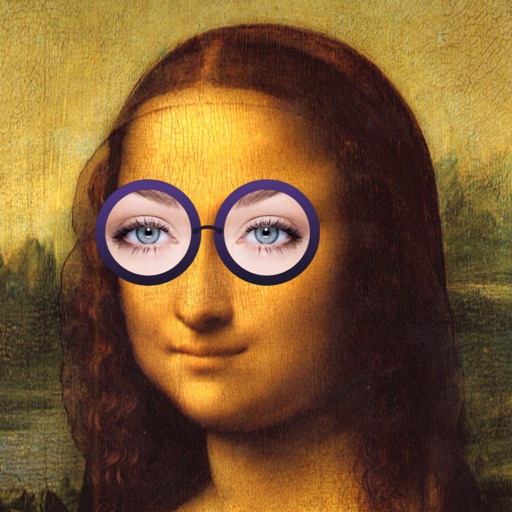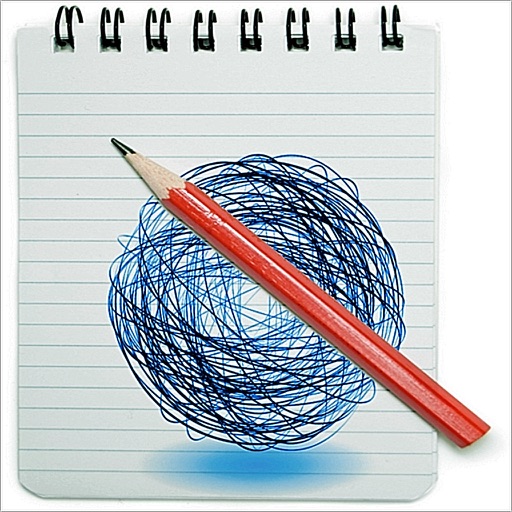Easily control mixing volume of video sound and background music. • Apply Filters - Add stunning video effects and filters to your videos to enhance with a distinctive look. Custom filter controls allows you to tweak individual settings like Brightness, Contrast, Warmth, Saturation, and more. • Add Text - Choose from a large collection of beautiful fonts to add text over your videos. Easily change the timing, position, size, rotation, color, font, and shadow effect. • Add Stickers - Choose from a huge library of animated stickers to add to your videos. • Free Draw - draw lines and shapes on top of your videos with a touch of your finger. • Add Watermark - Add images or logos as overlays to your video. • Add Subtitles - Automatically transcribe speech in your videos to subtitles. • Meme - Easily add top and bottom text to create a quick meme • Trim Length - Easily trim your video to the perfect start and finish. • Change Orientation - Rotate or reflect your video in any direction. • Adjust Speed - Speed up, slow down, or reverse your video to produce time-lapse, slow motion, and other cinematographic effects. • Share - Upload your edited videos to your favorite social networks, including Youtube, Facebook, Instagram, Vine, Twitter, Tumblr, and more. • Projects - Auto-save and auto backup of edit sessions to manage multiple editing projects
Director - Movie Maker
View in App StoreGrow your in-app revenue
while we take care of your subscription management.
Mobile
SDK by Qonversion.
Price Intelligence based on:
In-App Purchase Price (Subscription or Non-Recurring)
vs. average for the Photo & Video category, $, by region
Build, analyze, and grow in-app subscriptions
with the most powerful mobile SDK for subscriptions
User Reviews for Director - Movie Maker
Refund this and get lumafusion instead
I’ve been recommended by procreate forums to use this app edit for animation and the loading times was such a pain that I’ve looked up best editing app for iPhone and lumafusion was one of them and it was worth it buying that app it works so well than this app don’t waste your time on this app just get lumafusion if your interested in editing
Half a video
So far this app has everything I need except it chops the video in 1/2. While editing the full view is there, but when I save it I can only see the top half of the video and the bottom half is black. It was a waste of $1.99
Unstable
You’ve heard of cash app? Well this is crash app. Too many times now I’ve lost a lot of progress on video editing projects because this app crashes. I really hate leaving a bad review because this app used to be one of my favorite video editing apps. It’s simple and easy to use, but now it doesn’t even function well enough to get used. It’s become too unstable.
Doesn't Work
This app is a waste of money. It doesn't work and the screen goes black without any indication that anything is happening. This is a terrible waste of time and money.
Failure
I purchased this app so that I could combine videos together easily. The first time it worked fabulously but the second time was unable to put video together without half the screen going black.
On the fence
Seems to operate correctly. Never had a problem importing videos, connecting them, adding music, etc. They seemed to have fixed any glitches. Problem I have is that the app KEEPS the edited videos EVEN AFTER you delete them. They remain for access by whom ever has access to your phone. I’ve had to delete and reinstall to permanently remove files... just saying
Waste of money
I went to make a sequence and most of the videos I used were literally cut in half so all you saw was the top portion. Defective.
Easy to use
Awesome app to edit and link together a bunch of clips. Lots of features, custom filters are a nice touch to fix colors and lifting. Easy to use and straight forward! A+++
So Close 👀
The app seems to have a nice layout and is easy to move about, but every time I attempt to add audio (aka a song from Apple Music) to my video sequence the app freezes on the importing song screen. The song never imports, I have to close out the app, reopen, recreate my video sequence and try again. Considering I paid for this app, I would like for it to work properly. Thank you in advance!
Glad it only cost $2.00
Hard to edit without having to start over - got all the way through then half the video wasn’t even right - I’m sure there is way better apps out there for this !
Description
Post Edit Director is a powerful yet simple movie maker that allows you to easily combine and edit your photos and video clips into memorable and fun creations. Use Post Edit Director to sequence and edit your favorite video moments together into beautiful stories to share! • Video Sequencer - Combine multiple photos and video clips together into a movie. Select from different transition effects such as cut, dissolve, push, slide, wipe, or fade with different durations. • Add Music - Import music directly from your device's iTunes library and use as a background soundtrack for your video.
More By This Developer
You May Also Like
POWER SUBSCRIPTION REVENUE GROWTH