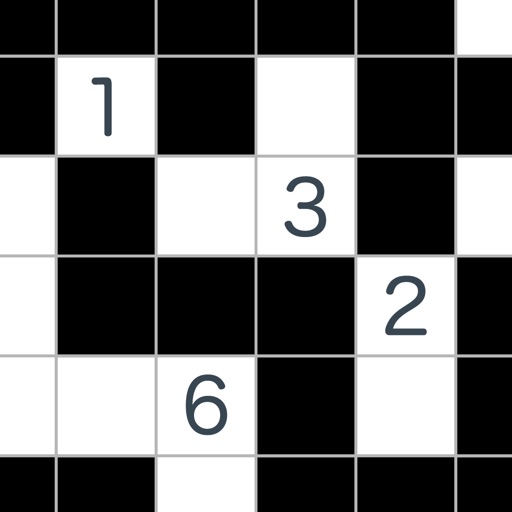Our puzzles are published worldwide including the Daily Telegraph, Chicago Tribune and LA Times. All our puzzles are expertly graded and we guarantee that there is only one solution. Our puzzles can be solved using logical methods with no guesswork required. We run a daily competition for each puzzle type and you can submit your completed entry and view your position on our daily leader board. You can practice Sudoku puzzles by choosing from our graded puzzles - Gentle, Moderate, Tough and Diabolical. With both the Daily puzzles and the Practice Puzzles, we save your progress as you go, stopping the clock as you exit. All pencil marks are saved when you exit. The display is clear and easy to read and you can also display possibles for any cell. You can enter pencil marks for all puzzle types. Pencil marks are saved when you exit the application or receive a phone call.
Cool Sudoku & Cool Puzzles
View in App StoreCool Sudoku & Cool Puzzles
Age Rating
4+
Seller
Trevor BondIn-App Purchases
$0.99
Grow your in-app revenue
while we take care of your subscription management.
Mobile
SDK by Qonversion.
Price Intelligence based on:
In-App Purchase Price (Subscription or Non-Recurring)
vs. average for the Games category, $, by region
Build, analyze, and grow in-app subscriptions
with the most powerful mobile SDK for subscriptions
User Reviews for Cool Sudoku & Cool Puzzles
Please improve the interface
While I appreciate the daily puzzles, there are a few frustrating features about the user interface that prevent this from warning five stars. Could I possibly ask the developers to consider these updates?1. The buttons for pencil and pen are very small and often do not respond to the first touch. I would recommend either of two fixes: a., make the buttons larger and move them to just above the row of numbers; or b., even better, have separate rows of pencil numbers and pen numbers. This would make playing much easier and more enjoyable.2. Often when playing, one identifies multiple cells that could be a limited set of numbers (for example, the cells that at up to 24 must contain a 7, 8, and 9). But the app does not let players select multiple cells at once, forcing us to enter the same numbers in each cell--a process that, given the small buttons, often leads to mistakes. It would be very useful to be able to select multiple cells to enter pencil numbers.
The best sudoku app out there
Giving the choice of interface brings this back up to number one. This is my go to app for killing a couple of minutes.[August 22, 2020] finally annoyed enough to complain. When you go to settings (to, for example, set all possibles) it wipes all the progress you have made on the puzzle. This behavior started at least a year ago. I still think it is one of the best sudoku apps out there.
Love this game
Why does this app now make your game go POOF if there is any interruption during a game? I see other people are just as frustrated so why isn’t it fixed?I have been playing Cool Sudoko for years. Love that you added WordSearch but you really need to check out the games. I play this on one of the newest ipads. 1. Not all the words load so you can’t complete some of the puzzles. (Unless you can guess what the last words are)2. The Christmas puzzle has some words in the middle of the puzzle that some people may find offensive. 3. You have in the description on the new update that apparently you will at some point be charged for playing WordSearch unless you would like to submit puzzles but no explanation on how you can do this. 4. In the puzzle Flora the words Rose and Sunflower was listed twice but only once in the puzzle. 5. In Leafy vegetables - lettuce is spelled luttece. Didn’t want to submit this as a review but couldn’t find anywhere to email you.
Sleeping screen resets puzzle
I’ve been playing daily for ages. Something happened about a month ago and now if I need to leave my partly done puzzle, even just by turning of my screen, when I return the progress I’ve made is erased. Please fix this. It makes me not want to start a puzzle.
So much potential
Still a daily ritual for me. At least the puzzles are consistently working for me, although I haven’t been able to log in to submit my times for a couple months at least. Seriously the potential to be the best sudoku platform available. Please devote a little time to it or hand it off to a developer to fix.
Fix Auto possibilities
I like this combination of games and have played them for several years. However, with the last update, there’s a problem. If I’m stuck and switch to Auto Possibilities, after getting unstuck, I cannot turn off Auto Possibilities. When I tap on Clear Possibilities, nothing happens. Please fix it.
New changes stink!
I have been playing this for years, daily. Always typed in numbers to cells. Yesterday, suddenly, a new interface that only allows some kind of “auto” entry from tiny number buttons at bottom. No choice to use former method. The number buttons are way too small to quickly use, and require multiple steps vs just highlighting cell and entering number from keypad on I phone or iPad. Therefore, I am sorry that I will no longer enjoy this sudoku, and after years, will no longer use it.
Bugs and bugs - again!!
I wrote this a while ago and the problem still exist. Today I can’t even get into any of the puzzles - as soon as you try to go into a game the game “closes” (basically while the game is open, the window is minimized.). There’s no way in. To add to the bugs below, I often have games where there’s no way to get rid of the hints without manually erasing each one. On the one hand, I play these puzzles every day, religiously. But MAN are there some bad bugs. With Kakuro if you’re playing and your phone goes to sleep or you leave the app for any reason, it will clear all of your work. It also defaults to hints on - I have to reset to clear them In all the puzzles, if you restart you get these doubled number choice area like the pen and pencil are on at the same time. For Sudoku X, if you decide to turn on hints or want to clear hints you manually set, that will also erase all your progress. The number of times I have to start over is ridiculous. I’ve been waiting for months for a new version to address them but enough is enough guys!!
Should have left well enough alone
Although this app had some problems it functioned reasonably well. And if you like variants of sudoku in which you can compete with others over the internet this is one of the better options. Or it was, until the latest update, which has made the app almost completely non functioning, at least on my iPad.
Please put back the previous number buttons/settings
Can there be a “retro” mode to go back to the previous larger buttons? The new buttons are super unpleasant to deal with. I had to go find an ancient iPad2 in order to preserve any interest.This was a favorite app for many years until this very unpleasant change.
Description
You can now play Sudoku, Killer Sudoku, Jigsaw Sudoku, Kakuro,Mini Sudoku, Sudoku X, Hitori, Nurikabe and Futoshiki from the one application, and now Word Search !! Story mode lets you explore puzzles, 50 levels at the moment but more will be coming. In order to be able to save story mode you are asked to sign in before you can play them.
You May Also Like
POWER SUBSCRIPTION REVENUE GROWTH